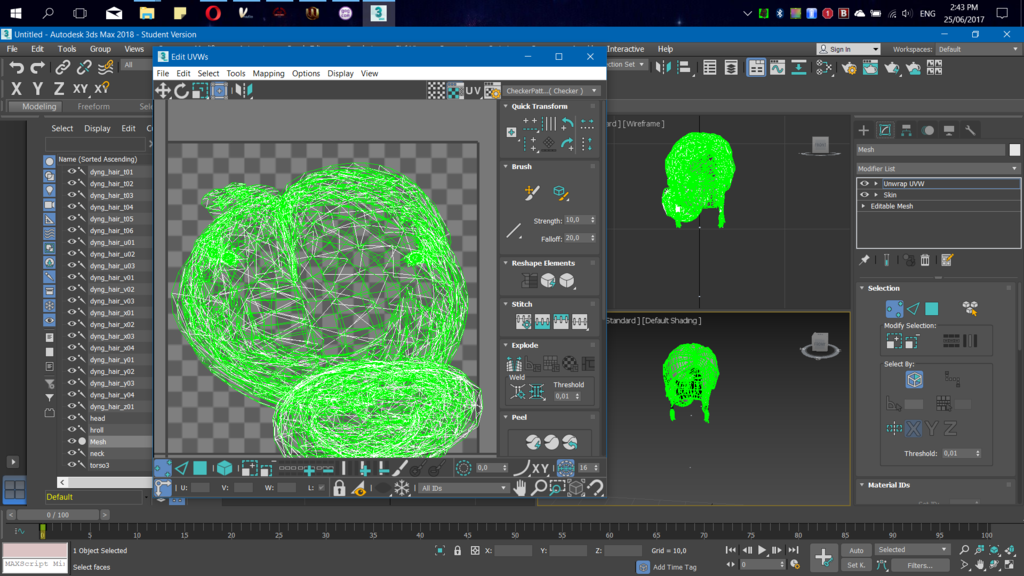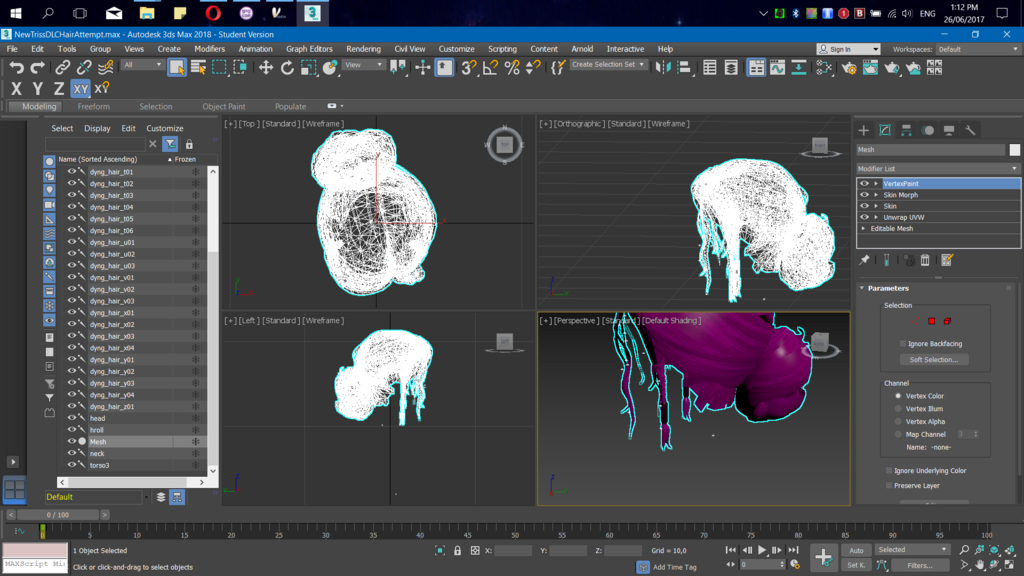FBX exported from 3dsmax are invisible
Dear friends, I am having a consistent problem when editing hair meshes with 3dsmax. I am using 3dsmax 2018 because it is the most recent and because most of the previous versions crashed when loading dae files. I don't have much experience with it, but I have to use it in this case. So, after exporting the fbx of the mesh I want to edit with w3oven, I load it into 3dsmax, do my stuff and then export it again as fbx type2013. Afterwards I cook it properly, but when testing it in-game it has become invisible, like in the following picture:

As you can see, while the hair mesh is invisible, the little metal decorations that are in the frontal hair strands of Triss, do SHOW up! What am I missing that is causing this problem? Your help is greatly appreciated.
Dear friends, I am having a consistent problem when editing hair meshes with 3dsmax. I am using 3dsmax 2018 because it is the most recent and because most of the previous versions crashed when loading dae files. I don't have much experience with it, but I have to use it in this case. So, after exporting the fbx of the mesh I want to edit with w3oven, I load it into 3dsmax, do my stuff and then export it again as fbx type2013. Afterwards I cook it properly, but when testing it in-game it has become invisible, like in the following picture:

As you can see, while the hair mesh is invisible, the little metal decorations that are in the frontal hair strands of Triss, do SHOW up! What am I missing that is causing this problem? Your help is greatly appreciated.