Please, I want to upload gif and set to my avatar!
As a title, I make a premium card gif image for set my avatar.
But you limit avatar size is 200 x 200 pixel and under 1 MB file. It's ok I can convert to that requirement.
But why do you convert my gif image to static image? I see 4RM3D and TheShift can upload gif before.
For now, it seem unable to do. Why? Please bring 'em back! Thank you!
As a title, I make a premium card gif image for set my avatar.
But you limit avatar size is 200 x 200 pixel and under 1 MB file. It's ok I can convert to that requirement.
But why do you convert my gif image to static image? I see 4RM3D and TheShift can upload gif before.
For now, it seem unable to do. Why? Please bring 'em back! Thank you!