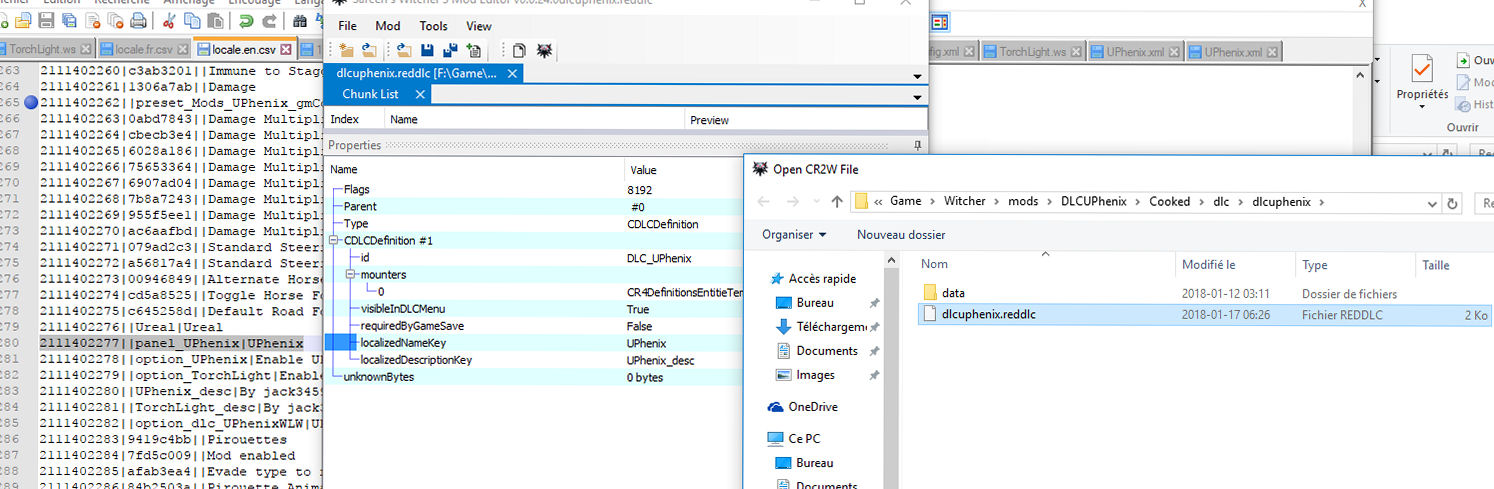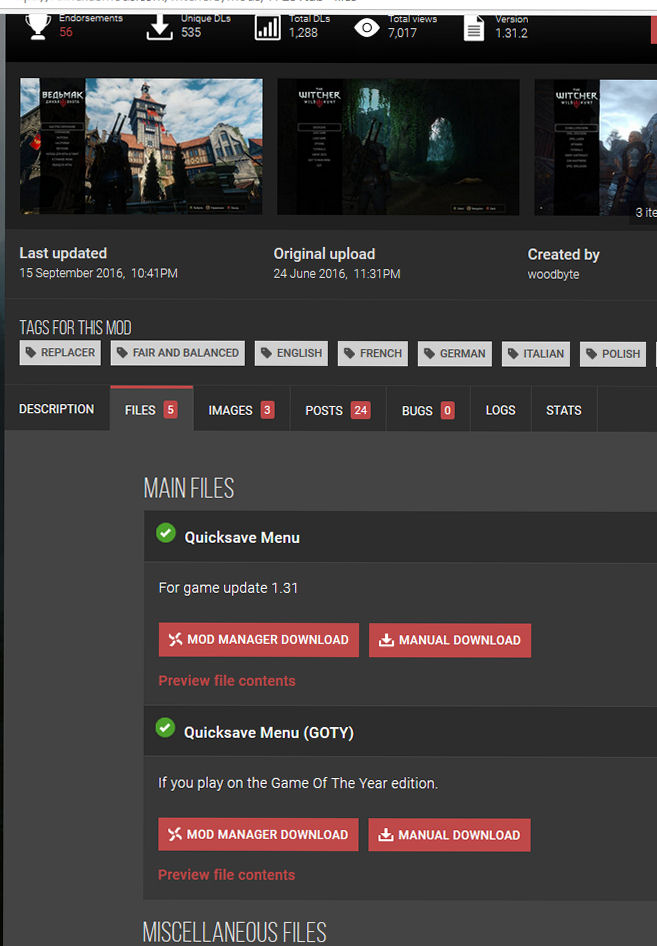Witcher 3 needs to start twice to actually start... No DLC menu either
All mods merged (successfully, 0 error/failures)- scripts and bundles / texture.cache files (except for FriendlyHUD's single texture.cache), but every single time I change/adjust scripts, launching Witcher 3 results in RedEngine splash screen verifying weather the scripts are proper/correct and if they are, Witcher 3 exe terminates itself! Then I have to launch it again and second time it launches perfectly (without the RedEngine script process). If scripts are not touched, Witcher 3 launches normally after the first attempt.
Any ideas why that is?
Also, I seem to have lost the option to enable or disable DLC's in my Witcher 3 GOTY edition (with Unification Patch of course). DLC selection menu no longer appears, even without mods or with FriendlyHUD mod alone, which has the option to make the main menu list the DLC's. That option does not work one way or another. Any ideas? I bet it's some .ini file line or something like that is needed to enable DLC menu...
All mods merged (successfully, 0 error/failures)- scripts and bundles / texture.cache files (except for FriendlyHUD's single texture.cache), but every single time I change/adjust scripts, launching Witcher 3 results in RedEngine splash screen verifying weather the scripts are proper/correct and if they are, Witcher 3 exe terminates itself! Then I have to launch it again and second time it launches perfectly (without the RedEngine script process). If scripts are not touched, Witcher 3 launches normally after the first attempt.
Any ideas why that is?
Also, I seem to have lost the option to enable or disable DLC's in my Witcher 3 GOTY edition (with Unification Patch of course). DLC selection menu no longer appears, even without mods or with FriendlyHUD mod alone, which has the option to make the main menu list the DLC's. That option does not work one way or another. Any ideas? I bet it's some .ini file line or something like that is needed to enable DLC menu...