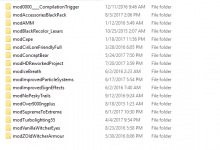Launch issues with mods [Steam]
Hello,
Today I decided to get back into The Witcher 3 and I started installing my old + new mods, but the first problems showed up quickly.
It's mainly a retexture issue, not 100% sure yet if non retexture mods cause the same issue.
The problem is that my game won't launch anymore after adding a certain amount of retexture mods, it starts in the background and I can see it running in my task manager but the actual game never starts on my screen. It's odd to me because usually when you have too many retextures the game freezes on the loading screen.
When I merge my retextures with mod merger the game launches fine etc but ingame many retexture mods don't work anymore.
At the moment I don't even use that many retextures in my opinion.
Other mods I planned on using with retexture were:
4k clouds
E3 Novigrad Walls
Ciri armor retexture (not sure which one yet)
Triss TW2
Chimney Smoke
Compilation
No Dirty Lens Effect
And some armor retextures but I can switch those to whatever I use at that moment.
Below is my mods list currently, I also use Reshade 3.0 and console command
Does anybody know how to solve this issue cause I can't figure it out
Hello,
Today I decided to get back into The Witcher 3 and I started installing my old + new mods, but the first problems showed up quickly.
It's mainly a retexture issue, not 100% sure yet if non retexture mods cause the same issue.
The problem is that my game won't launch anymore after adding a certain amount of retexture mods, it starts in the background and I can see it running in my task manager but the actual game never starts on my screen. It's odd to me because usually when you have too many retextures the game freezes on the loading screen.
When I merge my retextures with mod merger the game launches fine etc but ingame many retexture mods don't work anymore.
At the moment I don't even use that many retextures in my opinion.
Other mods I planned on using with retexture were:
4k clouds
E3 Novigrad Walls
Ciri armor retexture (not sure which one yet)
Triss TW2
Chimney Smoke
Compilation
No Dirty Lens Effect
And some armor retextures but I can switch those to whatever I use at that moment.
Below is my mods list currently, I also use Reshade 3.0 and console command
Does anybody know how to solve this issue cause I can't figure it out
Attachments
Last edited: