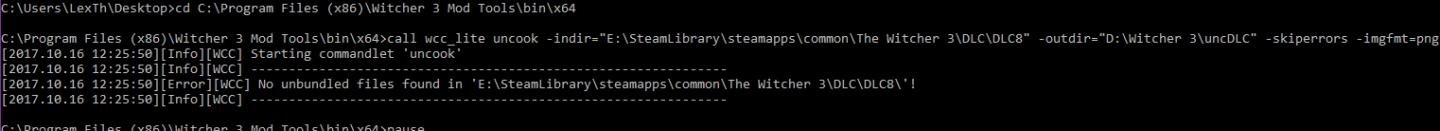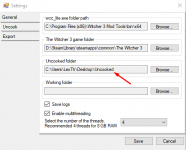You are using an out of date browser. It may not display this or other websites correctly.
You should upgrade or use an alternative browser.
You should upgrade or use an alternative browser.
I didn't use other modkitUIQuantifiable;n9656171 said:Does anything distinguish it from the other dozen existing modkit UI apps?
DontBlnkBadWolf;n9683131 said:Holy crap! Does this mean I don't have to use Gibbed Red Tools?
What is "Gibbed Red Tools"?:hmm:
Gibbed Red Tools is a program to uncook , cook and repack through the Command Prompt. I was just recently explained on how to use it properly. Haven't done it yet because I was hoping for something simpler. Your program is easy, but I have not been able to get anything to show up in export. The folder is empty. I have followed the steps and must have missed something.
As a test, I wanted to uncook DLC08 to get the Gwent textures, but I don't find the unccoked DLC08 folder. After the naming of my mod and putting in the location of the workspace folder in export, nothing is showing for the export tab. No unccoked folder with anything listed inside of the folder.
As a test, I wanted to uncook DLC08 to get the Gwent textures, but I don't find the unccoked DLC08 folder. After the naming of my mod and putting in the location of the workspace folder in export, nothing is showing for the export tab. No unccoked folder with anything listed inside of the folder.
No Title
True. I tried to do the same, but I do not find the unccoked DLC08 folder. I also tried to make uncook using the original modkit by CDPR. A similar result. I think the problem is not in my program.
DontBlnkBadWolf;n9697511 said:As a test, I wanted to uncook DLC08 to get the Gwent textures, but I don't find the unccoked DLC08 folder. After the naming of my mod and putting in the location of the workspace folder in export, nothing is showing for the export tab. No unccoked folder with anything listed inside of the folder.
True. I tried to do the same, but I do not find the unccoked DLC08 folder. I also tried to make uncook using the original modkit by CDPR. A similar result. I think the problem is not in my program.
Attachments
MadSage;n9698371 said:True. I tried to do the same, but I do not find the unccoked DLC08 folder. I also tried to make uncook using the original modkit by CDPR. A similar result. I think the problem is not in my program.
Then what could be the problem?
DontBlnkBadWolf;n9698421 said:Then what could be the problem?
wcc_lite extracts from the .bundle extension (example: blob.bundle and buffers.bundle). Gwent textures are in texure.cache. You must use "Cache reader" by Traderain. More information: https://forums.cdprojektred.com/for...unt/mod-discussions/8397190-tool-cache-reader
I can't figure out this tool... ModKitchen was easy to figure out, W3Over was also easy, but this program cannot add directories for exporting and nothing is ever detected in "Create a mod" tab. I already have all the files uncooked, modded, ready to be burned (for texture.cache), but have no idea how...
No Title
You must do uncooked or if you have already did, just set the path to the uncooked folder.
You didn't detect anything, because you didn't create a directory. To do this, you must click on "File -> Create new mod".
If you already have all the files uncooked and modded, you can try to create a mod (file -> create new mod) and move your files to Raw folder. Then save your mod (File -> Save as...). Restart application and load your mod. Then go to "Create a mod" tab, select your files and click on "Build a mod" (this method is so tricky, because my program was not ready for already edited files).
MonarchX;n9699991 said:this program cannot add directories for exporting
You must do uncooked or if you have already did, just set the path to the uncooked folder.
MonarchX;n9699991 said:nothing is ever detected in "Create a mod" tab. I already have all the files uncooked, modded, ready to be burned (for texture.cache), but have no idea how
You didn't detect anything, because you didn't create a directory. To do this, you must click on "File -> Create new mod".
If you already have all the files uncooked and modded, you can try to create a mod (file -> create new mod) and move your files to Raw folder. Then save your mod (File -> Save as...). Restart application and load your mod. Then go to "Create a mod" tab, select your files and click on "Build a mod" (this method is so tricky, because my program was not ready for already edited files).
Attachments
Last edited:
Ah... Yeah, its a great program, but many of us are not into editing other people's mods for our personal needs rather than making new mods from scratch. Your program does not package mesh buffer files into bundles, does it?
I want a tool that can do what W3 Edit + W3 Oven can do, but in one tool...
I want a tool that can do what W3 Edit + W3 Oven can do, but in one tool...
Ugh.. OK, I got further, but it expects me to open every directory and add each file individually???
MonarchX;n9701771 said:Your program does not package mesh buffer files into bundles, does it?
When you select your files and click "Build mod", the program will package the selected files into bundles.
MonarchX;n9702221 said:but it expects me to open every directory and add each file individually???
Yes, you must select each file which you want to build into a mod.
I'm working on improving the program. If there are any ideas for improvement, please let me know!
Combined merging of mesh buffers + texture files with metadata generation for both is THE feature to have!
try with batch file , copy this and edit path for wcc and game folder and uncoock folder then save it
example : Uncooked main.bat then execute it
example : Uncooked main.bat then execute it
Code:
cd /d C:\yourpathforwcc\bin\x64\
call wcc_lite uncook -indir=C:\Program" "Files" "(x86)\GOG" "Galaxy\Games\The" "Witcher" "3" "Wild" "Hunt" "GOTY\content -outdir=C:\Uncooked -imgfmt=tga -skiperrors