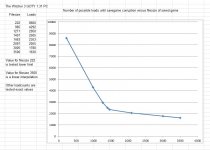Margal666;n9379961 said:
Any news on this, I'm having the exact same issue with all the same symptoms?
Welcome to the club, Margal666. The club of those gamers, who are running a doomed witcher.
Yes, there are news, but not exactly good news, as you'll see below. If you like, you could do some things:
- Submit a support request / bug report to CD project red and upload a saved game shortly before corruption occurs.
Here is the link:
http://en.cdprojektred.com/contact-support/
- Tell us the exact version and installation history of your game; e.g. TW3 GOTY 1.31 downloaded from Steam/GOG,
date of installation and if known, name of installation .exe file.
- Tell us the size of your last savefile
- Compile and run the W3SavegameEditor modified by Salvatore80, run it with your last intact savegame,
and tell us the number of loads before the bug. I can try to send you an exe of the program as PM, if you prefer.
(The program will crash, if there is no Witcher 3 savegame in your documents folder.)
Salvatore80;n9306281 said:
karlblau, if you're interested, I have full history of my first playthrough in over 100+ saves until bug has occurred, I can upload it somewhere. I don't think I'll be able to achieve decent save/load per minute ratio on my gaming laptop for testing like you did, but let me know if you'd like do them yourself.
My gaming PC is not a powerful system, it was designed to be silent and efficient. It is a 5 year old i5-3570K cpu on a Gigabyte GA-Z77-DS3H mainboard with 16GB RAM and currently a MSI GTX 1050 Ti Gaming X card, system is Win 10 professional 1607. The only recommendation to run the keyboard macro is a SSD instead of a conventional harddisk.
Currently I run tests on saves selected by the method of nested intervals to find the oldest save with the bug in a collection of more than 300 saves, but the results are not encouraging: Every save tested so far can be driven into corruption, if I'm patient enough. Every save has the bug already. And I'm nearly at the start of the game.
It is like looking into an abyss: I realize, TW3 is a best in class AAA game sold several million times, and GOTY 1.31 is the final version. The probability is nearly zero, that such a disastrous bug is still in the game, it should have been reported by thousands of gamers and been fixed long ago. But all data available to me indicate: The bug is there, and it is worse, than initially anticipated.
Maybe every GOTY 1.31 user on every PC has this bug lurking in the background. I await eagerly the results of an independent test by SigilFey.
If I can find a last good save / first buggy save, I'll locate it in your saves too. For 128 saves, this will take about 7 test runs and I would ask you for these 7 files one by one.
Salvatore80;n9306281 said:
Now you don't need to assume anything! Please check
https://github.com/Salvatore80/W3SavegameEditor, as I mentioned before a savegame file contains complete history of save/load events and I updated this tool to show the numbers.
Great, simply great. This was very helpful, therefore with a thousand thanks one of my favorites suitable for the situation especially for you: 'Here's to the Bard' song from "The Bard's Tale" (2004)
https://www.youtube.com/watch?v=wbsNlHANRbI
(The Bard, kind of an anti-hero in a rpg parody driving the story by crazy actions, freed the dangerous Orkney dragon, who burned Finstown, and is celebrated by conquering Vikings.)
To build the modified W3SavegameEditor.exe with Visual Studio Community 2017 v15.3.2 I had to update the packages Costura.Fody 1.3.3.0 to 1.6.2 and Fody 1.28.3 to 2.1.2, if not I got errors like
https://github.com/Fody/Fody/issues/277. I'd propose, to test this with your version of MSVC and then change to current packages on github. Could you publish/release an executable version for the gamers out there, who are not used to such things? I myself am not a developer and never did anything actively with github.
Did you find a way, to scroll down in a list of Children? I just could look at the start and the end (by changing the index from ascending to decending).
Salvatore80;n9306281 said:
Btw. my numbers before the bug are: saves: 8208, loads: 2106 (so I load every fourth save).
Not too much comparing to your 3500...
What is the size of your last savefile?
Here are my numbers, always in this sequence (can't make a table here):
date/time, quest to start/end, saves, loads, total loads until corruption, size of savefile, remarks
18.02.2017 22:28, The Nilfgaardian Connection _____, 977,135, >3500, 985KB ___ 1st save in Velen, test running
04.03.2017 01:55, An Invitation from Keira Metz ____, 1715, 308, 2950, 1271KB __ only mainquest in Velen done
14.03.2017 02:45, Sunken Chest _______________, 2466, 473, 2505, 1401KB __ all of Velen is explored
19.03.2017 02:09, Pyres of Novigrad ____________, 2751, 556, 2353, 1463KB __ Novigrad not yet entered
29.04.2017 00:23, Destination: Skellige__________, 4509, 1105, 2055, 2097KB __ before first trip to Skellige
05.08.2017 01:39, The Isle of Mists (ready to go)____, 6660, 1779, 1780, 3005KB _ doing quests up to level 27
My last assumption, that there is a fixed limit around 3500 for the number of possible loads / fast travels between different maps was wrong. Instead, the limit depends - in a first approximation - on the cumulated size of all savefiles loaded or better something related to it, and therefore goes down, when the player explores more and more of the game, and the size of the savefile increases.
The equivalence of loads and fast travels shows, that the bug is not related to reading from a savefile, but instead something goes wrong in the game engine each time, when a map is loaded and adjusted to the current state of the game. I'd really like to get some attention from CD project red support for this problem, if it materializes further. I don't dream of a fix, but I'm afraid to encounter this ugly bug in their next game again. Until now, no reaction from support since 06.08.2017