You are using an out of date browser. It may not display this or other websites correctly.
You should upgrade or use an alternative browser.
You should upgrade or use an alternative browser.
Agreed! I dodged right of the tower in the nomad start. Luckily I was not high enough up to actually die from it.
I fell from tower and died because of this dodge
Totally agree. I tried to build a stealthy netrunner but the accidental dodges frequently gave me away. Had to start investing in Body and Reflexes and play as a gunslinger.
Thank you, I definitely missed some things in that tutorial. Do you know if its possible to revisit the tutorial later in the game? It's just so unintuitive to have anything bound to a double tap. I cannot recall a single game I have ever played that does that.You can double tap your crouch button (C on mine) while moving in a direction to dodge. It's in the tutorial section for movement instructions.
This is the reason I brought up Vermintide 2. In that game you are given the option to have jump and dodge bound to the same key or separate. The reason why you'd want them bound to the same key is beyond me, but the option is there.Or don't. Because double tap to dodge is the best way. I hate separate dodge keybinds.
You can double tap your crouch button (C on mine) while moving in a direction to dodge. It's in the tutorial section for movement instructions.
That's not the real problem, the problem is when we accidentally press the "awsd" key twice when we are trying to sneak around or when we try to approach the corner of a wall.
Please add the option to change it.
I don't know if it works but try it for now :
- Changes main key binding from F to E.
- Adds the ability to Walk and Drive slowly by holding V.
- Adds a dedicated Dodge by pressing Left Control and disables double tap dodging.
- Adds the ability to use the mouse scroll up and down for dialogue selection.
- You can now use YGHJ as a workaround for toggleable Walk/Driving sp
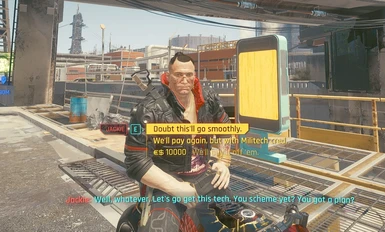
 www.nexusmods.com
www.nexusmods.com
- Changes main key binding from F to E.
- Adds the ability to Walk and Drive slowly by holding V.
- Adds a dedicated Dodge by pressing Left Control and disables double tap dodging.
- Adds the ability to use the mouse scroll up and down for dialogue selection.
- You can now use YGHJ as a workaround for toggleable Walk/Driving sp
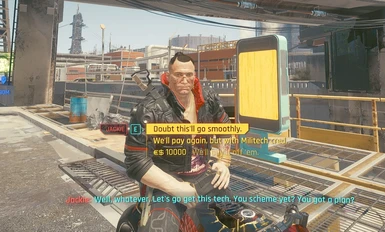
(Currently Unsupported) E to Interact - V to Walk and Drive - Dedicated Dodge - Dialogue Scroll
- Changes main key binding from F to E. - Adds the ability to Walk and Drive slowly by holding V.- Adds a dedicated Dodge by pressing Left Control and disables double tap dodging.- A
I just tried this and it didn't work. I'm also bothered by this double tap reload causing me to switch weapons with stuff on the ground. Can't find the keybind for that to turn it off.You can double tap your crouch button (C on mine) while moving in a direction to dodge. It's in the tutorial section for movement instructions.
I just tried this and it didn't work. I'm also bothered by this double tap reload causing me to switch weapons with stuff on the ground. Can't find the keybind for that to turn it off.
It should work. It's in the instructions and does work on repeated testing.
Might be a bug.
I rebound mine to single-tap for Alt anyway.
I changed dodge key binding to aim button.
Double tap the aim button while moving.
<mapping name="Dodge_Button" type="Button" >
<button id="IK_Pad_B_CIRCLE" />
<button id="IK_RightMouse" overridableUI="crouchHold"/>
</mapping>
You can use both dodge and aim for this bind, I don't know if the aim is a toggle.
If you don't need dodge, it's easier to increase the keystroke count in inputContexts.xml
<!-- MULTITAP ACTIONS -->
<multitap action="Dodge" count="99" uptime="0.2" downtime="0.2" /> <!-- Kerenzikov Dodge -->
<multitap action="DodgeForward" count="99" uptime="0.2" downtime="0.2" cancels="Right;Back;Left" />
<multitap action="DodgeRight" count="99" uptime="0.2" downtime="0.2" cancels="Forward;Back;Left" />
<multitap action="DodgeBack" count="99" uptime="0.2" downtime="0.2" cancels="Right;Forward;Left" />
<multitap action="DodgeLeft" count="99" uptime="0.2" downtime="0.2" cancels="Right;Back;Forward" />
Double tap the aim button while moving.
<mapping name="Dodge_Button" type="Button" >
<button id="IK_Pad_B_CIRCLE" />
<button id="IK_RightMouse" overridableUI="crouchHold"/>
</mapping>
You can use both dodge and aim for this bind, I don't know if the aim is a toggle.
If you don't need dodge, it's easier to increase the keystroke count in inputContexts.xml
<!-- MULTITAP ACTIONS -->
<multitap action="Dodge" count="99" uptime="0.2" downtime="0.2" /> <!-- Kerenzikov Dodge -->
<multitap action="DodgeForward" count="99" uptime="0.2" downtime="0.2" cancels="Right;Back;Left" />
<multitap action="DodgeRight" count="99" uptime="0.2" downtime="0.2" cancels="Forward;Back;Left" />
<multitap action="DodgeBack" count="99" uptime="0.2" downtime="0.2" cancels="Right;Forward;Left" />
<multitap action="DodgeLeft" count="99" uptime="0.2" downtime="0.2" cancels="Right;Back;Forward" />
Last edited:
<!-- Keyboard specific dodge -->
<mapping name="DodgeForward_Button" type="Button" >
<button id="IK_7" overridableUI="forward"/>
</mapping>
<mapping name="DodgeRight_Button" type="Button" >
<button id="IK_8" overridableUI="right"/>
</mapping>
<mapping name="DodgeBack_Button" type="Button" >
<button id="IK_9" overridableUI="back"/>
</mapping>
<mapping name="DodgeLeft_Button" type="Button" >
<button id="IK_0" overridableUI="left"/>
</mapping>
button id="IK_0" 0 is the key that was D before and so on.
I just swapped the keys out, dont need the doge buttons anyways.
<mapping name="DodgeForward_Button" type="Button" >
<button id="IK_7" overridableUI="forward"/>
</mapping>
<mapping name="DodgeRight_Button" type="Button" >
<button id="IK_8" overridableUI="right"/>
</mapping>
<mapping name="DodgeBack_Button" type="Button" >
<button id="IK_9" overridableUI="back"/>
</mapping>
<mapping name="DodgeLeft_Button" type="Button" >
<button id="IK_0" overridableUI="left"/>
</mapping>
button id="IK_0" 0 is the key that was D before and so on.
I just swapped the keys out, dont need the doge buttons anyways.



