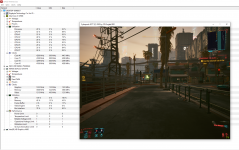So, after 48 Hours of tireless optimization Fuckery, I think I tamed this game atleast on my set up (on a CPU that's not even officially supported, no less). I've been running the game with a steady framerate averaging between 45-60 FPS depending on the area, but the majority of dips are eliminated, AND I alleviated (and perhaps eliminated) the memory leak issue for now on my system.
Steps:
Update Your Windows to the Newest Version. This can make the difference between framerate dips into 10-15FPS or having a 30+ framerate.
For AMD Users: Use the HEX Edit that was posted here. While your mileage may vary, it eleminates further stuttering even on my FX. For those that missed the Post:
Make a backup of your Cyberpunk.exe located in your bin folder.
Download HXD Editor.
Open the Cyberpunk.exe, search for : 75 30 33 C9 B8 01 00 00 00 0F A2 8B C8 C1 F9 08
Replace with: EB 30 33 C9 B8 01 00 00 00 0F A2 8B C8 C1 F9 08(This one seemed to work better on my FX then the 74 one)
Now comes the Memory Leak Alleviating.(Note, Not a specialist, I've no Idea why and how this works, but I assume this way you can force the game to basically Clear up the Memory leak it's creating)
Increase your Pagefile.sys to x2 of your available RAM on your System SSD/HDD and the SSD/HDD that contains the Cyberpunk game.
To do this, simply right click the Windows Icon in Win10, Click on System, Scroll down to advanced system settings, click on the 'Advanced' Tab, 'Settings', then again on 'Advanced' tab, and press Change under the 'Virtual Memory' window. Custom size, fill in x2 of your Ram in both windows, do this for the drives described, press Set, press OK, and then restart Windows.
ProcessLasso Adjustments:
Download ProcessLasso. Make sure to enable Performance mode(ProBalance disabled for now), and most importantly, Enable Trim Saver.
Once Trim Saver is enabled, go to Options/Memory/Configure Smart Trim.
Settings:
Enable Smart Trim: Checked
Check Every: 1 Mins
Trim Working Sets: Checked
Never Act unless Ram load is greater then: 90%
Only For Processes whos Working Set exceeds: Default
Purge Standby List and System File Cache: Checked
Only Purge While In Performance Mode: Checked
Only Purge When free RAM excluding Cache is less than: 800MB
That's it. At that point all that's left is going ingame and testing the Optimizations. Feel Free to Report Results