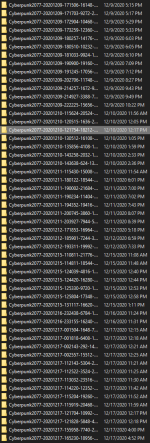had the same problem, whtas you CPU and graphicscard?Desktop.
Have just once again confirmed that the VR training thing works - my GPU goes from about 5% usage to 100% as I step onto the platform, and my fps goes from 5 frames per second to 80. My GPU goes from 40C to 58C in a matter of seconds. I can run around up there for as long as I like with proper performance, but if I step back off the platform, it immediately drops back down to 5% GPU use and 5 frames a second.
It is thoroughly bizarre.
You are using an out of date browser. It may not display this or other websites correctly.
You should upgrade or use an alternative browser.
You should upgrade or use an alternative browser.
I saw this video on youtube yesterday which might explain the performance a bit. CPU Results
It seems like there are some significant lag spikes in the game with lower end processors. As long as you don't have the display plugged into a video output that is directly on the motherboard you are not using the integrated graphics in your processor. In fact unless you went into the BIOS to change the setting most motherboards disable the integrated graphics when it detects a discreet graphics card in a desktop.
I'm not having 'significant lag spikes' tho. That isn't even remotely close to what I'm describing. My processor is not bottlenecking - in fact, it's not breaking 50% usage on any individual core - and my rig is clearly entirely fine to play the game on the top settings because it was literally doing exactly that 4 days ago, with about 80 fps, dipping to maybe 50 in crowded areas. I'm fine with dropping down to 40-50 fps here and there, which is roughly what the video you posted describes and what I'd expect from a 5 year old CPU.
However, since Monday, I now have 10 frames per second, CONSISTENTLY. I have this regardless of the settings I pick in the game, even on low with everything turned to minimum. I have it in crowded areas, and I have it alone in a dark room. I have it with everything else on the PC shut and also with a bunch of random crap opened in the background to prove the point.
The weird bit is why it suddenly engages properly just on that specific part of the training module tho. Everything suddenly starts operating correctly. GPU usage shoots from 5% to 100%; CPU usage increases to 75%. This is where everything was sitting throughout the entire game over the weekend, when it was running absolutely fine. This is not some issue with my hardware capping out, since it was not capping out on Saturday on the exact same settings. It's exactly the opposite. No element of the machine is even attempting to hit full use.
Now, much like, RedSkylls above, I had the same problem last week prior to moving my PC to the October Win update. Installing that update fixed it, at the time. I figured there must be some change in DirectX or something which had been causing the problem - which is fair enough, my bad for being sat on 1909 13 months after release.
But for it to come back after the latest updates landed? That's just odd.
Post automatically merged:
had the same problem, whtas you CPU and graphicscard?
i7-6700k, 2070 RTX
I allready updated my windows before, I can't upgrade anymore with this.
Anyone ?
Anyone ?
This might sound stupid but did you accidentally set the maximum fps to on and limit yourself to 10FPS? It is for whatever reason possible to do this in the video settings section.I'm not having 'significant lag spikes' tho. That isn't even remotely close to what I'm describing. My processor is not bottlenecking - in fact, it's not breaking 50% usage on any individual core - and my rig is clearly entirely fine to play the game on the top settings because it was literally doing exactly that 4 days ago, with about 80 fps, dipping to maybe 50 in crowded areas. I'm fine with dropping down to 40-50 fps here and there, which is roughly what the video you posted describes and what I'd expect from a 5 year old CPU.
However, since Monday, I now have 10 frames per second, CONSISTENTLY. I have this regardless of the settings I pick in the game, even on low with everything turned to minimum. I have it in crowded areas, and I have it alone in a dark room. I have it with everything else on the PC shut and also with a bunch of random crap opened in the background to prove the point.
The weird bit is why it suddenly engages properly just on that specific part of the training module tho. Everything suddenly starts operating correctly. GPU usage shoots from 5% to 100%; CPU usage increases to 75%. This is where everything was sitting throughout the entire game over the weekend, when it was running absolutely fine. This is not some issue with my hardware capping out, since it was not capping out on Saturday on the exact same settings. It's exactly the opposite. No element of the machine is even attempting to hit full use.
Now, much like, RedSkylls above, I had the same problem last week prior to moving my PC to the October Win update. Installing that update fixed it, at the time. I figured there must be some change in DirectX or something which had been causing the problem - which is fair enough, my bad for being sat on 1909 13 months after release.
But for it to come back after the latest updates landed? That's just odd.
Post automatically merged:
i7-6700k, 2070 RTX
For people with capped fps, I tested the ms upgrade utilitary, IT WORKS.
I have to rollback to windows 2004, search on google how to do if you can't on the windows settings, then run the utilitary.
I was capped to 20 fps, now im at more than 250 in the menu.
I have to rollback to windows 2004, search on google how to do if you can't on the windows settings, then run the utilitary.
I was capped to 20 fps, now im at more than 250 in the menu.
congrats!For people with capped fps, I tested the ms upgrade utilitary, IT WORKS.
I have to rollback to windows 2004, search on google how to do if you can't on the windows settings, then run the utilitary.
I was capped to 20 fps, now im at more than 250 in the menu.
I have a similar problem, all graphics on the low, everything is off, 1270x720 resolution and still I can't get more than 25 FPS in the city. During combat it can be worsen the fps depending on where I'm looking. I don't know what else to do, I reinstalled the video drive, updated the system, tried to reinstall the game and the problem continues.
I have more than 70 hours of gameplay with 10-25 fps
Processor: amd FX 8370
Memory: 12Gb DDR3
GPU: gtx 970 4gb
I have more than 70 hours of gameplay with 10-25 fps
Processor: amd FX 8370
Memory: 12Gb DDR3
GPU: gtx 970 4gb
This might sound stupid but did you accidentally set the maximum fps to on and limit yourself to 10FPS? It is for whatever reason possible to do this in the video settings section.
Nope. Plus, if that had happened, then we wouldn't have the weird thing where it has normal 80+ fps on the VR training section only.
For people with capped fps, I tested the ms upgrade utilitary, IT WORKS.
I have to rollback to windows 2004, search on google how to do if you can't on the windows settings, then run the utilitary.
I was capped to 20 fps, now im at more than 250 in the menu.
Yup, this is what originally worked for me last week. Then it updated from the normal Win 10 thing and went back to not working right, and the force-update utility can't find anything new to install. I recommend you pause your win updates for a month or so now to avoid being the same boat I'm in.
YesAre you using DLSS?
Post automatically merged:
I thought it was obvious that the game won't run on standard PS4. The minimum spec for pc is a gpu that is very similar to the integrated gpu of the PS4 Pro.
I mean, we've already established the specs they released were total bullshit anyway, so that doesn't really mean much.
You need to delete "Feature Update to Windows 10 20H2 via Enablement Package (KB4562830)" to rollback to 2004.
then update by the microsoft utility with this https://www.microsoft.com/fr-fr/software-download/windows10
rtx 2060 + r5 2600, I was lock to 20 fps.
Near max settings except the shadows, rtx enabled without the options (too heavy for a 2060), dlss disabled obviously because its pure crap (I bet its the shitty DLSS 1.0, they absolutely need to upgrade to DLSS 2.0..... it will be magic.....)
Gpu limited ! Everything works then.

then update by the microsoft utility with this https://www.microsoft.com/fr-fr/software-download/windows10
rtx 2060 + r5 2600, I was lock to 20 fps.
Near max settings except the shadows, rtx enabled without the options (too heavy for a 2060), dlss disabled obviously because its pure crap (I bet its the shitty DLSS 1.0, they absolutely need to upgrade to DLSS 2.0..... it will be magic.....)
Gpu limited ! Everything works then.
So, re-installed Windows. Back to 80+ FPS on full settings, again. But I'm hoping that this doesn't mean I need to re-install my OS every week purely for the sake of one game.
Also, this makes it pretty clear that even reasonably old processors (the 6700k is a 2015 CPU, tho was high end back then) are not bottlenecking anything on Cyberpunk 2077. Tbh, I think the low-end specs won't actually be far off once there's been a few optimization passes - it actually runs better than the Witcher 3 does on my rig.
Also, this makes it pretty clear that even reasonably old processors (the 6700k is a 2015 CPU, tho was high end back then) are not bottlenecking anything on Cyberpunk 2077. Tbh, I think the low-end specs won't actually be far off once there's been a few optimization passes - it actually runs better than the Witcher 3 does on my rig.
You don't have this issue if you're at 80 fps at full settings its more than decent..... and to see if you're cpu limited check with afterburner... seriously.... we're talking about people who couldnt use their gpu at more than 30%..... your game is running perfect... facepalm.
My fps hovers around 40fps no matter the setting or the resolution. I have applied the "memory pool budget" fix and the AMD .exe hex edit.
When I lower the settings or the resolution, it doesnt affect the fps. It still hovers around 40, but the gpu usage gets lower. I have no framerate limit selected in the settings. Vsync is off, too.
The CPU usage never really exceeds 60%.
1440p highest dlss level: https://pasteboard.co/JFlYH09.png ; https://pasteboard.co/JFlZInm.png
1440p no dlss: https://pasteboard.co/JFlZf9v.png ; https://pasteboard.co/JFm0uAC.png
Lowest possible resolution, no dlss: https://pasteboard.co/JFm16YO.png
What to do!?
Hardware:
- CPU: R5 3600
- GPU: RTX 2070
- RAM: 16GB 3200MHz
- MOBO: Msi b450 Tomahawk non max
- STORAGE: Corsair MP510 NVMe
- RESOLUTION: 1440p, target 60 fps, no rtx
- PLATFORM: Steam
Edit: Just found out about this windows upgrade fix. Will try it out ASAP!
Edit 2: It worked! stable 80 now! You guys are awesome!
When I lower the settings or the resolution, it doesnt affect the fps. It still hovers around 40, but the gpu usage gets lower. I have no framerate limit selected in the settings. Vsync is off, too.
The CPU usage never really exceeds 60%.
1440p highest dlss level: https://pasteboard.co/JFlYH09.png ; https://pasteboard.co/JFlZInm.png
1440p no dlss: https://pasteboard.co/JFlZf9v.png ; https://pasteboard.co/JFm0uAC.png
Lowest possible resolution, no dlss: https://pasteboard.co/JFm16YO.png
What to do!?
Hardware:
- CPU: R5 3600
- GPU: RTX 2070
- RAM: 16GB 3200MHz
- MOBO: Msi b450 Tomahawk non max
- STORAGE: Corsair MP510 NVMe
- RESOLUTION: 1440p, target 60 fps, no rtx
- PLATFORM: Steam
Edit: Just found out about this windows upgrade fix. Will try it out ASAP!
Edit 2: It worked! stable 80 now! You guys are awesome!
Last edited:
I wa
I can confirm that this worked for me when no other fixes did!
I can get 60fps now no problem
You are a legend
Google "Windows 10 installation media"
Download from Microsoft
Choose upgrade PC
Wait
Use DDU Driver Uninstaller in safe mode
Boot normally and install latest graphics driver.
These steps fixed my problems, I get close to expected fps now.
Can get above 60 no problems.
Hey Guys. GOOD NEWS for those who have their fps capped by the game.
I finally managed to get more than 30 fps, while I was stucked at 30 no matter what I do.
Now I have 80 fps + everywhere and I can easily push more by turning off completly RTX.
The fix is quite simple ==> Go here : https://www.microsoft.com/en-us/software-download/windows10/ and download the windows 10 installation media. Launch it and follows all the instructions, including the one saying : "upgrade my windows".
Somehow it fixed the issue for me. I hope it could help some of you.
All credit goes for @jeffb0918 who actually posted the fix on another thread : https://forums.cdprojektred.com/ind...resolution-or-settings-on-pc.11043734/page-10
Glad I can decently enjoy the game now
I can confirm that this worked for me when no other fixes did!
I can get 60fps now no problem
You are a legend
Post automatically merged:
Hi there I hope this is helpful
I'm running a amd 3600x cpu and 5700xt gpu
Set to 1080p with high-medium settings
The game will not run any higher than 58fps, even in menus. In the city it is 40fps
The strange thing is, the fps does not change even when I change the settings.
If I turn all settings to low or off and resolution to 720p I only gain five fps.
I have tried all the fixes going around online and none have helped.
Interestingly if I turn vsync off with no frame limit, then reload the game, my fps counter shows 200+ for half a second then suddenly drops to 58 or below.
Google "Windows 10 installation media"
Download from Microsoft
Choose upgrade PC
Wait
Use DDU Driver Uninstaller in safe mode
Boot normally and install latest graphics driver.
These steps fixed my problems, I get close to expected fps now.
Can get above 60 no problems.
Last edited:
Yes, For GPU VRam put it all, for PoolCPU half of your actual RAM(or leave 4GB for windows)
What makes you think that PoolGPU means VRAM?
Edit: SOLVED -> DO NOT USE LEGENDARY "CRIPPLE MOVEMENT" QUICKHACK (its passive effect breaks the game)
This is a problem I am having and can't find any solutions for.
This screen cap is taken at the exact same place, with exact same settings etc, etc, etc...
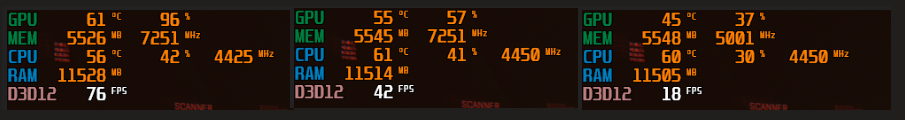
Just chilling -> after using "Ping" -> after using "contagion"
GPU usage and FPS absolutely plummet once this is done, and it often requires a restart of the game.
For reference:
This is a problem I am having and can't find any solutions for.
This screen cap is taken at the exact same place, with exact same settings etc, etc, etc...
Just chilling -> after using "Ping" -> after using "contagion"
GPU usage and FPS absolutely plummet once this is done, and it often requires a restart of the game.
For reference:
- R5 3600 XT
- RTX 3070
- 1080p
- settings at ultra
- RTX on (all)
- DLSS quality
Last edited:
This is a problem I am having and can't find any solutions for.
This screen cap is taken at the exact same place, with exact same settings etc, etc, etc...
View attachment 11093888
Just chilling -> after using "Ping" -> after using "contagion"
GPU usage and FPS absolutely plummet once this is done, and it often requires a restart of the game.
For reference:
- R5 3600 XT
- RTX 3070
- 1080p
- settings at ultra
- RTX on (all)
- DLSS quality
Does the fps go back up after those hacks finish?
18 FPS on a 3070 is bonkers. Clearly massive optimization issues with this game.
I'm having major issues with the came constantly crashing. The attached image is what my dump folder is starting to look like. Today I tried playing it for only an hour because in that hour I managed to crash 8 times. 8 crashes in a single hour. The game is literally- not figuratively, but literally unplayable for me because of this.
I have done everything. I've updated drivers. I've reverted to older drivers. I've updated Windows. I've uninstalled certain Windows updates. I've disabled background programs. I've disabled overlays. I've tried running the game directly out of the install folder to bypass Steam. I've even turned to using modified .exe's. Nothing works.
And no, I don't get anything like this in a single other game. Cyberpunk is the ONLY game that misbehaves on me.
I'm really at my wit's end. I've been trying so hard to enjoy the game, and the rare moments I actually get to play it for any significant amount of time I absolutely love it. I just can't keep doing this. I spend as much time recovering from crashes as I actually get to play.
Almost a week and about 60 crashes later(yes 60 crashes since release), I'm about ready to throw in the towel. I've just so disheartened because I want SO BADLY to enjoy the game. I just don't know what to do any more other than to just not play.
CPU: i7-8700k
RAM: 32GB DDR4
GPU: RTX 2080 ti
I have done everything. I've updated drivers. I've reverted to older drivers. I've updated Windows. I've uninstalled certain Windows updates. I've disabled background programs. I've disabled overlays. I've tried running the game directly out of the install folder to bypass Steam. I've even turned to using modified .exe's. Nothing works.
And no, I don't get anything like this in a single other game. Cyberpunk is the ONLY game that misbehaves on me.
I'm really at my wit's end. I've been trying so hard to enjoy the game, and the rare moments I actually get to play it for any significant amount of time I absolutely love it. I just can't keep doing this. I spend as much time recovering from crashes as I actually get to play.
Almost a week and about 60 crashes later(yes 60 crashes since release), I'm about ready to throw in the towel. I've just so disheartened because I want SO BADLY to enjoy the game. I just don't know what to do any more other than to just not play.
CPU: i7-8700k
RAM: 32GB DDR4
GPU: RTX 2080 ti
Attachments
I found the bug.....Does the fps go back up after those hacks finish?
18 FPS on a 3070 is bonkers. Clearly massive optimization issues with this game.
It is with this guy right here. The passive that procs whenever I used any other quickhack (ping and then again with contagion) just flat out chunked my GPU usage/FPS into the ground.
DO NOT USE LEGENDARY "CRIPPLE MOVEMENT" QUICKHACK