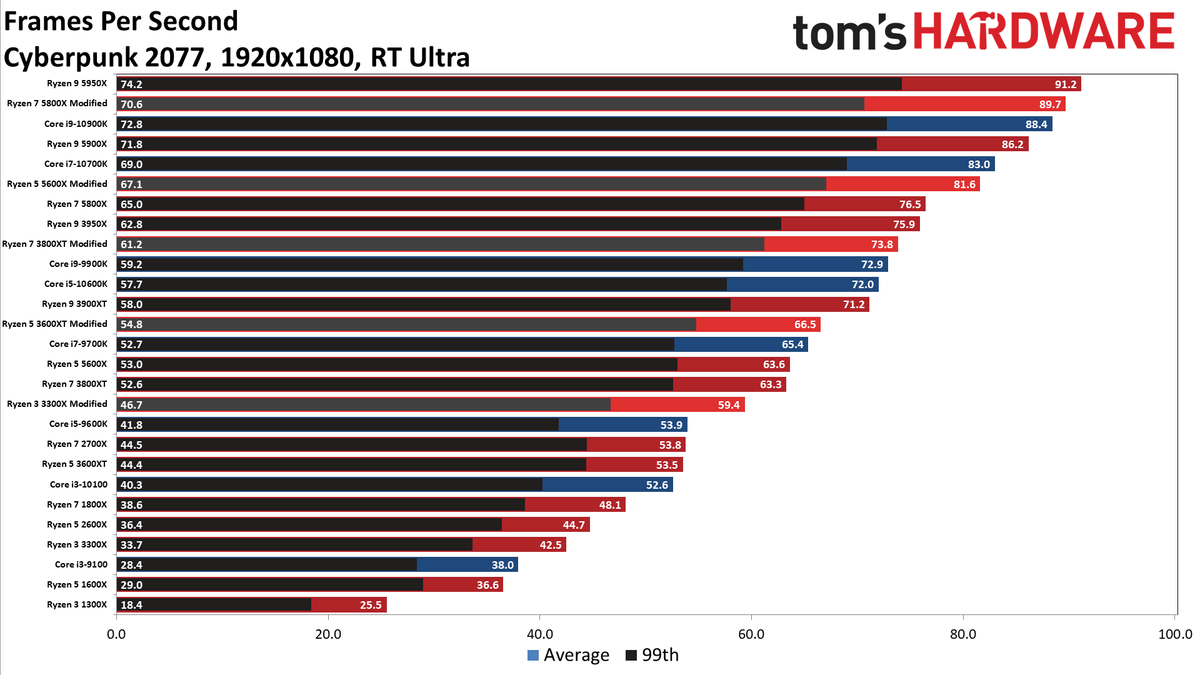CPU doesn't really care about your screen resolution, it calculates the logic of the game, like where an object should be in each frame, what an NPC or your player character should be doing and what not, but it doesn't calculate pixels on your screen, that's GPU work and GPU starts calculating pixels once the CPU has calculated all the internal logic of the game first. So, yeah, lowering resolution would not help you in this case, in fact it can saturate your CPU even more but not in a direct manner, but rather as a side effect. As I said the GPU starts to calculate each frame the moment the CPU has dealt with all the internal logic and has fed that data to the GPU. When you lower your resolution, it takes way less time for the GPU to render that frame, which in turn results in a way shorter window for the CPU to prepare another frame to send onto the GPU for rendering. So that's kind of a viscious circle.
As for your threadripper, I don't really know what it is capable of, but given that the higher core CPUs tend to have weaker individual cores, then yes, it's pretty much guarantees that your CPU bound in this game as more cores don't always mean more performance, cuz a piece of software has to be capable of actually taking advantage of those cores and games rarely ever use more than 8 cores/threads (to Cyberpunk's merit it is actually one of the few games that can use a lot of cores/threads, there are barely any games out there now that can do that better), so naturally games benefit the most from faster individual core, a.k.a. "single core" performance.
In any case:
AMD Ryzen Threadripper 2950X 16x 3.50 GHz (4.40 GHz) HT- 449 scores around 449 points in Cinebench R20, single core.
AMD Ryzen 7 3800X 8x 3.90 GHz (4.50 GHz), which is a 60+ fps in this game according to Tom's Hardware tests, scores around 509 points in the same test, single core
509 against 449, it's a 13,3% difference, which would mean that you should be roughly around "52" fps where 3800X holds 60, but that's a rough estimate of course.
The best thing you can do right now, in my opinion, is lock your FPS @30 and saturate the GPU as much as you can while still maintaning your fps lock. Or if you have a VRR display, lock your fps to the lowest number you see, even a little lower, like around 45 in your case, and still enjoy that even framepacing without robbing yourself of too many frames as would be the case with a 30 fps lock.