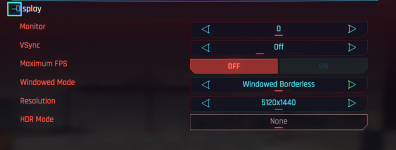This is driving me crazy. I find myself driving everywhere rather then taking the fast travel just because how amazing the world is. Unfortunately the minimap will disappear for every message, quest update, zone change, and event you drive by. Imagine trying to travel across the city and your gps just shuts off for periods of time. Absolutely frustrating as I might miss a high way/ramp I need to take causing me to stop and wait for the map to responded with directions. I wouldn't mind if the route was highlighted like in the witcher so I can still see where I am going. Please please fix this.
Edit: Please note that after reading the below comments the reason the map is disappearing is due to the screen resolution. I play on 5120x1440p.
Edit: Please note that after reading the below comments the reason the map is disappearing is due to the screen resolution. I play on 5120x1440p.
Last edited: