You are using an out of date browser. It may not display this or other websites correctly.
You should upgrade or use an alternative browser.
You should upgrade or use an alternative browser.
The screenshots look really good.
Q:What resolution, settings and pc are u using?
The screenshots look really good.
Q:What resolution, settings and pc are u using?
i7 8700 3.4Ghz
Msi GTX 1080Ti (11 GB)
32GB Ram
Everything on max @ 1k resolution. While playing, film grain, motion blur and chromatic aberration off.
Does anyone capturing at 2K/4K and downscaling to 1080? I'm guessing that would add extra quality image (I capture at 1080 with everything at max even RT because I don't care framerate when I'm gonna take a picture)
Does anyone capturing at 2K/4K and downscaling to 1080? I'm guessing that would add extra quality image (I capture at 1080 with everything at max even RT because I don't care framerate when I'm gonna take a picture)
I just started tp use DSR. Before i got the 3080 i run an 980 Ti and with that Card i couldnt even think about DSR, so im pretty new to this. But even with the 3080 i couldnt play with 4x DSR, its a Slideshow. But for taking Pictures its okay. =)
How do I know if I have that? I am running the game with an RTX 2060. Definitely there's no DSR option in-game on the video settings so how do you control or manage that feature?I just started tp use DSR. Before i got the 3080 i run an 980 Ti and with that Card i couldnt even think about DSR, so im pretty new to this. But even with the 3080 i couldnt play with 4x DSR, its a Slideshow. But for taking Pictures its okay. =)
How do I know if I have that? I am running the game with an RTX 2060. Definitely there's no DSR option in-game on the video settings so how do you control or manage that feature?
You can enable it in Nvidia Control Panel under "Manage my Settings".
I have a wallpaper folder full of city screenshots. I got bored after 120h(finished every ending and gig and sidequest). So i decided to do some photography. On my second playthrough still trying to find some good shots. Especially during day time(because i play so much during night time). Here are some of the shots i've taken:
Attachments
-
 photomode_22122020_162921.png3.3 MB · Views: 177
photomode_22122020_162921.png3.3 MB · Views: 177 -
 photomode_23122020_003929.png3.5 MB · Views: 181
photomode_23122020_003929.png3.5 MB · Views: 181 -
 photomode_23122020_110259.png3.4 MB · Views: 173
photomode_23122020_110259.png3.4 MB · Views: 173 -
 photomode_23122020_110326.png3 MB · Views: 165
photomode_23122020_110326.png3 MB · Views: 165 -
 photomode_23122020_110422.png3.1 MB · Views: 170
photomode_23122020_110422.png3.1 MB · Views: 170 -
 photomode_24122020_004235.png3.3 MB · Views: 165
photomode_24122020_004235.png3.3 MB · Views: 165 -
 photomode_24122020_004606.png3.2 MB · Views: 162
photomode_24122020_004606.png3.2 MB · Views: 162 -
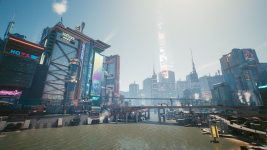 photomode_24122020_131327.png3.7 MB · Views: 165
photomode_24122020_131327.png3.7 MB · Views: 165 -
 photomode_24122020_131342.png3.7 MB · Views: 166
photomode_24122020_131342.png3.7 MB · Views: 166
















