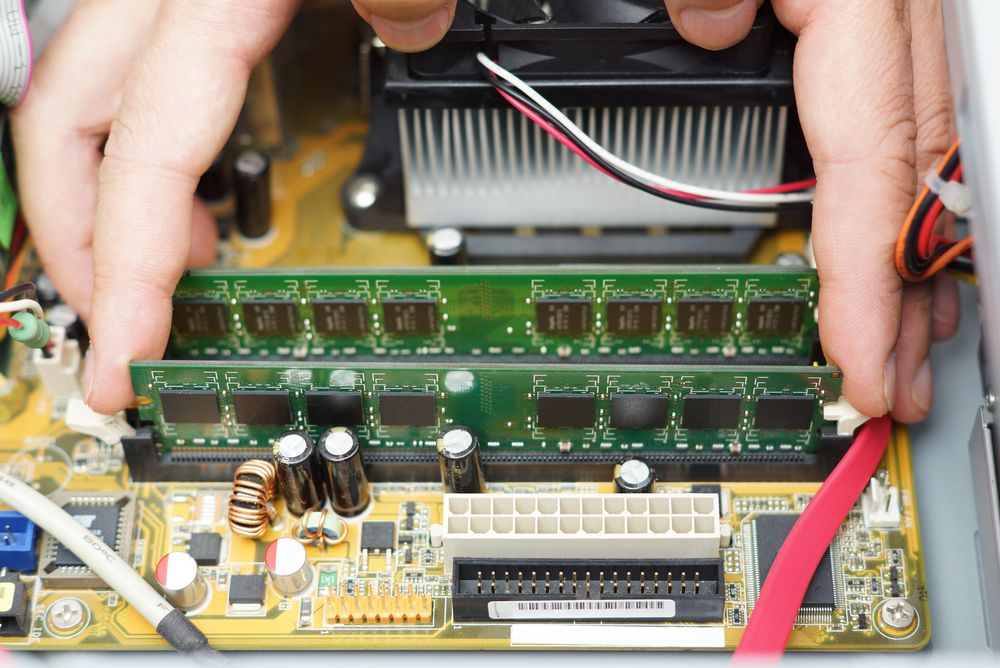I have performed the test with FurMark. I left the test for 5 minutes. I stopped it, because I don't know if it would stop by itself.
I could hear the fans increase in speed as the workload increased. The truth is that in the 16h that I can play CP they had never sounded so much hahaha.
The temperature was stable at 78 degrees, it increased to 80 for a few seconds when the workload increased but quickly the fans lowered the temperature to 78, The maximum temperature of my GPU is 87 degrees.
What's your CPU temp?
I use
Core Temp to check, max stable temps for Intel CPU's are between 70 - 80 degrees C, depending on your clock speed and overclock/boost speed.
When you reinstalled the game, have you made sure that there were no traces left?
Like leftover config files, folders with mods and other .dll stuff etc.
Another thing that might be affecting it would be overlays, like Afterburner, FPS count from RTSS and the like, and even from GOG itself.
Make sure that you haven't installed any background programs/apps that might be interfering with anything.
Roll back Nvidia drivers to an older version, newer doesn't always mean better when it comes to drivers.
As for overall driver updates I tend to use
Driver Booster , I can't attest to it's behavior nowadays as it has been changed a lot and seems to have many adverts at the moment as well, and I definitely don't use it to update my GPU drivers.
Since it's a laptop, does it behave the same when it's plugged in vs when it's in battery mode?
EDIT, as for benchmarking in general, five minutes won't tell you anything, you need to let it run for a while 30-40 mins at the least to check for stability and integrity problems.
If it's an overheating problem it will result in a system hang or a BSOD.
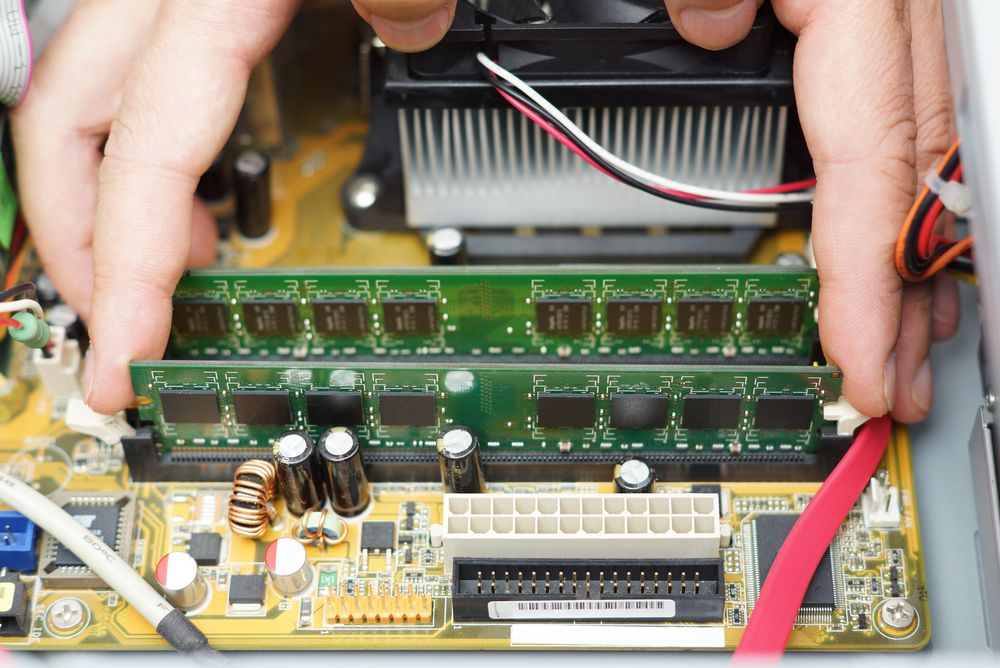
 www.tomshardware.com
www.tomshardware.com