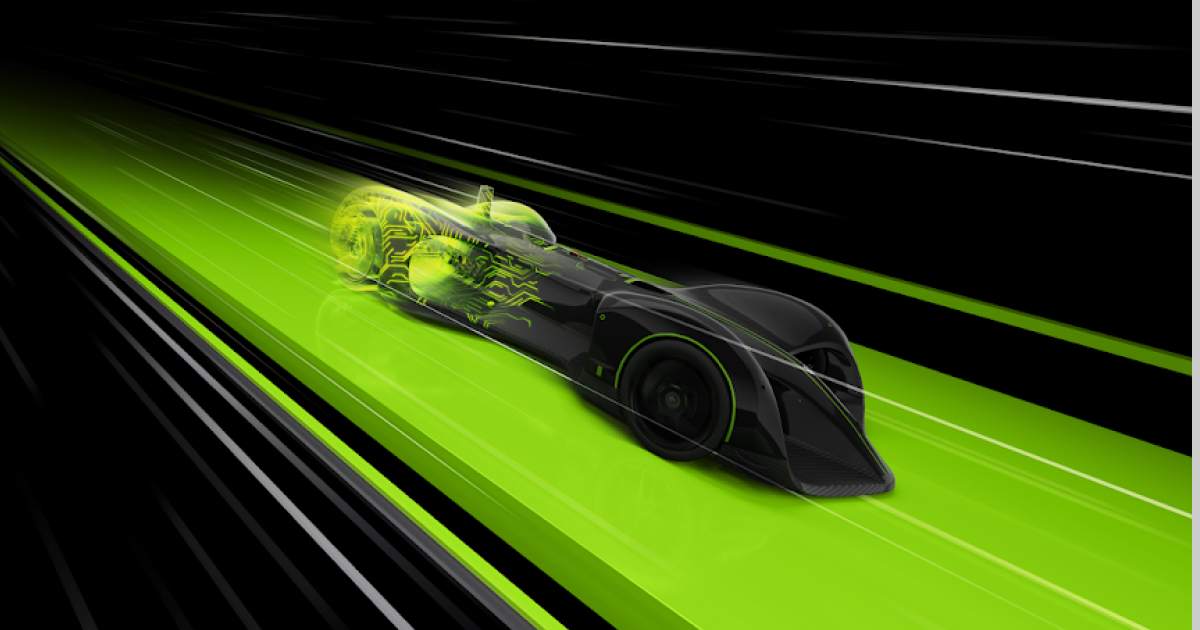On the matter of safety, I def wouldn't feel safe borrowing DLLs off any other site than NVIDIA's, but they don't offer them as far as I could see.
The file I borrowed for my testing was from another game I already had installed. It's funny that Rainbow Six Siege had the newest version of all games on my PC (2.2.6.0).
The file I borrowed for my testing was from another game I already had installed. It's funny that Rainbow Six Siege had the newest version of all games on my PC (2.2.6.0).