Hi,
recently bought Cyberpunk on Epic and wanted to give it a try. Launched it and then it was a disaster - all logos and intros were worse that a slideshow, horrifying experience. After the menu loaded I jumped into settings to lower it (at first it was all on 'Ultra') - set everything on Low, changed res to 1080p (I use 1440p screen) and launched in-game benchmark. It looked like it made game quite "playable":
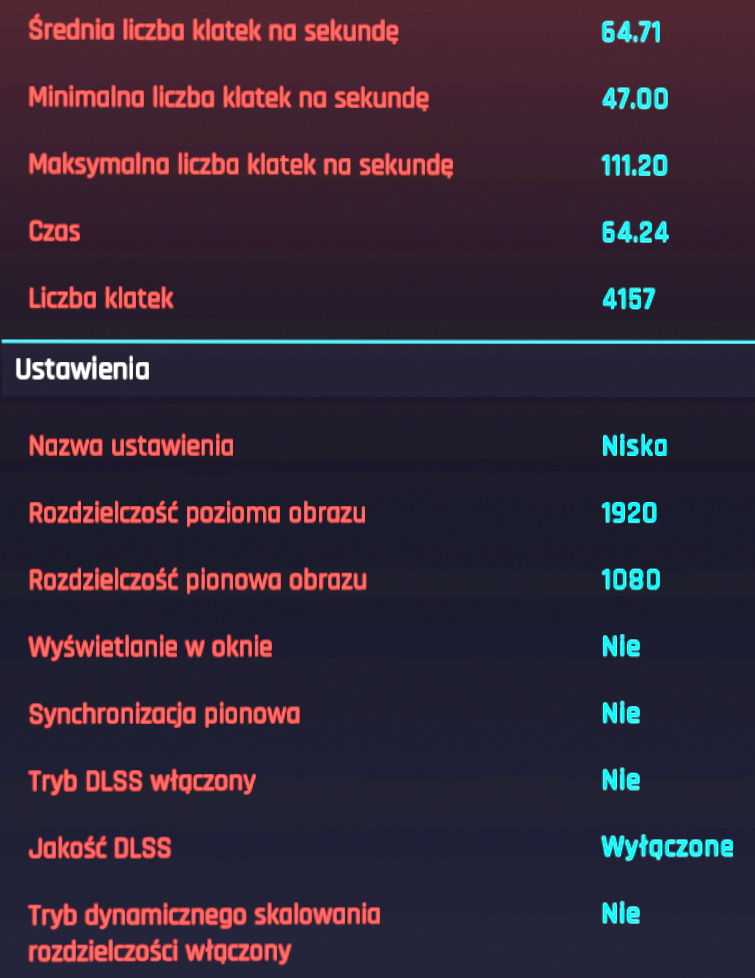
Still, I expected much more from my config, because it is better than recommended settings:

My config:
Windows 11
AMD Ryzen 5 3600
16 GB 3200MHz CL16
GTX 1070
Game installed on Samsung 1TB M.2 PCIe NVMe 970 EVO Plus (made partition only for games, 0.7 of initial capacity)
Well, in-game benchmark made me think, that I can at least run it, so tried to start a new game. Choosing character background was fast, but in the body choosing section the hell has started - immediate decrease of fps to ~2 (two), it was really hard to click on any option. Thought it was just some single error, but in face-setting page it broke me, couldn't do anything and quit the game.
Decided to give it another try, launched it (hello <5 fps intro), checked settings if all was on lowest possible level, and tried to start a new game - same result. Interesting part is that when I switched context (Alt+Tab) and went back to game, it looked like for 1-2s it all was going smoothly and after that time it went to powerpoint mode again.
Searched the web, but couldn't find anyone who has the same problem - so I write here, cause I'd love to try this game, please help me
(If someone from tech support would like to reach me, I can give you my email, also I can discuss in english or polish)
Also I'd like to ask the community here - has anyone witnessed such a problem with low fps in menu? Does anyone has a solution for it?
recently bought Cyberpunk on Epic and wanted to give it a try. Launched it and then it was a disaster - all logos and intros were worse that a slideshow, horrifying experience. After the menu loaded I jumped into settings to lower it (at first it was all on 'Ultra') - set everything on Low, changed res to 1080p (I use 1440p screen) and launched in-game benchmark. It looked like it made game quite "playable":
Still, I expected much more from my config, because it is better than recommended settings:
My config:
Windows 11
AMD Ryzen 5 3600
16 GB 3200MHz CL16
GTX 1070
Game installed on Samsung 1TB M.2 PCIe NVMe 970 EVO Plus (made partition only for games, 0.7 of initial capacity)
Well, in-game benchmark made me think, that I can at least run it, so tried to start a new game. Choosing character background was fast, but in the body choosing section the hell has started - immediate decrease of fps to ~2 (two), it was really hard to click on any option. Thought it was just some single error, but in face-setting page it broke me, couldn't do anything and quit the game.
Decided to give it another try, launched it (hello <5 fps intro), checked settings if all was on lowest possible level, and tried to start a new game - same result. Interesting part is that when I switched context (Alt+Tab) and went back to game, it looked like for 1-2s it all was going smoothly and after that time it went to powerpoint mode again.
Searched the web, but couldn't find anyone who has the same problem - so I write here, cause I'd love to try this game, please help me
(If someone from tech support would like to reach me, I can give you my email, also I can discuss in english or polish)
Also I'd like to ask the community here - has anyone witnessed such a problem with low fps in menu? Does anyone has a solution for it?



