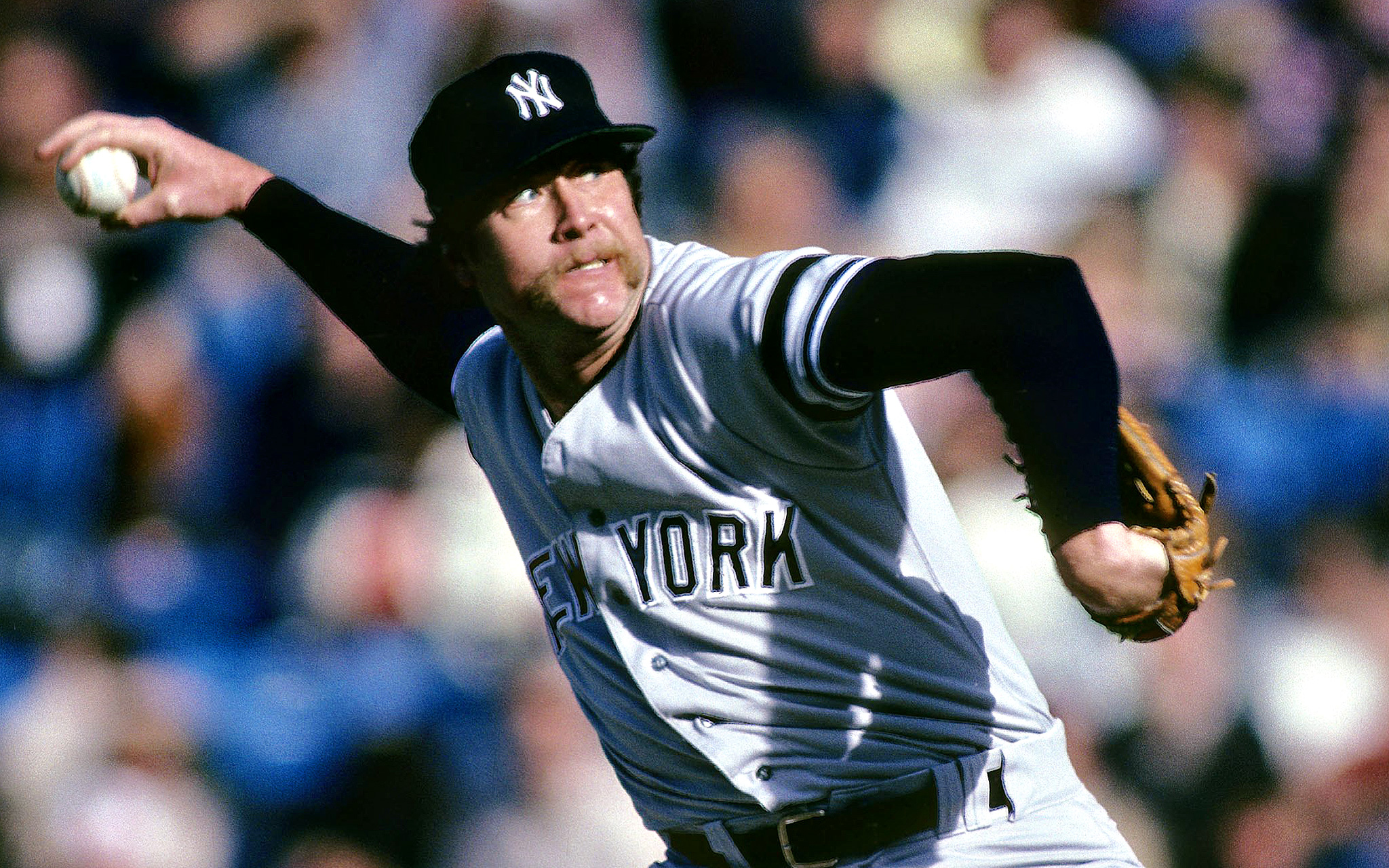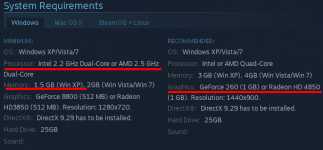The problem with The Witcher 2 in steam
Download, install, set at least gone, 15-20 FPS. Unplayable.
Downloaded from GOG.com, 25-30 FPS +
Long googled and found that many people have downloaded from the steam same problem, say for WINDOWS swings and Mac version of the - of this critical constraint.
Please help me in this problem and solve it. Since I want to do everything to achieve the incentive.
Clever and wise men who will write "turn off the transcendental quality", "vertical sync" or ask my iron / show off their hardware may — go f**k, as the case absolutely not the case.
Download, install, set at least gone, 15-20 FPS. Unplayable.
Downloaded from GOG.com, 25-30 FPS +
Long googled and found that many people have downloaded from the steam same problem, say for WINDOWS swings and Mac version of the - of this critical constraint.
Please help me in this problem and solve it. Since I want to do everything to achieve the incentive.
Clever and wise men who will write "turn off the transcendental quality", "vertical sync" or ask my iron / show off their hardware may — go f**k, as the case absolutely not the case.
Last edited: