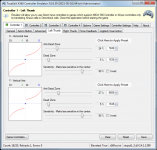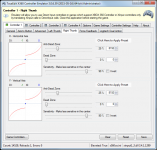It would also help to disable the "auto center" for the camera when trotting/walking on horseback. Fighting the auto center camera and the stutter while trying to look around while walking on horseback is just agonizing. just make it match the on foot controls, where we can rotate the camera freely when walking, but then auto center kicks in when geralt jogs or runs (as this is exactly when it is needed). hope these changes make it into the next patch, as I do a lot of looking around and exploring on horseback...
For the record:
The horse stuttering is a separate animation issue which is non-related to performance problems. It's a falsely timed animation loop.
Auto center stutter is a separate issue, related to overall performance loss due to general camera judder when looking around the environment.
By the way, it frightens me a lot that nobody except me seems to care why the standard camera angle is focused almost on the ground, floating ABOVE Geralt instead of being behind him like in most other 3rd person viewed games. I constantly see myself correcting the vertical camera position in order to make the horizon visible - only to last for a few seconds before I have to correct it again. Fu**ing auto center works in both directions. If I didn't corrected the angle continuously, I wouldn't see much of the pretty game world, only the ground textures. So whose design choice was this for god's sake? Sack him RIGHTAWAY!
If I wanted an isometric experience, I'd play Diablo III or something! Jeez man...