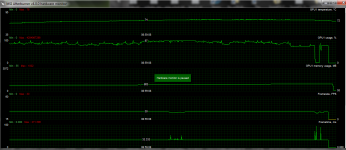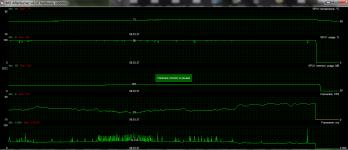You are using an out of date browser. It may not display this or other websites correctly.
You should upgrade or use an alternative browser.
You should upgrade or use an alternative browser.
I must admit, 1.05 got performance slightly worse for me. I have a GTX 970 and I'm running the game at ultra. While everything ran smooth before patch I now notice stuttering.
It's not *that* bad, but still hard to ignore.
It's not *that* bad, but still hard to ignore.
same fps as before, but game is a lot smoother now. i7 4x3.2 with 8 threads, gtx 760M OC. low to high settings (foliage distance low, shadows medium, grass medium, others high), hbao+, all postpro fx and AA on, no hairworks,
and for people with stuttering issues have a look here, this is the same scene (running through the battlefield and over a bridge through a lot of people, then crossing town, looking left and right from the bridge. 100ms poll rate, 2 minute sequence.
this is with vsync off in-game, frame rate unlimited in-game,vsync adaptive in nvidia drivers
and no frame rate limiter, frametime goes up and down between 33 and 53ms.

now watch this:
same setup, but using RTSS with MSI Afterburner and Frame Rame Limited in RTSS to 30.
Frame Time keeps at 33 all the time and the Game plays super smooth! no stutters!
the only time where it stutters is when the frame rate drops below 30, then the cpu temp rises (you can't see that on this pic) and cpu usage goes a bit higher. this happens when a lot of characters are involved in the scene, even if the cpu is only using 60-70 %. i guess they could really optimize this to remove stutters completely.

so i can just recommend to all people complaining of stutters to limit your frame rate to your min fps (let it be 30, 35, 40 or 45 on monitors with switchable frequenices like 60hz, 70hz, 80hz, 90hz, 100hz (use 50 fps limit then)) in RTSS, using adaptive vsync in nvidia drivers and turn off vsync and frame rate limiter in-game. this does not only smooth the frame rate and frame time, but also takes power off your GPU, you can see this in the diagram. now the gpu has more room for keeping the min frame rate of 30 so it doesn't drop to 28 or 29 anymore all the time. this also eliminates stutter.
i feel like they optimized some areas and scenes now, but still need to optimize cpu handling in areas with more than 8 or 10 characters as my cpu usage is only 60 % then, but fps drops happen.
and for people with stuttering issues have a look here, this is the same scene (running through the battlefield and over a bridge through a lot of people, then crossing town, looking left and right from the bridge. 100ms poll rate, 2 minute sequence.
this is with vsync off in-game, frame rate unlimited in-game,vsync adaptive in nvidia drivers
and no frame rate limiter, frametime goes up and down between 33 and 53ms.
now watch this:
same setup, but using RTSS with MSI Afterburner and Frame Rame Limited in RTSS to 30.
Frame Time keeps at 33 all the time and the Game plays super smooth! no stutters!
the only time where it stutters is when the frame rate drops below 30, then the cpu temp rises (you can't see that on this pic) and cpu usage goes a bit higher. this happens when a lot of characters are involved in the scene, even if the cpu is only using 60-70 %. i guess they could really optimize this to remove stutters completely.
so i can just recommend to all people complaining of stutters to limit your frame rate to your min fps (let it be 30, 35, 40 or 45 on monitors with switchable frequenices like 60hz, 70hz, 80hz, 90hz, 100hz (use 50 fps limit then)) in RTSS, using adaptive vsync in nvidia drivers and turn off vsync and frame rate limiter in-game. this does not only smooth the frame rate and frame time, but also takes power off your GPU, you can see this in the diagram. now the gpu has more room for keeping the min frame rate of 30 so it doesn't drop to 28 or 29 anymore all the time. this also eliminates stutter.
i feel like they optimized some areas and scenes now, but still need to optimize cpu handling in areas with more than 8 or 10 characters as my cpu usage is only 60 % then, but fps drops happen.
Attachments
Last edited:
The 970's have had big issues from day 1 just like they advertised 4GB of vram and the cards only having 3.5GB available, etc... Things will get worked out over time as they are taking a lot of flank for it. Just turn off hairworks, turn down shadows, etc... You'll be able to play stable till they fix it all.
no they didn't. What big issues are you exactly talking about? (other than the usual present at every card release and vram)
---------- Updated at 07:36 AM ----------
more likely wasted your money on that game.
Since the release i barely played 10hours because all performances issues / crap gameplay.
And so far, that's 100% money wasted. Its the very last time i buy a game from thoses guys. And very last time i gave them my money.
spot on. How could one blame hardware with such optimized and unpolished full of glitches game is beyond me.
you can all try to put the graphics to LOW from the tab above the settings and then set your graphics to the desired level....i noticed that the game doesn´t handle well graphical changes... sometimes in the menu you get LOW foliage and if you look at the ini you have medium foliage...and if you change it in game to medium and the to low it stays to low...
so basically this is a BUGGED game...they don´t know how to optimize their own game in their own engine....even PS4 struggle with the game, which is bonkers...they should have delayed the launch date and spend at least 1 month on optimization
so basically this is a BUGGED game...they don´t know how to optimize their own game in their own engine....even PS4 struggle with the game, which is bonkers...they should have delayed the launch date and spend at least 1 month on optimization
same fps as before, but game is a lot smoother now. i7 4x3.2 with 8 threads, gtx 760M OC. low to high settings (foliage distance low, shadows medium, grass medium, others high), hbao+, all postpro fx and AA on, no hairworks,
and for people with stuttering issues have a look here, this is the same scene (running through the battlefield and over a bridge through a lot of people, then crossing town, looking left and right from the bridge. 100ms poll rate, 2 minute sequence.
this is with vsync off in-game, frame rate unlimited in-game,vsync adaptive in nvidia drivers
and no frame rate limiter, frametime goes up and down between 33 and 53ms.

now watch this:
same setup, but using RTSS with MSI Afterburner and Frame Rame Limited in RTSS to 30.
Frame Time keeps at 33 all the time and the Game plays super smooth! no stutters!
the only time where it stutters is when the frame rate drops below 30, then the cpu temp rises (you can't see that on this pic) and cpu usage goes a bit higher. this happens when a lot of characters are involved in the scene, even if the cpu is only using 60-70 %. i guess they could really optimize this to remove stutters completely.

so i can just recommend to all people complaining of stutters to limit your frame rate to your min fps (let it be 30, 35, 40 or 45 on monitors with switchable frequenices like 60hz, 70hz, 80hz, 90hz, 100hz (use 50 fps limit then)) in RTSS, using adaptive vsync in nvidia drivers and turn off vsync and frame rate limiter in-game. this does not only smooth the frame rate and frame time, but also takes power off your GPU, you can see this in the diagram. now the gpu has more room for keeping the min frame rate of 30 so it doesn't drop to 28 or 29 anymore all the time. this also eliminates stutter.
i feel like they optimized some areas and scenes now, but still need to optimize cpu handling in areas with more than 8 or 10 characters as my cpu usage is only 60 % then, but fps drops happen.
I tried locking fps in W3 and GTA 5 (which I also have stuttering issues with) and concluded that:
a) this does NOT eliminate the stuttering problem only reduces it to an extent. The game still stutters
b) I don't want to play at min. fps at all times. In particular w3 has massive and frequent fps fluctuations (on gtx 970 sli can reach as low as 30fps - I don't want to play in 30fps and low settings)
I must admit, 1.05 got performance slightly worse for me. I have a GTX 970 and I'm running the game at ultra. While everything ran smooth before patch I now notice stuttering.
It's not *that* bad, but still hard to ignore.
So what I noticed is that a lot of people in this thread (myself included) are reporting a performance hit with a GTX 970 after 1.05... I wonder why that is. Still, it kinda sucks - it's one of the most popular cards out right now, shittons of people use it, so it'd be nice if CDPR could track down what went wrong...
The 970's VRAM has nothing to do with how this game performs, considering vram usage barely tops 2gbs. Try again.The 970's have had big issues from day 1 just like they advertised 4GB of vram and the cards only having 3.5GB available, etc... Things will get worked out over time as they are taking a lot of flank for it. Just turn off hairworks, turn down shadows, etc... You'll be able to play stable till they fix it all.
The 970's VRAM has nothing to do with how this game performs, considering vram usage barely tops 2gbs. Try again.
If you read the thread you would see we talked about that and it was a different point, so try again again.
---------- Updated at 09:19 AM ----------
no they didn't. What big issues are you exactly talking about? (other than the usual present at every card release and vram)
---------- Updated at 07:36 AM ----------
spot on. How could one blame hardware with such optimized and unpolished full of glitches game is beyond me.
Wasn't blaming anyone if you read the point was the card doesn't have a good track record already which makes it more suspect than a card with no track record of issues. Yea it must 100% be the game even though the newest nvidia drivers cause problems in other games like GTA and i even had my first crash pretty much EVER is CS:GO with nvidia's new drivers and that game is like 4 years old. But yea nvidia doesn't do anything wrong
I appreciate all te imput to improve performance. But my main beef is, my PC was doing ok, butter smooth until 1.05. Come 1.05, all the stuttering occured.
I am losing confidence of CDPR in terms of patching. Seems every patch there are some new issues popping up. I try to see what I can do to resolve the stuttering, otherwise, I wait out unitl 1.06 & try some other games like heroes of the storm.
I am losing confidence of CDPR in terms of patching. Seems every patch there are some new issues popping up. I try to see what I can do to resolve the stuttering, otherwise, I wait out unitl 1.06 & try some other games like heroes of the storm.
so i can just recommend to all people complaining of stutters to limit your frame rate to your min fps (let it be 30, 35, 40 or 45 on monitors with switchable frequenices like 60hz, 70hz, 80hz, 90hz, 100hz (use 50 fps limit then)) in RTSS, using adaptive vsync in nvidia drivers and turn off vsync and frame rate limiter in-game. this does not only smooth the frame rate and frame time, but also takes power off your GPU, you can see this in the diagram. now the gpu has more room for keeping the min frame rate of 30 so it doesn't drop to 28 or 29 anymore all the time. this also eliminates stutter.
i feel like they optimized some areas and scenes now, but still need to optimize cpu handling in areas with more than 8 or 10 characters as my cpu usage is only 60 % then, but fps drops happen.
No offence for your trick that seem to work for you ( and so far i'am lazy to do that )
but if on a pc game i have to lock the framerate to "prevent" stutter or anything else annoying because thoses lazy *ss devs barely took care of working on their engine to make it work correctly..
Seriously i'am clearly NOT agree with that. Especialy since the ONLY game where i had to do such thing was prototype1 PC version because they messed up the camera with the mouse.
Except that i NEVER had to do such thing in more than 10years of pc gaming...
Plus, its only a console version its not like they sold us some ultra-next-gen graphic... Even AC unity run better than this old-gen looking game and it look 10time better ( and i thought Unity had the worst optimization in the whole video game industry )
CDPR are just pisstaking at their customer.. its amazing. ( But sure, they are happy know, they are tons of money. )
Last edited:
I hope all you people that are having these kinds of issues are sending a dxdiag to CDPR with an explanation of the problem your having because if your just posting it on the forums here than your not helping yourself or CDPR to fix it. I for one am greatful for patch 1.05 (so far so good) as it fixed the XP bug (supposedly) and a bunch of quests.
These issue could be related to any number of things, such as hardware failure (due to them fixing something that's now putting more strain on hardware) or a conflict. Not saying that patch 1.05 did break something else that's causing issues for some but not others. However you do need to send the above mentioned details to CDPR.
These issue could be related to any number of things, such as hardware failure (due to them fixing something that's now putting more strain on hardware) or a conflict. Not saying that patch 1.05 did break something else that's causing issues for some but not others. However you do need to send the above mentioned details to CDPR.
After finally trying out 1.05 Steam version, I can say that I gained a few fps and does feel smoother event though I never really had any problems. So far so good. No XP bug, never had it. Camera is butter smooth, all ultra except foliage on High and shadows on High. Hairworks ON. I get between 45-80 fps depending with an average of 55-58 with a GTX 970 Strix. I7 5930K.
I'm really surprised on how many people have some many issues where as I barely had some. Few crashes here and there but nothing major. Been paying long stretches, 6-7 hours strait with no crash at all. I must be around 130 hours in now...Love the game!!
I'm really surprised on how many people have some many issues where as I barely had some. Few crashes here and there but nothing major. Been paying long stretches, 6-7 hours strait with no crash at all. I must be around 130 hours in now...Love the game!!
No offence for your trick that seem to work for you ( and so far i'am lazy to do that )
but if on a pc game i have to lock the framerate to "prevent" stutter or anything else annoying because thoses lazy *ss devs barely took care of working on their engine to make it work correctly..
Seriously i'am clearly NOT agree with that. Especialy since the ONLY game where i had to do such thing was prototype1 PC version because they messed up the camera with the mouse.
Except that i NEVER had to do such thing in more than 10years of pc gaming...
Plus, its only a console version its not like they sold us some ultra-next-gen graphic... Even AC unity run better than this old-gen looking game and it look 10time better ( and i thought Unity had the worst optimization in the whole video game industry )
CDPR are just pisstaking at their customer.. its amazing. ( But sure, they are happy know, they are tons of money. )
of course you are right, i feel the same.. i don't have much free time, working every day until evening and then on the weekends i have to put 15+ hours into researching how to run the game properly, and i paid for that game full price.
i am SO annoyed of developers and publishers throwing beta versions on the market and let people struggle to have a smooth experience.
but anyway.. go try this, it improved the game 500 % for me, all super smooth now. if you're too lazy so be it, but if you like to play and enjoy right now, do it, takes 5 minutes.
here i summed up all neccessary tweaks to get the best experience so far, open it up on youtube and read the description for how to do it:
Last edited:
Yes, I can. Loading screens don't get stuck or lag anymore while narrator sums up story, and I can crank up graphics to high without a hitch.
Ok....this is with same settings. Anyway my FPS are strictly the same whatever the settings options I choose. Only SSAO, Hairwork and Foliage distance have an impact. Even if I overclock my GPU I don't get one single more FPS.
i7 3770k
16 Gb RAM
AMD HD 7970
Windows 7 SP1
Patch 1.02 : 40/50 FPS game run smooth, no popping noticied
Patch 1.03 : 30/45 FPS rare microstutter, some NPC popping (a lot in certain location)
Patch 1.04 : Never installed (because I only read bad comments about it...)
Patch 1.05 : 25/30 FPS, more microstutter, NPC popping still present, horrible change on AA, some LOD issue
On each patch graphics are worse FPS are worse.
Honestly I don't understand and personnally I don't ask for something impossible to do. I just want CDPR rollback to the 1.02 graphic setting.
I'll just try to rollback on 1.03 (wish to 1.02 but in that case I'll lost 30 hours of gameplay) and pray for not having mainquest breaking bug.
For the XP, I'll download mod on nexus to compensate (I've seen a mod that increase the XP on killing enemies)
Too bad.. 1.05 have a lot of improvement which seem to me interesting and it's such a pity.
And yes I think so. I wasted my money on this game. I've trusted CDPR....Never again
Same goes for me, there is also astonishingly horrible draw distance of the field crops, wheat, corn and many more. LOD of texture popins in Novigrad is humongous aslo the vegetation on the buildings it is just so ... eye soring. NPCs still insta popin next to you. Performance drops as well. I also don't understand what they did with the AA .. it was working just fine in 1.02 even. Now pretty much everything is poping in in front of 10 meters away. And because this is a new streming of one kind engine it still has lots of disadvantages. Just went thuough the quest with the role play and met with DUDU. Every scenery set and particles was popinng in every single time when the camera changed. The Geral'ts hair now looks to be floating in the air. Also the Ambient occlusion below the feet off ppl in town is missing and sometimes it looks like they are floating. The game gotten worse in quality, performance and draw distances ! The bug with the mutagen still persist.
There is one F button to sort items but .. still the inventory is pain in the .....if cd rekt contunie with this trend to give broken patches and make things worse and worse ... that game will be playable after 2 years maybe.
here i summed up all neccessary tweaks to get the best experience so far, open it up on youtube and read the description for how to do it:
]
Well, again, i wont do that.
"1) set in-game settings to vsync on and in-game frame rate limiter to 30, then change to borderless windowed mode."
In 2015 its advised to play like on console with 30fps. to ""compensate"" their shitty work on the PC version ? What the hell is that joke ?
( When, again, on Unity, one of the worse PC port i ever saw, i have min like 40-45fps and no stutter or other "that" annoying issue..)
They can go &@$#§ themself before i even consider play at 30fps on PC only for their game.
Its even worse than using the other "trick" to lock the framerate at XX fps. btw.
Because when i PAY for a videoGAME i execpt have a PLAYABLE game ( gameplay & optimization ) + having a correct visual / artistic direction.
If thoses points are not respected, i clearly dont see the point of playing a such "game" whatever how awesome the story / quest / dialogue and so are in TW3.
Better go read a book / watch a movie / tv show.
Maybe thoses guys shouldnt have spend 2years working on their bullshit Witcher 3 version and spend it on making a nice looking game optimized....
Last edited:
but anyway.. go try this, it improved the game 500 % for me, all super smooth now. if you're too lazy so be it, but if you like to play and enjoy right now, do it, takes 5 minutes.
here i summed up all neccessary tweaks to get the best experience so far, open it up on youtube and read the description for how to do it:
I did every step you mentioned there and still have framerate drops to 17-19 FPS every 2-3 seconds. Before 1.05 I never had any stutters while now the game is unplayable for me even on lowest settings and an framerate cap at 30. Seriously why do they not even give the option to uninstall the patch again? Now I have to redownload 26 GB of game to reinstall it?
edit
---------- Updated at 03:02 PM ----------
There are plenty of people that have the game working well and haven't seen drops so you bitching and moaning about how the game just sucks is clearly not universal. My game runs fine and I haven't seen any performance drop. If anything, the performance has IMPROVED slightly with this patch.
The same for graphics. It looks great so if it looks like crap to you then maybe there is an issue with your system.
I have to laugh whenever people who have a problem with something imply everyone does. It's like someone buying a specific car that has some issues and then saying the model sucks and acting like every single person who bought that car has the same problems. But hey, you stick to your word and don't ever get another CDPR game. You'll save everyone from having to read your complaining.
---------- Updated at 03:02 PM ----------
Well, again, i wont do that.
"1) set in-game settings to vsync on and in-game frame rate limiter to 30, then change to borderless windowed mode."
In 2015 its advised to play like on console with 30fps. to ""compensate"" their shitty work on the PC version ? What the hell is that joke ?
( When, again, on Unity, one of the worse PC port i ever saw, i have min like 40-45fps and no stutter or other "that" annoying issue..)
They can go &@$#§ themself before i even consider play at 30fps on PC only for their game.
Its even worse than using the other "trick" to lock the framerate at XX fps. btw.
Because when i PAY for a videoGAME i execpt have a PLAYABLE game ( gameplay & optimization ) + having a correct visual / artistic direction.
If thoses points are not respected, i clearly dont see the point of playing a such "game" whatever how awesome the story / quest / dialogue and so are in TW3.
Better go read a book / watch a movie / tv show.
Maybe thoses guys shouldnt have spend 2years working on their bullshit Witcher 3 version and spend it on making a nice looking game optimized....
There are plenty of people that have the game working well and haven't seen drops so you bitching and moaning about how the game just sucks is clearly not universal. My game runs fine and I haven't seen any performance drop. If anything, the performance has IMPROVED slightly with this patch.
The same for graphics. It looks great so if it looks like crap to you then maybe there is an issue with your system.
I have to laugh whenever people who have a problem with something imply everyone does. It's like someone buying a specific car that has some issues and then saying the model sucks and acting like every single person who bought that car has the same problems. But hey, you stick to your word and don't ever get another CDPR game. You'll save everyone from having to read your complaining.