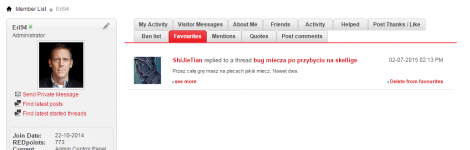You are using an out of date browser. It may not display this or other websites correctly.
You should upgrade or use an alternative browser.
You should upgrade or use an alternative browser.
... more like EGO meter for some users..:harhar:REDpoints tell me how much better I am than other people though!
___________________________________________________
Back to the less important things ... is there a chance to change margin in front of and after quote/spoiler?
When I put quote bar in my post, I would like to place my text just after that (not in the same line, but just under)I am very conceited!
All into one paragraph without big space and free lines, because everything is about same thing. If I want to separate it, I can put there empty paragraph.
...
I can also put quotes in longer text, but there is always normal space before and huge space after that quote bar.
Lorem ipsum dolor sit amet, consectetur adipiscing elit. In varius accumsan blandit. Donec fermentum eget magna ut semper. Donec quis sem sodales, ultricies elit ac,
In a efficitur tellus, ac auctor augue. Vivamus facilisis congue varius. Pellentesque lacus sapien, ultricies et tempus in, posuere at justo. Vivamus suscipit tellus sit amet suscipit blandit. Sed nisi leo, bibendum nec augue vitae, convallis gravida dui. Maecenas finibus, neque eu viverra placerat, tortor justo ultrices nibh, id viverra antesodales nisi. Proin condimentum, est eget tincidunt hendrerit, erat sem rhoncus diam, eu volutpat nisl nunc non lacus.
Ut ut dui et arcu tempus ultrices et id metus. Praesent sit amet diam venenatis, interdum tortor sed, mollis orci. Donec mollis sit amet eros vitae consectetur. Nunc eget lectus hendrerit odio venenatis commodo. Donec vel convallis dolor, ut sagittis quam. Duis sem quam, condimentum nec feugiat vitae, dictum at augue. Etiam pellentesque sagittis odio, nec commodo augue mollis non. Duis maximus rhoncus erat, vel commodo sapien euismod non.justo finibus elit. Nullam accumsan turpis in sollicitudin elementum. Maecenas lobortis bibendum ornare. Vestibulum ac cursus nibh, eget accumsan massa. Aenean non augue a felis dapibus maximus.
When i look at thread and want to see RED posts and i don`t want to search entire thread for next post there is only option Click here to go to the first staff post in this thread is there option for go to the next RED post or could it be added
When i look at thread and want to see RED posts and i don`t want to search entire thread for next post there is only option Click here to go to the first staff post in this thread is there option for go to the next RED post or could it be added
There already is one. At the top right of a post made by a CPPR employee, there is a RED icon that takes you to the next staff post.
Thank you i found it i was always looking on top left corner, didn`t pay attention on red postsThere already is one. At the top right of a post made by a CPPR employee, there is a RED icon that takes you to the next staff post.
FAVOURITE POSTS

I hope I don't have to describe this. Feature adds the ability to mark a post as favourite. To do this click on the link with star at the bottom of a post. The tab can be found in profile.
I'm waiting for your feedback and bug reports.
Cheers and have fun.
I hope I don't have to describe this. Feature adds the ability to mark a post as favourite. To do this click on the link with star at the bottom of a post. The tab can be found in profile.
I'm waiting for your feedback and bug reports.
Cheers and have fun.
Attachments
FAVOURITE POSTS
I hope I don't have to describe this
Why so despondent ? Are you saying it would be embarrassing to discuss intimate details of the widget you've been fondling lately, you know, the one you so admiringly placed a star on ? That was nice btw. Or else what?
My answer on a postcard would be "Making a post one of your favourites populates a tab on your CP with thread updates. Befriend a thread today!"
Disable or limit section displayed in "Newest posts" section
Hi, it seems that there's been the addition of a Newest posts section at the top of the page. I've checked in my Settings and I cannot see a way for it to be disabled (correct me if I'm wrong though).
It's not a big deal really but it does include posts from the Story, locations and characters discussion [spoilers] section, which is a bit silly. As soon as I loaded a page there it was. I had no idea that Ciri
.
Any chance this section could be toggleable or non spoilerific?
Hi, it seems that there's been the addition of a Newest posts section at the top of the page. I've checked in my Settings and I cannot see a way for it to be disabled (correct me if I'm wrong though).
It's not a big deal really but it does include posts from the Story, locations and characters discussion [spoilers] section, which is a bit silly. As soon as I loaded a page there it was. I had no idea that Ciri
became Empress
Any chance this section could be toggleable or non spoilerific?
Hi, it seems that there's been the addition of a Newest posts section at the top of the page. I've checked in my Settings and I cannot see a way for it to be disabled (correct me if I'm wrong though).
It's not a big deal really but it does include posts from the Story, locations and characters discussion [spoilers] section, which is a bit silly. As soon as I loaded a page there it was. I had no idea that Ciri.became Empress
Any chance this section could be toggleable or non spoilerific?
You can disable this. Follow this link: http://forums.cdprojektred.com/profile.php?do=editoptions
Then scroll down to the bottom until you see "Activity Hub:" and select the "disabled" option, then select "Save changes" at the bottom.
You can disable this. Follow this link: http://forums.cdprojektred.com/profile.php?do=editoptions
Then scroll down to the bottom until you see "Activity Hub:" and select the "disabled" option, then select "Save changes" at the bottom.
Great, thanks ReptileZ, much appreciated!
Don`t know is it right place but i have question, when i upload picture on post i see it as a link and must click on it to see picture, while i see other pictures on post directly, is it supose to look like that on my end or i uploading it wrong, if you understand what i meant.
Don`t know is it right place but i have question, when i upload picture on post i see it as a link and must click on it to see picture, while i see other pictures on post directly, is it supose to look like that on my end or i uploading it wrong, if you understand what i meant.
When you upload a picture, chose "retrieve remote file and reference locally" and it should work.
where to find that optionWhen you upload a picture, chose "retrieve remote file and reference locally" and it should work.
where to find that option
-Insert Image (it's on the row below the smileys)
-From URL
-Paste in the URL of the picture you want
-Untick retrieve remote file and reference locally
Then it should look like this.

ok thanks so it works only from url i was uploading from pc-Insert Image (it's on the row below the smileys)
-From URL
-Paste in the URL of the picture you want
-Untick retrieve remote file and reference locally
Then it should look like this.

You can disable this. Follow this link: http://forums.cdprojektred.com/profile.php?do=editoptions
Then scroll down to the bottom until you see "Activity Hub:" and select the "disabled" option, then select "Save changes" at the bottom.
For me it's enabled, but I don't see it on the forum anymore.
Hi all,
A simple question, is there support for Tapatalk mobile app for these forums?
Thanks!
A simple question, is there support for Tapatalk mobile app for these forums?
Thanks!
Unfortunately no.A simple question, is there support for Tapatalk mobile app for these forums?
Are there any plans to implement it? Or make the mobile version of forums as rich as pc version, like being able to see points, thanks, and pages?Unfortunately no.
@swordsandroses Yes, we're constantly working to make forums work better.
SUBSCRIPTION NOTIFICATIONS
From now on, when someone will write a message to a thread that you subscribe, you will be informed about this by the relevant notification. Each new notification is a separate topic, which you are subscribed to.

Subscription notifications can be enabled (disabled by default) in the profile settings, general tab at the bottom of the list.

SUBSCRIPTION NOTIFICATIONS
From now on, when someone will write a message to a thread that you subscribe, you will be informed about this by the relevant notification. Each new notification is a separate topic, which you are subscribed to.
Subscription notifications can be enabled (disabled by default) in the profile settings, general tab at the bottom of the list.