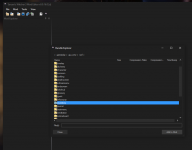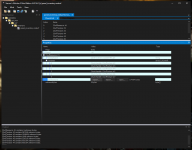[MOD Help] Changing the Inventory screen background
I asked about this a few times before but didn't really get anywhere, so I will try again...
I really want to change the Witcher 3 inventory black background to something a little more resembling the old inventory screen, as seen here:
http://abload.de/img/witcher_3_14079476398tra25.jpg
The problem is, I have not even been able to figure out which files to edit. I assume it is not as simple as editing textures...maybe it is a CSS-type implementation?
If anyone can shed some light on this, I'd really appreciate it. Even if it is only to say it can't be done because we don't have the tools for it or whatever. I just think the interface could look so much better (as it did before they went all mainstream with it)...
I asked about this a few times before but didn't really get anywhere, so I will try again...
I really want to change the Witcher 3 inventory black background to something a little more resembling the old inventory screen, as seen here:
http://abload.de/img/witcher_3_14079476398tra25.jpg
The problem is, I have not even been able to figure out which files to edit. I assume it is not as simple as editing textures...maybe it is a CSS-type implementation?
If anyone can shed some light on this, I'd really appreciate it. Even if it is only to say it can't be done because we don't have the tools for it or whatever. I just think the interface could look so much better (as it did before they went all mainstream with it)...
Last edited: