Combining Redkit with 3D programs
Hi, i just wanted to say that Redkit also works very well for anyone that does machinima's or CG movies.
What i first tried was exporting some of the models with 3D Ripper DX and then importing it to cinema 4D and then apply all the textures.
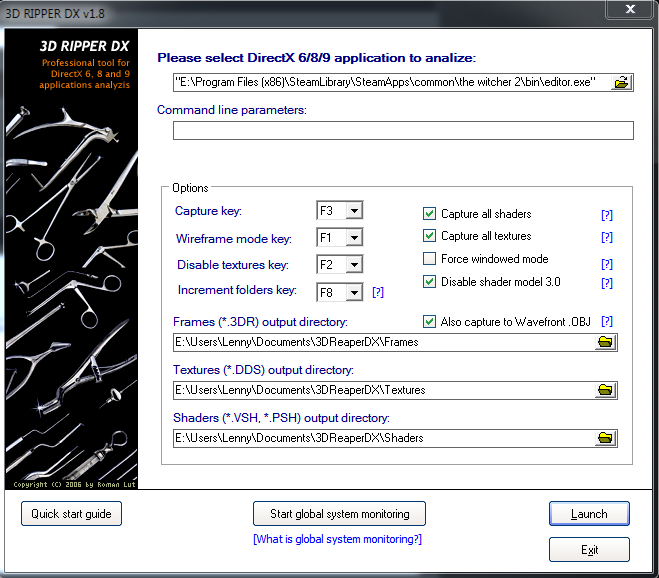
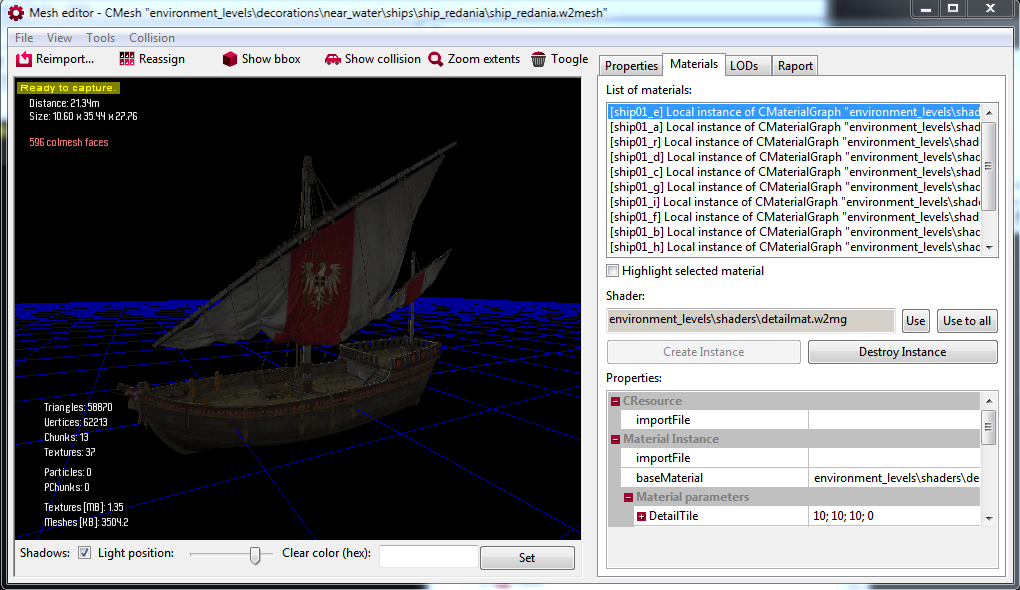
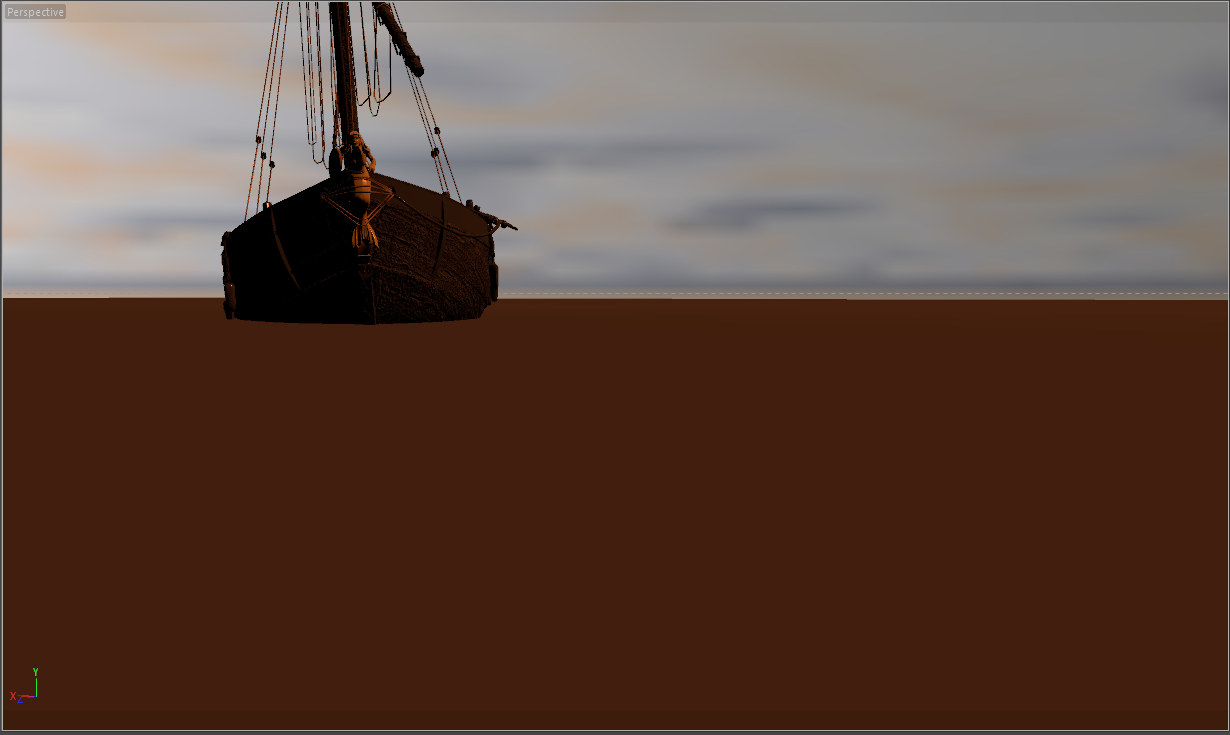
And here's what i got.

//Lars
Hi, i just wanted to say that Redkit also works very well for anyone that does machinima's or CG movies.
What i first tried was exporting some of the models with 3D Ripper DX and then importing it to cinema 4D and then apply all the textures.
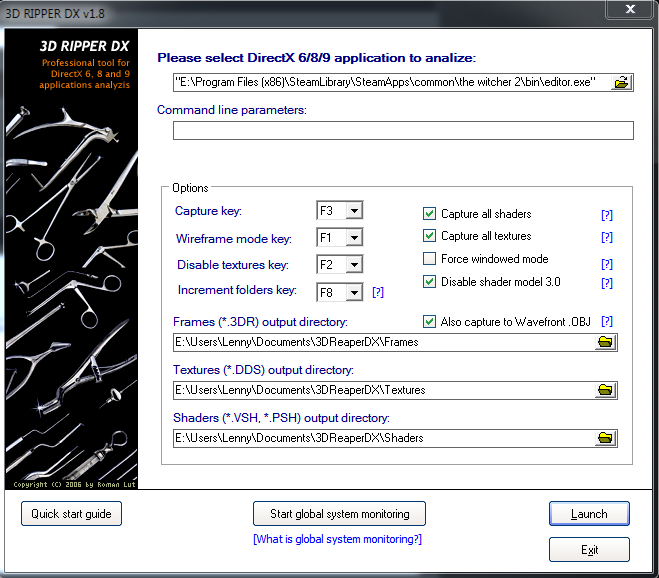
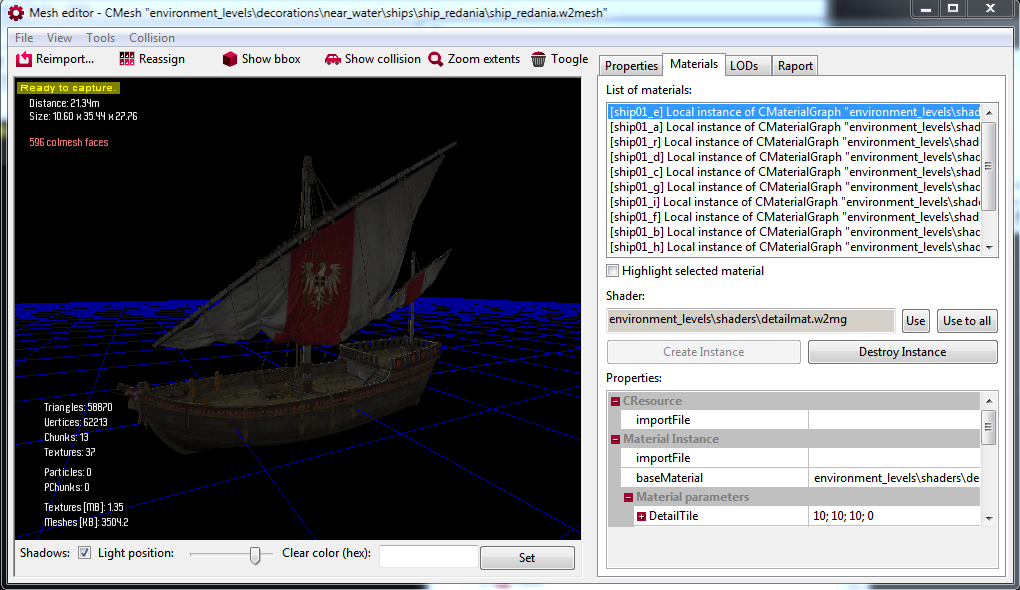
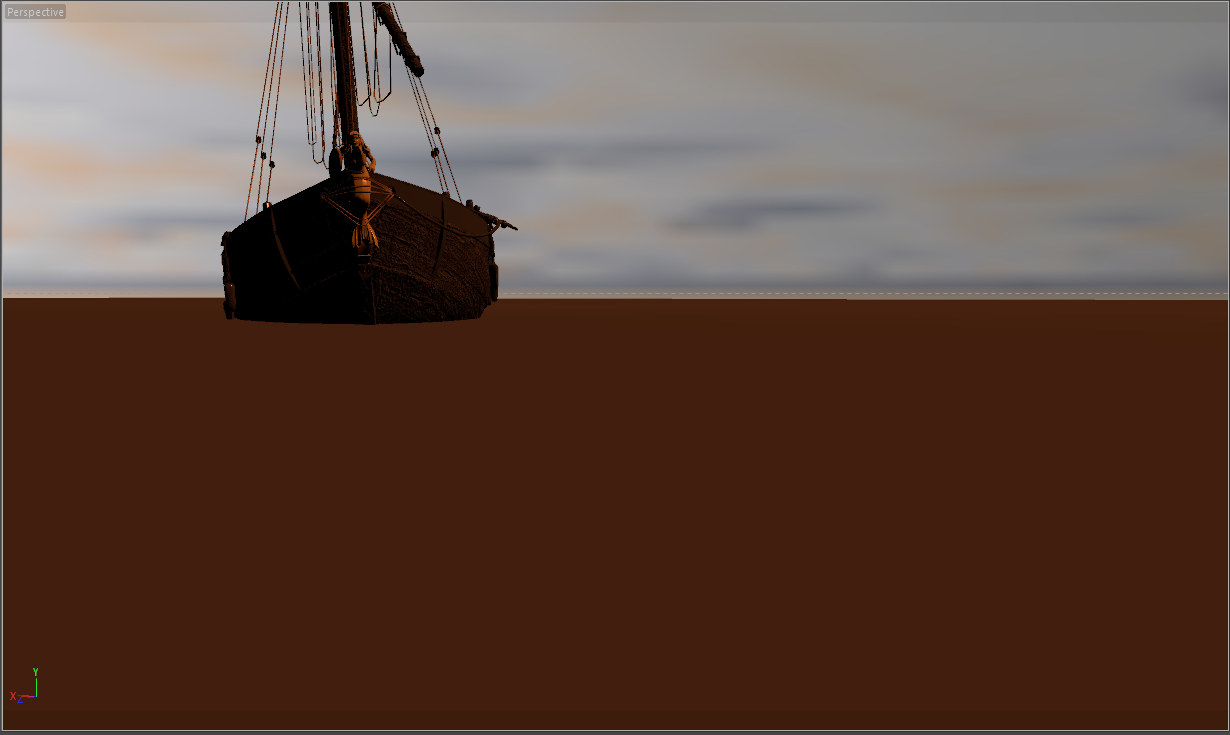
And here's what i got.

//Lars



