Clothing mods don't seem to work. Specifically Showtime, Hackslinger, and the associated new modifiers that clothes can sometimes get that aren't actual removeable mods. The bonus damage to enemies of a threat level doesn't actually increase my damage done, and the cooldown of my quickhacks doesn't change.
You are using an out of date browser. It may not display this or other websites correctly.
You should upgrade or use an alternative browser.
You should upgrade or use an alternative browser.
It seems this is still a problem in 1.6So it seems like the aerial takedown doesn't work with the the hovering from the epic fortified ankles. It works if I just jump off the ledge normally (and immediately let go of my jump key) but as soon as I hover for any amount of time it seems to "invalidate" the aerial takedown. Anyone else have this issue?
Encountered this while trying to takedown some tiger claws, saved before jumping down. I jumped down hovered so I could "aim myself" landed on one of them, slid of them while doing the ouch fall animation, but I noticed I got a crit on them.
Reloaded and repeated on several tiger claws, same results even on different tiger claw members.
This is the 3rd Tapeworm phase when done after Transmission (You have to scroll through - it's 3 GIF files):
I tried posting this before but hopefully this makes it clearer!
I tried posting this before but hopefully this makes it clearer!
The god damned legendaries that keep reseting to level 1 (on top of that when you put them back in your stash to get them back to your current level, the god damned mods go random as well, 2 bugs in 1, crazy), that start to be quite annoying, along with the unlootable gears on dead corpses, instead of wasting time on tweaking weapons which are perfectly fine (especially if you're doing shit on them, Divided for example), work on those god damned bugs !
View attachment 11326370View attachment 11326454View attachment 11326457View attachment 11326373
ME TOO!!!
I've met this many times recently. It started with my quipped Legendary(or Iconic?) weapons, and then it also happened to my clothes.
I've been trying to figure out how to reproduce it exactly, so I checked out my weapons' dps every couple minutes and also made a quick save if it's normal. With this, it has happened twice now, and I'm pretty sure the true situation is this:
I have a normal savegame A that I came out of a store, checked the dps, and made the save a couple minutes ago.
After this couple minutes, before I enter a mission area, I made another savegame B, and then I died in the area and load the recently savegame and check the dps immediately.
That's when it happened again! THE DPS IS BROKEN! My weapon 1 Skippy's dps become 88 and all the legendary mods got randomized to common or rare ones!
Guess what, loading the savegame A won't fix this, I even tried to disable all my mods or verify completeness with steam, nothing helps.
I also tried what you said with the stash, I use a mod to remove the Skippy's quest mark, put it in the stash and get it back, the dps is back to normal now, but this doesn't affect the old savegames, I loaded the previous savegame A, it's still broken!
It appears that, somehow the issue just changed all my recently savegames and broke all them's the weapon 1??? The first non-broken savegame I can found is 30min ago, all the savegames after that is broken and the dps is all 88 with the mods rarity randomized.
I've met this enough times finding it really an annoying issue now, the weapon level can be reset to normal with V's stash, but still I had to use a Simple Menu mod to remove the quest tag and reset the mods to legendary.
Update:
I've just compared a normal savegame and a broken one, the difference between these two's weapon 1 is that, the borken one has no "Stat Entry"??? Maybe that explained why I cannot upgrade only the level of this weapon with Simple Menu but can upgrade both "level and rarity"? Is there any mod can mess with this "Stat Entry" and broke the savegames causing it not showing the problem until a reload?
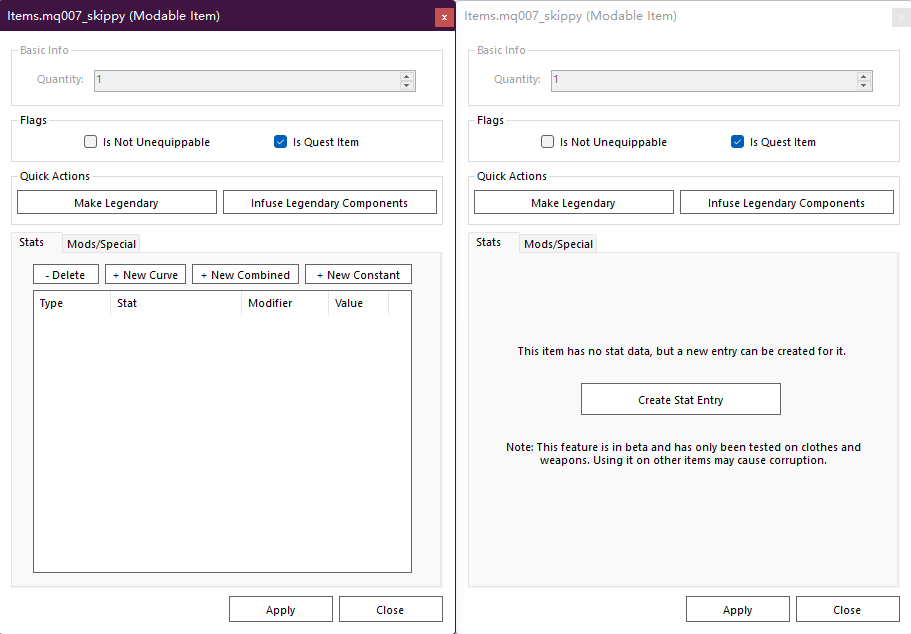
When the issue happens, the dps is wrong, unequipping has a problem that it's still in the slot until a reopen of the inventory, it can't be upgraded with "level only" from Simple Menu, bla bla bla...... And "Create Stat Entry" indeed fix the weapon except the level is still 1, the unquipping works right again, it can be upgraded with "level only" again. Still tracking what excatly causing this.
I've met this many times recently. It started with my quipped Legendary(or Iconic?) weapons, and then it also happened to my clothes.
I've been trying to figure out how to reproduce it exactly, so I checked out my weapons' dps every couple minutes and also made a quick save if it's normal. With this, it has happened twice now, and I'm pretty sure the true situation is this:
I have a normal savegame A that I came out of a store, checked the dps, and made the save a couple minutes ago.
After this couple minutes, before I enter a mission area, I made another savegame B, and then I died in the area and load the recently savegame and check the dps immediately.
That's when it happened again! THE DPS IS BROKEN! My weapon 1 Skippy's dps become 88 and all the legendary mods got randomized to common or rare ones!
Guess what, loading the savegame A won't fix this, I even tried to disable all my mods or verify completeness with steam, nothing helps.
I also tried what you said with the stash, I use a mod to remove the Skippy's quest mark, put it in the stash and get it back, the dps is back to normal now, but this doesn't affect the old savegames, I loaded the previous savegame A, it's still broken!
It appears that, somehow the issue just changed all my recently savegames and broke all them's the weapon 1??? The first non-broken savegame I can found is 30min ago, all the savegames after that is broken and the dps is all 88 with the mods rarity randomized.
I've met this enough times finding it really an annoying issue now, the weapon level can be reset to normal with V's stash, but still I had to use a Simple Menu mod to remove the quest tag and reset the mods to legendary.
Update:
I've just compared a normal savegame and a broken one, the difference between these two's weapon 1 is that, the borken one has no "Stat Entry"??? Maybe that explained why I cannot upgrade only the level of this weapon with Simple Menu but can upgrade both "level and rarity"? Is there any mod can mess with this "Stat Entry" and broke the savegames causing it not showing the problem until a reload?
When the issue happens, the dps is wrong, unequipping has a problem that it's still in the slot until a reopen of the inventory, it can't be upgraded with "level only" from Simple Menu, bla bla bla...... And "Create Stat Entry" indeed fix the weapon except the level is still 1, the unquipping works right again, it can be upgraded with "level only" again. Still tracking what excatly causing this.
Update 2022-11-05 17:15:37:
Hello, I've asked about this in the community discord and got this, it seems this has something to do with Vehicle Combat, check this out:
"DO NOT USE!! CAUSES EQUIPED WEAPONS TO GET RANDOMLY GET NERFED!!"

Vehicle Combat
Enables the player to use weapons while driving and overhauls the police system to create frequent vehicle chases and combat.
Last edited:
It is on their hands. I don't know about Epic, but on Steam the publisher can make "beta" versions available, which is just fancy branding, they could make a 1.52 beta available, Paradox did this with Prison Architect after the community went up in flames with bugs they introduced after buying the project and had no clue how to fix, but CDPR have not.Not sure it's on CDPR "hands"... but rather on Steam/Epic ones.
Knowning that on GOG (so CDPR), it's rather "easy" to rollback the game version by downloading offline installers. As far as I know, it's also possible on Steam, but way (way) more difficult. And I don't know for Epic.
1.61 just hit (which is what I was waiting) and there was no fix, as I predicted, and since it's "impossible" to roll back on Steam, I have my answer now, by CDPR: no, they won't.
Hello everyone! I hope this is the correct thread to discuss possible bugs.
I am a new player who tried CP2077 on release and decided to wait until it was in a better state. Once the PS5 patch came, I just couldn't get on with the game ; aiming felt too stiff. I found some controller settings and I have loved my 35 hours in NC so far.
A few issues I have though. I was on 1.60 when these happened.
First, Wilson 2nd Amendment guy told me about the DLC weapons, when I went there, he then told me about a competition. His message says shop closed until competition is done. I did the competition, and then went back and still no weapons. I have tried for a week after and his inventory doesn't show them.
The next issue was after completing the main story, I got a prompt to go back to NC. When it sent me back, I then got a message saying my reward items are in my backpack. The backpack has nothing though, i was supposed to get an access card and the arm wire things. It also said ripperdocs will have another item I can buy, which also isn't there.
I am a new player who tried CP2077 on release and decided to wait until it was in a better state. Once the PS5 patch came, I just couldn't get on with the game ; aiming felt too stiff. I found some controller settings and I have loved my 35 hours in NC so far.
A few issues I have though. I was on 1.60 when these happened.
First, Wilson 2nd Amendment guy told me about the DLC weapons, when I went there, he then told me about a competition. His message says shop closed until competition is done. I did the competition, and then went back and still no weapons. I have tried for a week after and his inventory doesn't show them.
The next issue was after completing the main story, I got a prompt to go back to NC. When it sent me back, I then got a message saying my reward items are in my backpack. The backpack has nothing though, i was supposed to get an access card and the arm wire things. It also said ripperdocs will have another item I can buy, which also isn't there.
About "Rewards", it depend about the ending that you followedThe next issue was after completing the main story, I got a prompt to go back to NC. When it sent me back, I then got a message saying my reward items are in my backpack. The backpack has nothing though, i was supposed to get an access card and the arm wire things. It also said ripperdocs will have another item I can buy, which also isn't there.
Generally, you always earn legendary Gorilla Arms that you can install at Ripperdocs. Without spoiling too much, you should pickup the access card on Smasher which grant access to his hideout in the Ebunike (and they are only few other items that you can keep as reward, like Aldecaldos Jacket after the Star ending)
Has the front of the store changed?First, Wilson 2nd Amendment guy told me about the DLC weapons, when I went there, he then told me about a competition. His message says shop closed until competition is done. I did the competition, and then went back and still no weapons. I have tried for a week after and his inventory doesn't show them.
Mantis blades are still bugged. Here's some footage from my own gameplay after 6.1 dropped.
The patch 1.6 was better for me then this new 1.61 patch…things arnt rendering as fast and that’s a big problem I can’t believe it’s not as playable lol 1.6 was alright for me and I played so many hours exploring and the map rendered first and it was okay and then the NPCs and enemy’s spawn in and I was okay with that but now everything that renders into the area is slower..even my bullets don’t show tracers when I run from one area to another lol I never once had that problem in the previous patch…1.6 was way more playable then 1.61….I hope they do a quick patch to stabilize the game like it was in 1.6 because it’s rough playing and I absolutely love this game lol ever since the 1.6 patch it was a playable game and the small bugs and small rendering details I don’t care about because it’s still a great game but now the rendering and frame rate is slows down…I pray they listen and do a quick stabilize patch or something
Just for the F of it, I shall post this: as of 1.61 the cascaded shadow resolution bug persists.
If set to "low" or "medium" game crashes when exiting menus or using the scan, if set to "high" it freezes the whole system. Only half of this bug exists in version 1.52, if you set it to "low" or "medium" it crashes the game when exiting menus or scanning, but it does not freeze the system when set to "high".
If set to "low" or "medium" game crashes when exiting menus or using the scan, if set to "high" it freezes the whole system. Only half of this bug exists in version 1.52, if you set it to "low" or "medium" it crashes the game when exiting menus or scanning, but it does not freeze the system when set to "high".
1.61 - when I open the game, this pops up on the main menu now. Also Norton 360's Data Protector is blocking a "suspicious action" by cyberpunk2077.exe for some reason :/
I'll need to play around to see if this is actually affecting things beyond giving me an annoying pop-up...
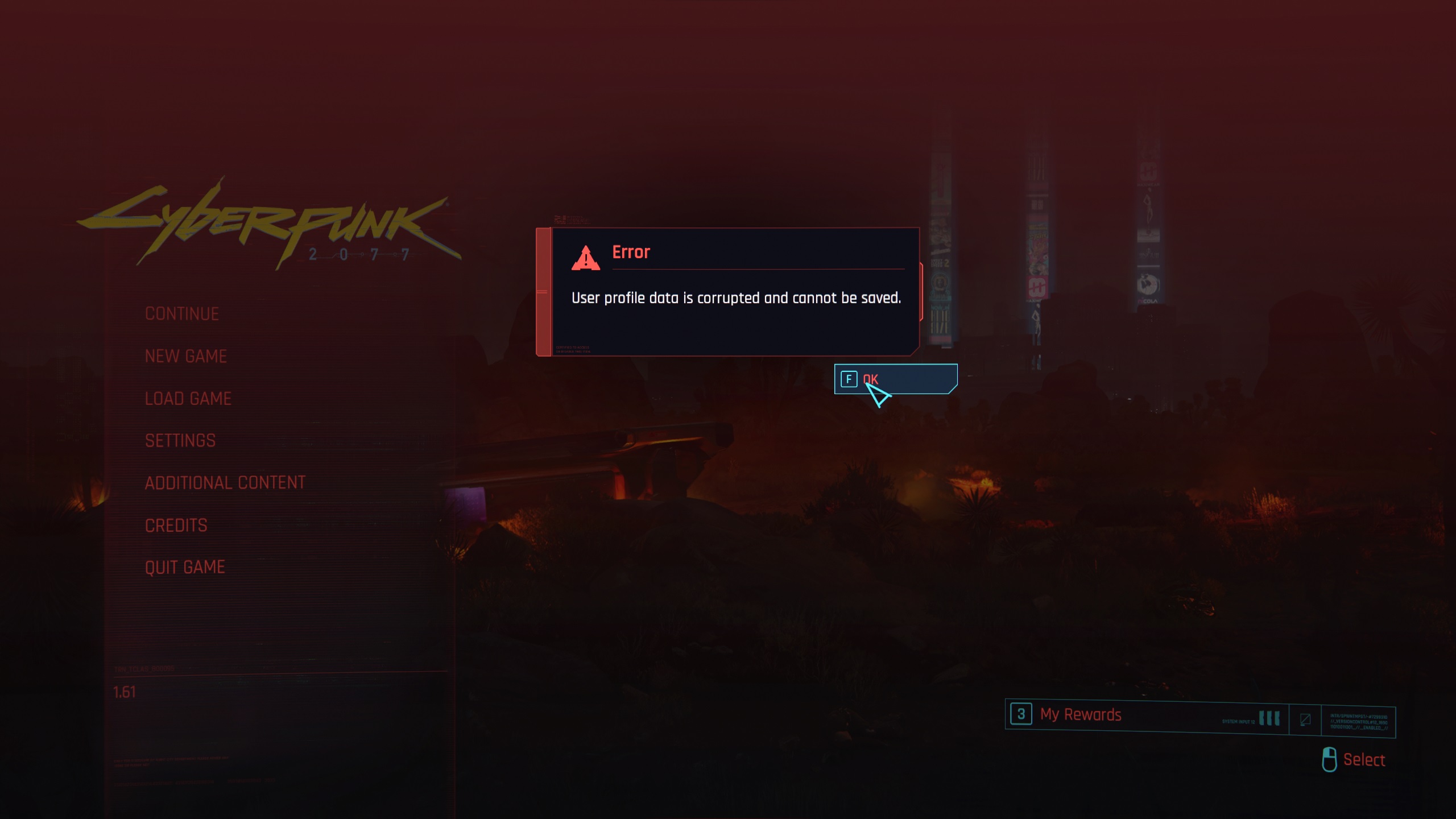
I'll need to play around to see if this is actually affecting things beyond giving me an annoying pop-up...
Please look at this one that has been bugged forever or the fix is not retroactive : https://forums.cdprojektred.com/ind...nized-crime-in-arroyo-santo-domingo.11096587/
Patch 1.61 on PC
- Walking speed still resets to default running speed when entering many (seemingly scripted) places - V's apartment, Misty's place, ripperdocs, shops, etc.,
- Available cursor range in photomode is still restricted to 16:9 aspect ration when playing in 21:9, meaning that sides of the screen are inaccesible with the mouse.
1.6.1 Series X:
Is anyone experiencing flickering on certain hairstyles during character creation/edit appearance? Only seems to occur with some hairstles, often when the perspective zooms slightly when edit eye type/colour is selected.
So far I've encountered it with hairstyles 1, 10, 13, 34 and 39.
Quick capture from phone:
Is anyone experiencing flickering on certain hairstyles during character creation/edit appearance? Only seems to occur with some hairstles, often when the perspective zooms slightly when edit eye type/colour is selected.
So far I've encountered it with hairstyles 1, 10, 13, 34 and 39.
Quick capture from phone:
1.6.1 Series X
There is quite a large issue with the patch on Series X currently in respect of visual stability.
FSR 2.1 appears to have introduced a bug of sorts that affects the entirety of the image. It happens intermittently and looks as if FSR is attempting to apply sharpening to the image possibly when new world objects are being rendered in or certain new frames are being displayed. It can be subtle or extreme. The screen will flash for a split second, destabilises and visually looks like extreme sharpening is being applied to everything, the image becomes slightly grainy then returns to normal. I have tested this on two different Series X consoles and two different displays with the same results. From what I can see not many are reporting this at the moment, and I'm honestly not sure why as it's blatantly obvious to myself and someone else I showed it to. I will attempt to capture it on video a little later.
Just a quick video of the issue.
Just to further show the issue I have attached a picture. When the visual noise appears it also seems to brighten neon light sources such as on the side of the police car and lights in buildings. If you look at the side of the police car you can see the pixelation/noise.
There is quite a large issue with the patch on Series X currently in respect of visual stability.
FSR 2.1 appears to have introduced a bug of sorts that affects the entirety of the image. It happens intermittently and looks as if FSR is attempting to apply sharpening to the image possibly when new world objects are being rendered in or certain new frames are being displayed. It can be subtle or extreme. The screen will flash for a split second, destabilises and visually looks like extreme sharpening is being applied to everything, the image becomes slightly grainy then returns to normal. I have tested this on two different Series X consoles and two different displays with the same results. From what I can see not many are reporting this at the moment, and I'm honestly not sure why as it's blatantly obvious to myself and someone else I showed it to. I will attempt to capture it on video a little later.
Just a quick video of the issue.
Just to further show the issue I have attached a picture. When the visual noise appears it also seems to brighten neon light sources such as on the side of the police car and lights in buildings. If you look at the side of the police car you can see the pixelation/noise.
Attachments
Last edited:
1.61 - when I open the game, this pops up on the main menu now. Also Norton 360's Data Protector is blocking a "suspicious action" by cyberpunk2077.exe for some reason :/
I'll need to play around to see if this is actually affecting things beyond giving me an annoying pop-up...
View attachment 11328359
So I think this had to do with the user.gls file in the saved games folder.
Just to be thorough though, I uninstalled the game, then cleared out the contents from the following folder on my main drive:
/Users/ [user name] /AppData/Local/CD Projekt Red/Cyberpunk 2077/
And I cleared out my entire saved games folder after backing it up:
/Users/ [user name] /Saved Games/CD Projeckt Red/Cyberpunk 2077/
Reinstalled after that and everything works dandy now
P.s. Not sure if Norton was causing any issues - all seems happy now
Last edited:
The NCPD reported crime: crash test seems to be still bugged. When it makes you pick up the dealer's stash it bugs out and there is nothing to pick up anymore. It may be a result of spam picking up items as that may have skipped over the quest even though I picked it up.
Not sure if this is a bug or not, the LOD on certain smoke effects has been reduced dramatically even on the highest settings. It doesn't seem intentional. After the patch the LOD range is really short before the smoke effects coming from anywhere get extremely pixelated
Another thing I've noticed, is when you call anyone in your contact list and try to have a conversation with them, there are these long extended pauses between when you push a dialogue option and when the person finally reacts. It's as if the game is having a hard time calling the proper response or something. Not really sure if it's caused by the recent patch but I did not notice it before.
Post automatically merged:
Another thing I've noticed, is when you call anyone in your contact list and try to have a conversation with them, there are these long extended pauses between when you push a dialogue option and when the person finally reacts. It's as if the game is having a hard time calling the proper response or something. Not really sure if it's caused by the recent patch but I did not notice it before.
Hi, I don't know if this is a bug or anyone else has this? Pre 1.61, I could hear cars flying overhead and I'd look up and see them flying around. Now they seem to have disappeared from the skies. Pretty minor, but added to the atmosphere of the city. Anyway, this is on Xbox Series X.
Similar threads
- 15
- 8K
- 3
- 237




