1.61
There are these annoying shadow bugs and they are different in 1st person and in 3rd person views.
1) In first person view, on a bike there is a shadow above your helmet, when you wear one. And it follows you everywhere. It looks like a shadow from riot helmets' shield (open) misplaced somewhere above your head.
2) In third person view, there's something that looks like a misplaced shadow from the "grey mesh" mentioned in this mod:

 www.nexusmods.com
www.nexusmods.com
These shadow bugs appear when you wear bike helmets or riot helmets on a bike. Try it at 7am in the morning to see it better. Sometimes it disappears. If it doesn't appear leave the bike and try it again.
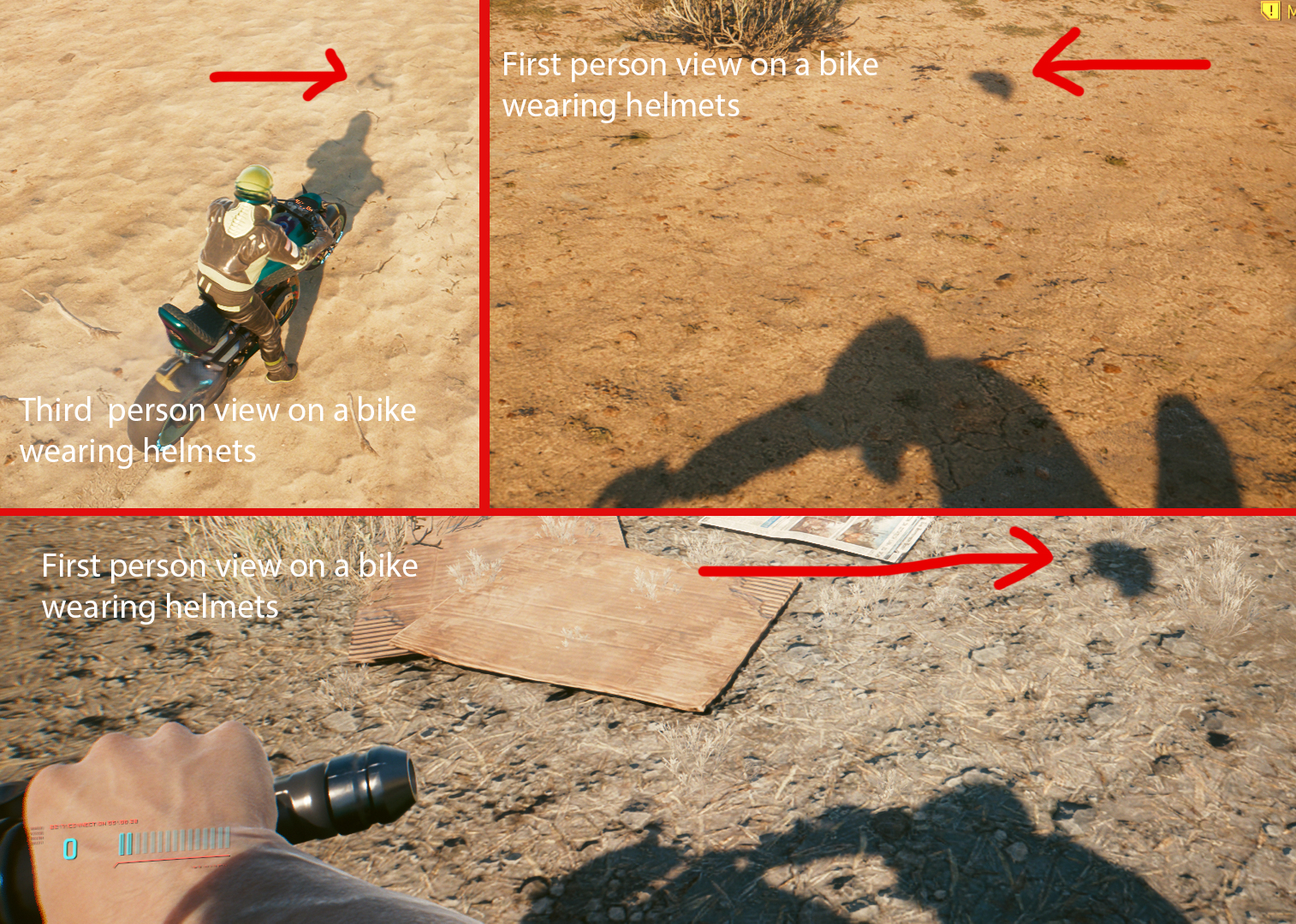
There are these annoying shadow bugs and they are different in 1st person and in 3rd person views.
1) In first person view, on a bike there is a shadow above your helmet, when you wear one. And it follows you everywhere. It looks like a shadow from riot helmets' shield (open) misplaced somewhere above your head.
2) In third person view, there's something that looks like a misplaced shadow from the "grey mesh" mentioned in this mod:

Clipping Gray Mesh Remover
Overrides/remove the ugly gray mesh that could be seen clipping through your character in photomode and especially visible in third person perspective whilst using the third person mod. Does not repla
These shadow bugs appear when you wear bike helmets or riot helmets on a bike. Try it at 7am in the morning to see it better. Sometimes it disappears. If it doesn't appear leave the bike and try it again.











