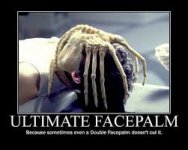For Distance, Texture Sizes, Water Geometry etc - i think the max values are the best !
But knowint them we would know were to start, and know if we fuck up or actualy improve the game !
Oh I agree about the last statement there. I apologize if I misunderstood your post. I figured pointing to those threads especially might help you find the caps but also how they interrelate as values... ie what I meant by what they are and do.
But we'll disagree on the texture sizes and etc... which is fine.
Still, hope you find what you need. Good luck to you, friend!