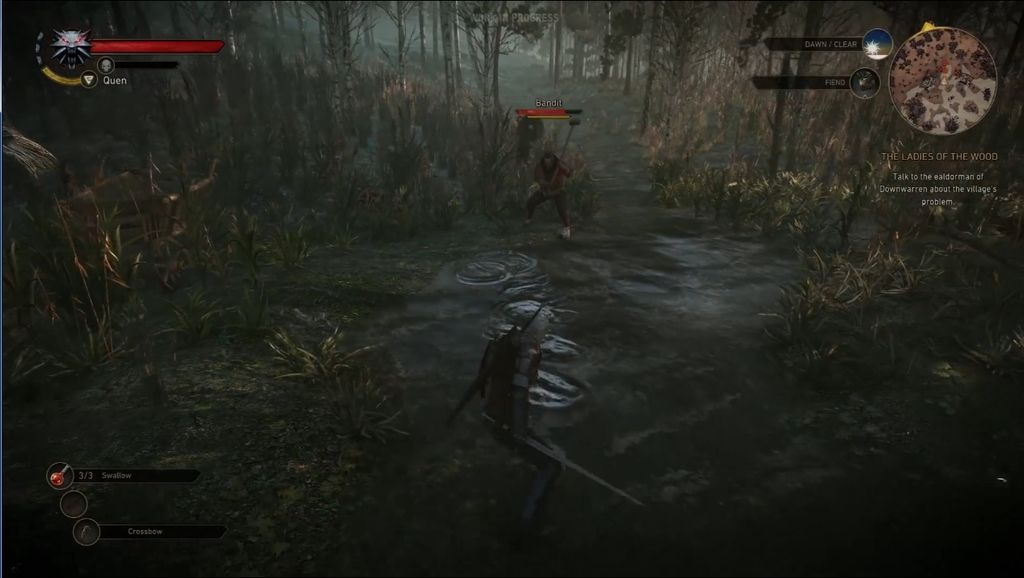I know this doesn't count for anything even vaguely as valuable as the solutions and tweaks you legends post on the daily, but it has some value to it.
For those Green Team early adopters like myself who find themselves on Windows 10 IPB (Rev. 10130) running a crappy driver (352.84), Nvidia just released their latest Windows 10 Driver (353.30) and it is phenomenal!
Write Up:
http://blogs.nvidia.com/blog/2015/06/22/batman-arkham-knight/
Download:
http://www.geforce.com/drivers/results/86510
I literally went from playing Witcher 3 on 1080p with some features toned down to High, whereas now I can QHD it on Ultra with no dips lower than 50 in Novigrad (which is a resource intensive area). This all while running the exact same application version of Witcher 3, namely 1.06 and without a single tweak.
I still play on QHD because 4K makes things super tiny, though this proves how good the latest driver is. It might be the fact that it's the Batman Driver. It might not be the driver that we need right now, but it definitely is the driver that we deserve.
As always some experience improvements, and some worsements... so far i heared more worsements, but also for me this are really good
---------- Updated at 06:50 AM ----------
@StuntZA what is your configuration?