Yea, u can start new game from DLC with finished quest of base game, thats how you could move almost to any location without any game saves.I didn't know you could go to Novigrad in DLC. Believe it or not I'm playing The Witcher 3 for the first time.
You are using an out of date browser. It may not display this or other websites correctly.
You should upgrade or use an alternative browser.
You should upgrade or use an alternative browser.
The current patch had a placebo effect on me I think. I had better performance the first few minutes, but that was normal as I was in the middle of nature with nothing around. Then after a while, during the first fight: fps drop, lags, stutters, etc. Just like before.
Maybe there is a small improvement but it's still not playable.
I play with Dx12, RT on (not ultra) and DLSS performance with a 3080 and a 5600x (3440x1440).
Maybe there is a small improvement but it's still not playable.
I play with Dx12, RT on (not ultra) and DLSS performance with a 3080 and a 5600x (3440x1440).
I noticed that only way to crank up frame rates by 20-35 is to reduce resolution, foliage distance and overclock CPU. Everything else is placebo or much less effective.
Interesting thing is that NVidia promote GeforceNow and they says that RTX 3080 is good to play using RT at high FPS :
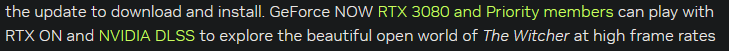
Post automatically merged:
Interesting thing is that NVidia promote GeforceNow and they says that RTX 3080 is good to play using RT at high FPS :
Last edited:
[...]I noticed that only way to crank up frame rates by 20-35 is to reduce resolution, foliage distance and overclock CPU. Everything else is placebo or much less effective.
Post automatically merged:
Interesting thing is that NVidia promote GeforceNow and they says that RTX 3080 is good to play using RT at high FPS :
View attachment 11337481
Ex: 1080p RT Ultra. 35-40 FPS.
I cannot play with RTX 3070 with RT at consistent 30 FPS(console experience) at 4k DLSS Performance, 2 RT settings out of 4 and optimized settings.
I start at 35-40 FPS in Novigrad then the performance tanks completely after few minutes(9 min) to around ~ 14 FPS and stays there making the game unplayable. If I exit the game and start the game it works better. Then after ~ 10 min or so the performance tanks again to ~ 14 FPS or below and stays there.
The RAM usage goes up in time.
Power usage on GPU goes down in time.
The frame-times are not stable. GPU usage all over the place once the severe performance hit starts.
The CPU usage is very low. Ryzen 9 5900x a 12 core 24 threads processor should be plenty for any game in 2022.
This all happens after hotfix2.
I made a video showing the issue in real time. The sudden drop starts after min 9:
Last edited by a moderator:
This problem is from begining of NG update, it's not Hotfix2 fold, im sure that you haven't noticed it before.This all happens after hotfix2.
I made a video showing the issue in real time. The sudden drop starts after min 9:
Some ppl wrote that RT somehow works on 3090, 3080 or even 3070, but after going to center of Novigrad and ruing around for few minutes, they get quickly disappointed by seening only ~10 FPS...
Last edited:
Nonesense.This problem is from begining of NG update, it's not Hotfix2 fold, im sure that you haven't noticed it before.
Some ppl wrote that RT somehow works on 3090, 3080 or even 3070, but after going to center of Novigrad and ruing around for few minutes, they get quickly disappointed by seening only ~10 FPS...
Firstly, It happens not only in Novigrad but in other places.
Here in a tiny village:
After I just load the game 36 FPS:
few moments later :
spot on the map:
Secondly,
In Novigrad the performance does not drop when in arriving in center if its close to me starting the game.
But just after a while being there the drop in performance happens. At first its ok.
After loading game:
few moments later:
spot on the map:
Attachments
Did you even readed what i wrote? I didnt sad it case only in novigrad, Just there it happening in fastest way, but after some time... You told exacly what it is and it is from beginig of NG patch, not from any hotfix...Nonesense.
Firstly, It happens not only in Novigrad but in other places.
Here in a tiny village:
After I just load the game 36 FPS:
View attachment 11337862
few moments later :
View attachment 11337865
spot on the map:
View attachment 11337868
Secondly,
In Novigrad the performance does not drop when in arriving in center if its close to me starting the game.
But just after a while being there the drop in performance happens. At first its ok.
After loading game:
View attachment 11337871
few moments later:
View attachment 11337877
spot on the map:
View attachment 11337880
Ok.Did you even readed what i wrote? I didnt sad it case only in novigrad, Just there it happening in fastest way, but after some time... You told exacly what it is and it is from beginig of NG patch, not from any hotfix...
You can't even send a support ticket.
Even that does not work properly.
I turned off ray tracing because I couldn't get very far without the game crashing, and I just wanted to play the game already. I have to say, it still looks really nice without it. CDPR did improve things quite a bit.
Playing in DX11 gives me a higher frame rate but with stuttering. Using the same settings in DX12, I get a lower frame rate but it's smooth. As Geralt likes to say, strange.
Edit: I fixed the stuttering in DX11 by turning off vsync in the game and enabling Radeon Enhanced Sync in the game's profile in AMD Software.
Playing in DX11 gives me a higher frame rate but with stuttering. Using the same settings in DX12, I get a lower frame rate but it's smooth. As Geralt likes to say, strange.
Edit: I fixed the stuttering in DX11 by turning off vsync in the game and enabling Radeon Enhanced Sync in the game's profile in AMD Software.
Last edited:
Any news about another performance patch 
Still waiting to play it with dx12 and RT
Not tested, but seems interesting : https://www.nexusmods.com/witcher3/mods/7432
It doesn't fix the dx12 stuff (cpu limited etc), but it seems to fix a little bit the RT performance...
Still waiting to play it with dx12 and RT
Post automatically merged:
Not tested, but seems interesting : https://www.nexusmods.com/witcher3/mods/7432
It doesn't fix the dx12 stuff (cpu limited etc), but it seems to fix a little bit the RT performance...
Last edited:
Thank you, with this settings even my 2080TI (R7 3800X, 32GB RAM) runs it now very smoothly and it still looks georgous.Found a setting that gives me 60fps everywhere except Novigrad (that still drops to 45 on average due to CPU hammering) while keeping RT enabled and with perfect framepacing to boot, yay. And it looks great on my 1080p plasma.
Spec: 5800X3D, RTX 3080Ti both default
First, disable vsync and frame limit in-game and enable it in nvidia control panel, also enable 60fps limit there.
Then, start game, in the menu disable hairworks and RT shadows (they flicker and pop-in), leave RTGI, RTAO and RT Reflections enabled. Resolution 1440p, DLSS performance.
Detail settings:
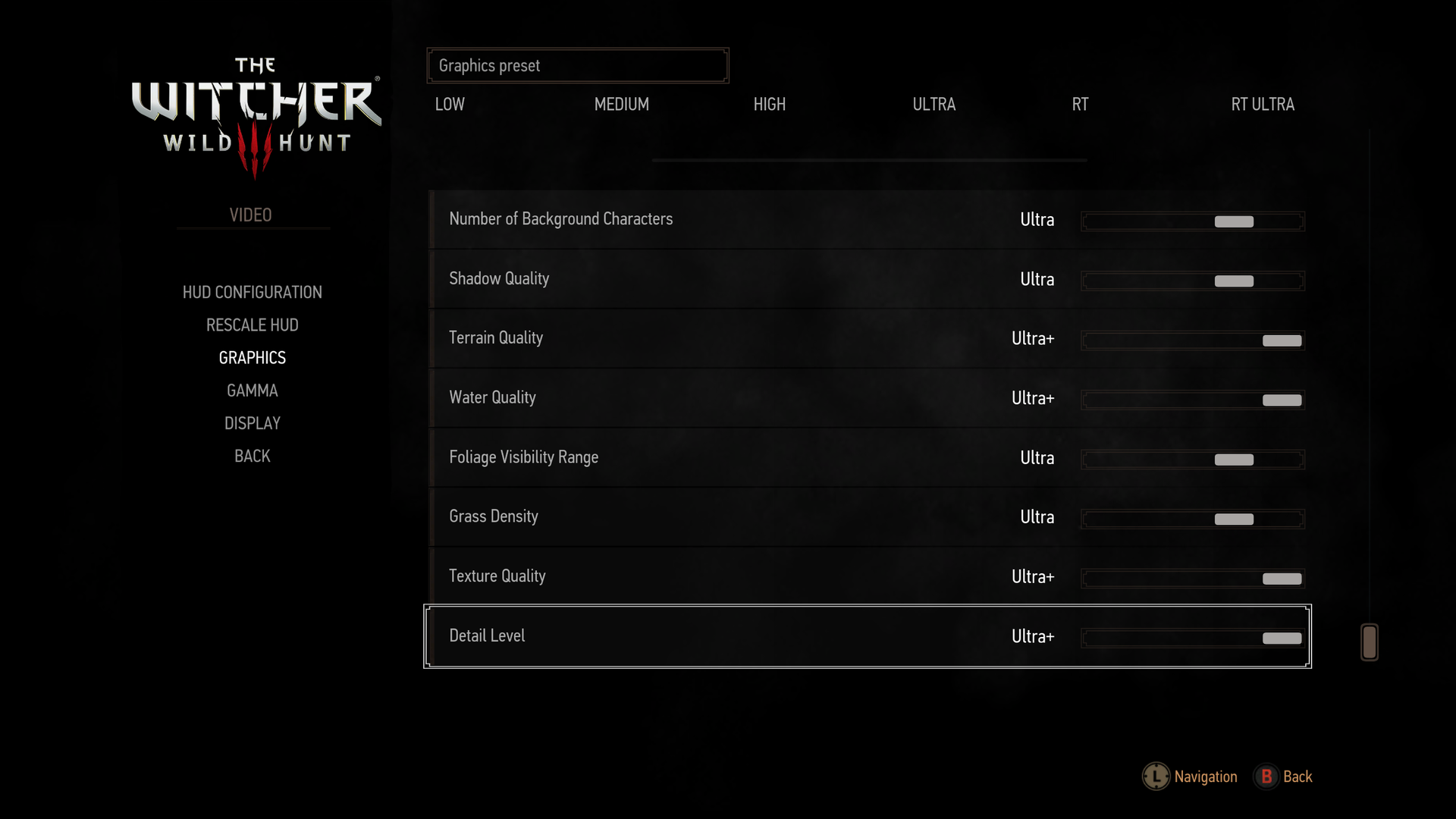
With this setting, the game is 100% smooth and well frame paced everywhere except Novigrad, at least from what I tested.
And I love how it looks.





I tried it, and it's good, it seems to address the runaway memory issue somewhat.Any news about another performance patch
Still waiting to play it with dx12 and RT
Post automatically merged:
Not tested, but seems interesting : https://www.nexusmods.com/witcher3/mods/7432
It doesn't fix the dx12 stuff (cpu limited etc), but it seems to fix a little bit the RT performance...
Unfortunately I found that indoors there's a bit of leakage in the lighting that causes issues - sometimes there's a lit up corner of the house that has no light source illuminating it, it's just coming from the outside.
There are no free lunches I guess...
only way to play this game with ray tracing is an RTX 4090 with frame generation otherwise it is a slog with RT turned on. The game is beautiful with RT on but there are oddities with hair colors getting shaded oddly or color saturated and spider webs turning purple. It is jarring looking at hair turn the color of brown mustard on a dwarf (should be blonde I think) and Geralt having some shade of brown hair color in certain lighting (usually indoors when in conversation with an NPC this can occur)
I tried lowering the resolution, running the game on low settings but with tracing enabled, nothing helps
ryzen 5 3600 & rtx 3060ti 32gb RAM 3600mhz
license steam last version and driver too. start up on 1920x1080 and I tried running all the settings
I doubt that the problem is in the computer, since everything works well in Hogwarts Legacy

ryzen 5 3600 & rtx 3060ti 32gb RAM 3600mhz
license steam last version and driver too. start up on 1920x1080 and I tried running all the settings
I doubt that the problem is in the computer, since everything works well in Hogwarts Legacy
i think problem is in ur drivers or windows settings, beacuse on this video user have same or smillar issue:I tried lowering the resolution, running the game on low settings but with tracing enabled, nothing helps
ryzen 5 3600 & rtx 3060ti 32gb RAM 3600mhz
license steam last version and driver too. start up on 1920x1080 and I tried running all the settings
I doubt that the problem is in the computer, since everything works well in Hogwarts Legacy
View attachment 11383825
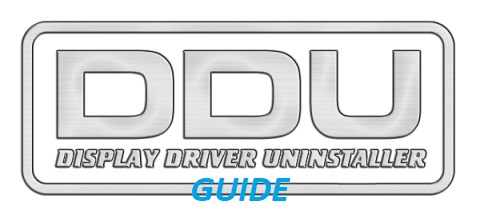
How to use Display Driver Uninstaller (DDU) Guide / Tutorial
Display Driver Uninstaller (DDU) Tutorial/Guide By - /u/GhostMotley This tutorial was written for version V17.0.8.2, future versions may differ slightly. Please feel free to contact me via PM on Reddit if you think I should update the guide. DISCLAIMER: I take no responsibility for any damages...






