You are using an out of date browser. It may not display this or other websites correctly.
You should upgrade or use an alternative browser.
You should upgrade or use an alternative browser.
You can play the game at some point ?
(if you're able to play, save, quit the game)
Obvious question > Do you use mods ?
(if you're able to play, save, quit the game)
Obvious question > Do you use mods ?
Ok and it's just the screen?
The game seem working? Like, hearing some background/city sounds. Or there is nothing, it's just freeze?
Edit : And when you are able to play, it's from the beginning ? You can continue any saved playthrough ?
What are you specs ?
Can you try to "clean-install" your drivers in case.
The game seem working? Like, hearing some background/city sounds. Or there is nothing, it's just freeze?
Edit : And when you are able to play, it's from the beginning ? You can continue any saved playthrough ?
What are you specs ?
Can you try to "clean-install" your drivers in case.
NVIDIA
I. Download the latest drivers using the following link: https://www.nvidia.com/Download/index.aspx?lang=en-us
II. Download Display Driver Uninstaller and run it to remove previous versions of drivers.
III. Clean install drivers that you've downloaded in step 1.
AMD
I. Uninstall your graphics drivers using the AMD Cleanup Utility software.
II. Download and clean install the latest drivers from here: https://www.amd.com/en/support
Ok and it's just the screen?
The game seem working? Like, hearing some background/city sounds. Or there is nothing, it's just freeze?
Edit : And when you are able to play, it's from the beginning ? You can continue any saved playthrough ?
What are you specs ?
Can you try to "clean-install" your drivers in case.
I already downloaded the latest drivers last night and updated everything in windows updateOk and it's just the screen?
The game seem working? Like, hearing some background/city sounds. Or there is nothing, it's just freeze?
Edit : And when you are able to play, it's from the beginning ? You can continue any saved playthrough ?
What are you specs ?
Can you try to "clean-install" your drivers in case.
Post automatically merged:
The screen stays black but background music is heard when I load the game to continue where I left off, and if when I play it has to be from the beginning because the saved games do not load, my setup is a g4900, 16gb of ram, an ssd and a 2gb gtx 1050, the pc has just been reinstalled with all the updated driversOk and it's just the screen?
The game seem working? Like, hearing some background/city sounds. Or there is nothing, it's just freeze?
Edit : And when you are able to play, it's from the beginning ? You can continue any saved playthrough ?
What are you specs ?
Can you try to "clean-install" your drivers in case.
Last edited:
Does that PC even meet the minimum requirements for the game? I’d try lowering all settings to the absolute minimum after a very clean uninstall/reinstall. If it does meet requirements I highly recommend sending a report to Cyberpunk 2077 Support.
Edit: Wow, it meets the absolute minimum requirements but just barely, and not the recommended requirements. I’d personally recommend upgrading your hardware (wheresoever possible) or getting the game on a console.
Edit: Wow, it meets the absolute minimum requirements but just barely, and not the recommended requirements. I’d personally recommend upgrading your hardware (wheresoever possible) or getting the game on a console.
Crap, I really am sorry about that. The best recommendation I have is a common one: do a clean uninstall of the game, use DDU to cleanly uninstall your graphics drivers (save mode is highly recommended by memory), reinstall the graphics drivers and then Cyberpunk 2077. I don’t play many games myself so I go so far as to even uninstall GOG Galaxy (I might recommend the same for whatever launcher you use). If all that doesn’t work, you absolutely want to copy one of the save games, do a benchmark test and report, plus create a dxdiag file. Prepare all 3 of those plus a simple explanation you can expand on as necessary.
Edit: If you need any help with any of those steps at all, post here and we should be (hopefully) able to walk you through it. By the way, what operating system are you using?
Edit: If you need any help with any of those steps at all, post here and we should be (hopefully) able to walk you through it. By the way, what operating system are you using?
What do you mean by "barely" ? It does or it doesn't ?Yes, I know that it barely meets the minimum requirements
So what's your CPU, GPU, RAM ?
- If it does, the game should run fine.
- If it doesn't, your issue is most likely due to the fact that your PC can't handle loading a whole "scene" at once.
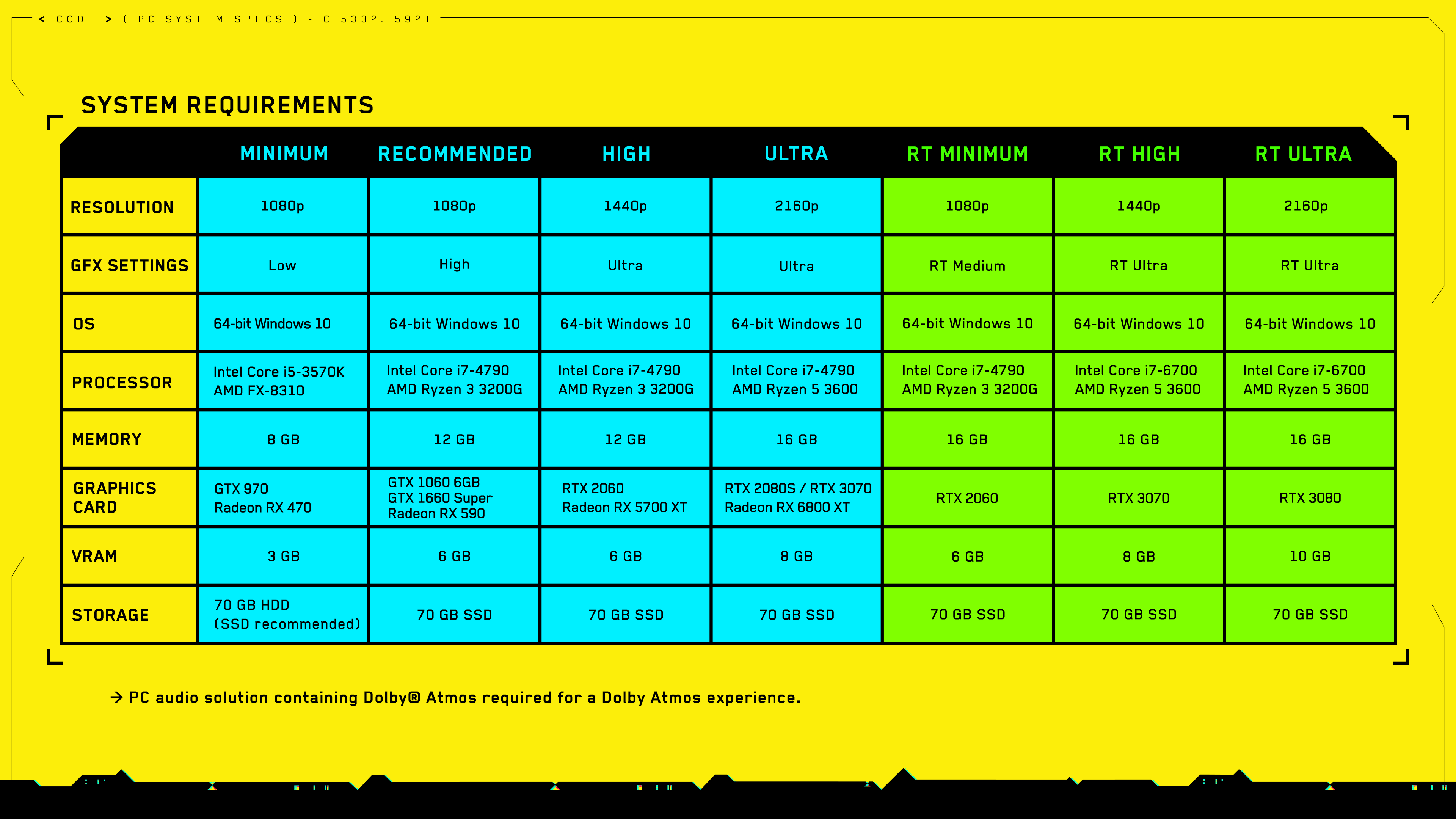
I already downloaded the latest drivers last night and updated everything in windows update..
Post automatically merged:
The screen stays black but background music is heard when I load the game to continue where I left off, and if when I play it has to be from the beginning because the saved games do not load, my setup is a g4900, 16gb of ram, an ssd and a 2gb gtx 1050, the pc has just been reinstalled with all the updated drivers
@LeKill3rFou He provided them as above. It’s definitely on the hair’s edge.What do you mean by "barely" ? It does or it doesn't ?
So what's your CPU, GPU, RAM ?
- If it does, the game should run fine.
- If it doesn't, your issue is most likely due to the fact that your PC can't handle loading a whole "scene" at once.
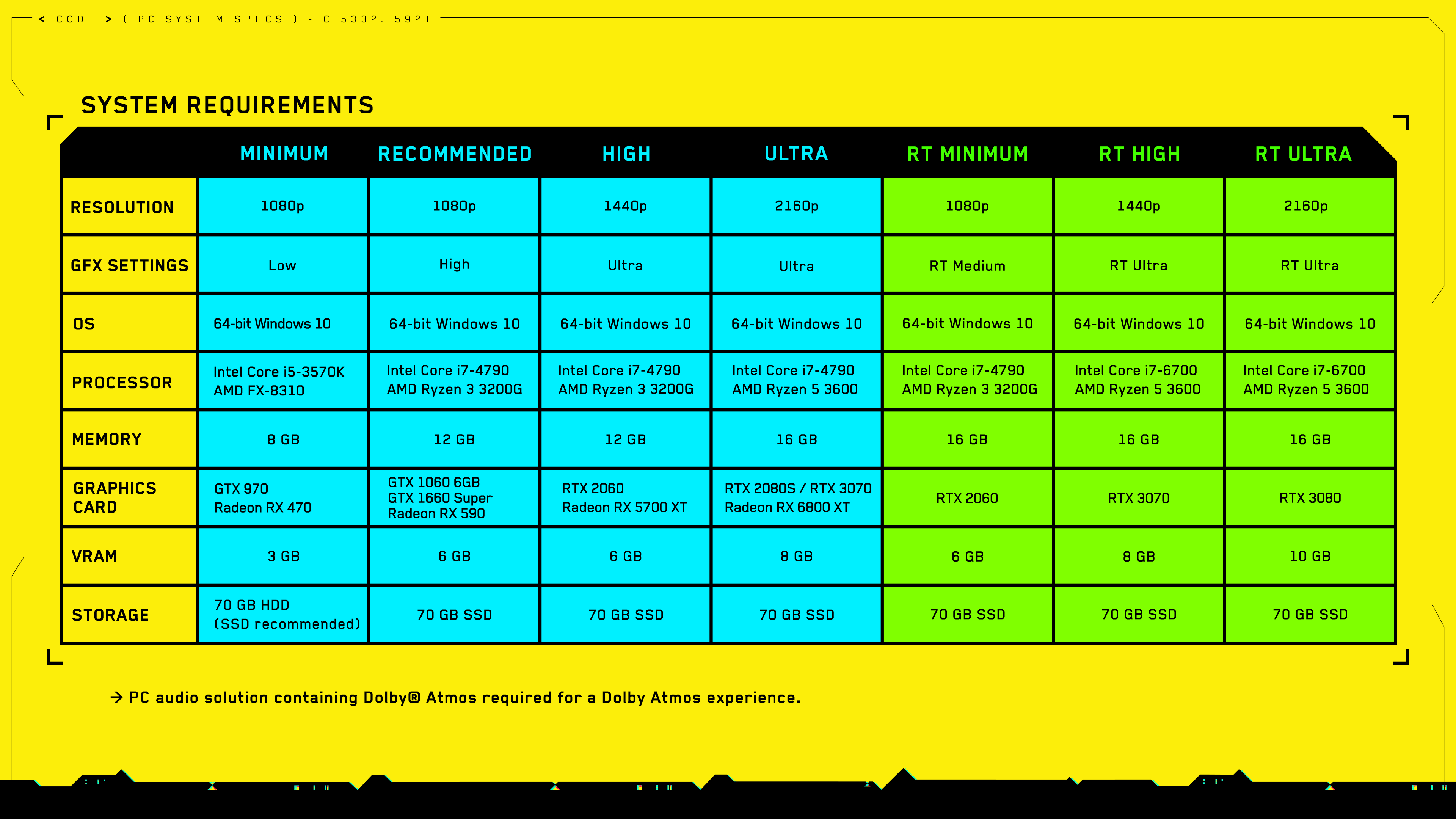
Yeah, my bad@LeKill3rFou He provided them as above. It’s definitely on the hair’s edge.
And last question, in case, you are on Win10 or Win11? (Win7 is no longer supported since June 15, 2022).
In theory, the game should run fine with the lowest settings. Even if the CPU (G4900) seem to be less performant than the minimum required (As far as I understood, the game is quite "CPU heavy", but I'm not an expert)
Intel Core i5 3570K vs Intel G4900
In any case, I highly recommand to be sure to try all of these steps. And if nothing work, send a ticket to the support including a DxDiag ("contact us" button).
Performance issues — Cyberpunk 2077 | Technical Support — CD PROJEKT RED
Welcome to CD PROJEKT RED Technical Support! Here you will find help regarding our games and services, as well as answers to frequently asked questions.
Similar threads
- 5
- 411



