Hello. I tested in other places in game and switching to dlss performance giving me more fps yes. So switchting to dlss performance,not working in cpu bound places just.Again, I don't think there's something wrong with your CPU, but if you think there's something wrong with DLSS, you might want to record a video and send it to the official report team.
- Set DLSS mode to Quality, at 1440p 16:9, Borderless or Fullscreen.
- Head over to Misty, in front of her shop.
- Start recording, using Geforce Experience overlay.
- Press ESC to open the menu and show graphics and video settings, then close the menu.
- Do not move, press F5, and wait for ten seconds.
- Open menu and change DLSS mode from Quality to Performance. Close the menu, do not move, and wait for 10 seconds.
- Press F9. Once the quick save is loaded, do not move, and wait for 10 seconds.
- Change DLSS mode from Performance to Quality. Close the menu, do not move, and wait for 10 seconds.
- Open settings again, and change the value of Cascaded Shadows Range and Cascaded Shadows Resolution. If it is set to High, change it to Low, and vice versa. Then close the menu, do not move, and wait for 10 Seconds.
- Press F9, Do not move, and wait for ten seconds.
- Stop recording.
- Upload the video and send the link to the official support team so they can have a look. https://support.cdprojektred.com/en/cyberpunk/pc/sp-technical/issue/1775/contact-to-support
edit: typos
You are using an out of date browser. It may not display this or other websites correctly.
You should upgrade or use an alternative browser.
You should upgrade or use an alternative browser.
We all answered your questions. Did you read the messages? Is something not clear?So why switching to DLSS PERFORMANCE it not giving me more fps? It stayed on 102fps on dlss quality and performance. Only gpu usage is changing. Something wrong?
Why do you use DLSS performance at 1440p resolution on the most powerful GPU existing, which, I repeat, is made for 4k? That makes no sense. DLSS performance is a good option for 4k. If you want to increase your GPU usage you must go for DLSS quality/DLSS off, set all graphical settings to the max including RT lighting on Psycho, OR buy a 4k monitor and actually start using your 4090 for what it's meant. Just run some tests at other settings and find what is best for you. Simple as that.
DLSS Performance upscales to 1440 from a very low resolution which could make you even MORE CPU bound. You are not getting more fps because your CPU is bottlenecking the GPU! Do not use that setting. Not to mention the image quality that will be much worse. DLSS is good but it doesn't do miracles in every scenario.
When CDP will finally release the patch for DLSS 3 then you might be less CPU bound in those areas of the game where you get no fps gains regardless of the settings you chose.
Last edited:
I used 1440P,DLSS PERFORMANCE,RT ULTRA,rest ultra for testing fps.
I compared the same area with someone with 13900K and Rtx 4090 ( dlss performance too ).
Tested on the same day time>night.
I have between 90-100fps. When he get between 110-130fps. So i have 30 fps lower.
Skip to 1:34
120 fps,85% usage.

I have 95 fps 75% usage.
Ah its not because he have 13900K because its max 5-10 fps difference between 12900k and 13900k and not memory.
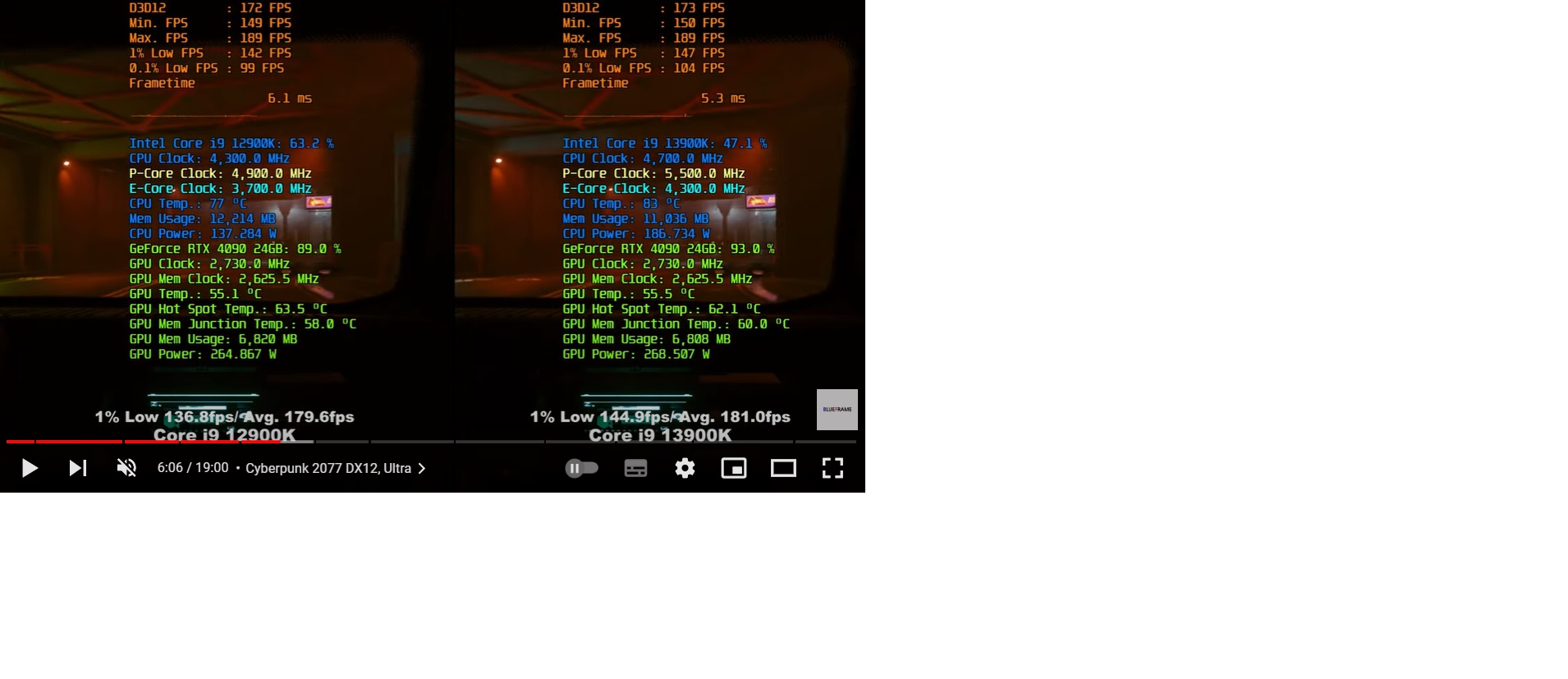
I compared the same area with someone with 13900K and Rtx 4090 ( dlss performance too ).
Tested on the same day time>night.
I have between 90-100fps. When he get between 110-130fps. So i have 30 fps lower.
Skip to 1:34
120 fps,85% usage.

I have 95 fps 75% usage.
Ah its not because he have 13900K because its max 5-10 fps difference between 12900k and 13900k and not memory.
Dude, it's clear.
The 13900k will perform much better at lower resolutions than your 12900k in CPU bound scenarios, that is why CPUs are tested at 1080p, in order to prevent GPUs to take over.
For this reason, just stop comparing your system to other videos and change your graphical settings so that you can actually better exploit your video card.
Again, do not use DLSS performance or you will get low GPU usage! You own a 4090 not a 3060!
PS: it could also be that your CPU clocks are lower than those shown in the videos. What temperatures are you hitting? Maybe the cores are downclocking and are giving you less fps.
The 13900k will perform much better at lower resolutions than your 12900k in CPU bound scenarios, that is why CPUs are tested at 1080p, in order to prevent GPUs to take over.
For this reason, just stop comparing your system to other videos and change your graphical settings so that you can actually better exploit your video card.
Again, do not use DLSS performance or you will get low GPU usage! You own a 4090 not a 3060!
PS: it could also be that your CPU clocks are lower than those shown in the videos. What temperatures are you hitting? Maybe the cores are downclocking and are giving you less fps.
Last edited:
clock 4880mhz ( 60-70C)Dude, it's clear.
The 13900k will perform much better at lower resolutions than your 12900k in CPU bound scenarios, that is why CPUs are tested at 1080p, in order to prevent GPUs to take over.
For this reason, just stop comparing your system to other videos and change your graphical settings so that you can actually better exploit your video card.
Again, do not use DLSS performance or you will get low GPU usage! You own a 4090 not a 3060!
PS: it could also be that your CPU clocks are lower than those shown in the videos. What temperatures are you hitting? Maybe the cores are downclocking and are giving you less fps.
So it's probably not that. I wouldn't worry too much and I'd follow the advices I gave you.clock 4880mhz ( 60-70C)
Or just try overclocking your system, if you're capable... You will fill the gap a bit.
But i go to 1080P + ULTRA PERFORMANCE DLSS,and my fps stay the same. 90-100fps in that scene.
gpu usage 50%. Screen:

I compared with someone with 12700K ,3080 ti and he have here 110-120fps on the same settings. No bottleneck.

So why he have on the same place 110-120 fps and 80-90% usage? i have 90-100fps and gpu usage 50%
0:15 second
I have issue with CYberpunk on 12900K and rtx 4090 on 1440P . Dlss is not working. I am gettin the same scores and fps on all 3 modes of dlss. Any ideas? my drivers is up to date. DLSS Quality,performance,ultra performance ,no fps gain in benchmark and game.
Here someone with Rtx 4090 and hes dlss is working in benchmark:
gpu usage 50%. Screen:
I compared with someone with 12700K ,3080 ti and he have here 110-120fps on the same settings. No bottleneck.

So why he have on the same place 110-120 fps and 80-90% usage? i have 90-100fps and gpu usage 50%
0:15 second
Post automatically merged:
I have issue with CYberpunk on 12900K and rtx 4090 on 1440P . Dlss is not working. I am gettin the same scores and fps on all 3 modes of dlss. Any ideas? my drivers is up to date. DLSS Quality,performance,ultra performance ,no fps gain in benchmark and game.
Here someone with Rtx 4090 and hes dlss is working in benchmark:
Last edited:
But i go to 1080P + ULTRA PERFORMANCE DLSS,and my fps stay the same. 90-100fps in that scene.
There's a limit to DLSS at low rendering resolutions. If I'm not mistaken: At 1440p, DLSS_Balanced, DLSS_Performance and DLSS_Ultra_Performance, will all provide the same results. At 1080p. I think it's always DLSS_Quality, no matter what mode you're choosing.
But why someone here on 1440P and RTX 4090 hes DLSS AUTO working . He getting 160fps at beggining on benchmark.
I have 115fps with dlss AUTO.
Link:
Here someone with Rtx 4090 and hes dlss is working in benchmark:
I have 115fps with dlss AUTO.
Link:
Here someone with Rtx 4090 and hes dlss is working in benchmark:
Nah theres only a bottleneck. 1440p quality dlss = 950p at balanced its 835p and so on. your hitting cpu bottlenecks hard even at 1080p on a 4090 with a 13900k you might get better fps but its very slight. i think your even bound too hit cpu bottlenecks at 4k with dlss ultra performance (720p render) the new DLSS 3 might help there since the frames it injects are "free" from cpu. It adds latency tho so.There's a limit to DLSS at low rendering resolutions. If I'm not mistaken: At 1440p, DLSS_Balanced, DLSS_Performance and DLSS_Ultra_Performance, will all provide the same results. At 1080p. I think it's always DLSS_Quality, no matter what mode you're choosing.
But why someone here on 1440P and RTX 4090 hes DLSS AUTO working . He getting 160fps at beggining on benchmark.
I have 115fps with dlss AUTO.
Link:
Here someone with Rtx 4090 and hes dlss is working in benchmark:
Switching ( without DLSS, DLSS OFF )from 1440P to 1080P giving me more fps,yes. Normal.
When i am on 1440P and go to DLSS QUALITY i have more fps yes, normal. But issue is that between dlss QUALITY or ULTRA PERFORMANCE there is 0 differene in fps.
Only screen is more blurred ( so i guess its working ) ,but there is 0 performance difference. Any ideas?
I compare benchmark scores with youtube user and he got 145fps on that settings in benchmark, when me 115fps because dlss is screwed. Any ideas? Here someone with Rtx 4090 and hes dlss Ultra Performance is "working" in benchmark:
He is using 13900K ( but that doesnt matter here ,its benchmark ).
When i am on 1440P and go to DLSS QUALITY i have more fps yes, normal. But issue is that between dlss QUALITY or ULTRA PERFORMANCE there is 0 differene in fps.
Only screen is more blurred ( so i guess its working ) ,but there is 0 performance difference. Any ideas?
I compare benchmark scores with youtube user and he got 145fps on that settings in benchmark, when me 115fps because dlss is screwed. Any ideas? Here someone with Rtx 4090 and hes dlss Ultra Performance is "working" in benchmark:
He is using 13900K ( but that doesnt matter here ,its benchmark ).
It's not related to an issue with game settings ?
Not sure if someone mentionned it here, but "sometimes", you have to quit & relaunch the game to "validate" the changes (if you don't quit, nothing change...)
Not sure if someone mentionned it here, but "sometimes", you have to quit & relaunch the game to "validate" the changes (if you don't quit, nothing change...)
After seeing the evidence you've posted, I have to agree with the assessment that it's most likely a CPU bottleneck. the 12000 series and 13000 series chipsets are not equivalent. That's repeatedly made clear by the consistent difference in GPU utilization.Hey guys. Update. Its game issue not hardware, i think. I almost resolved. You know what i do? Just switched ( restarted ) fast in game details to LOW and again to ULTRA,and fps gain to 10 fps +up and usage goes up. Weird?
At the same time, I think you may be seeing a totally separate, potential issue at the highest settings that could very well be a software problem due to the game. But I don't think that this is in any way related to the overall performance difference.
I think a great idea would be to completely reinstall the game to a new directory. Be sure to both back up your saved games first, and follow the steps for a clean reinstallation as provided here:
How do I perform a clean install of the game? — Cyberpunk 2077 | Technical Support — CD PROJEKT RED
Welcome to CD PROJEKT RED Technical Support! Here you will find help regarding our games and services, as well as answers to frequently asked questions.
That should guarantee that, if you were seeing some sort of software "throttling" at 1440p DLSS Ultra, it will be rectified. However, I do not think that you'll see the same performance as the system you're comparing it to. The numbers your seeing are close enough that the difference between the CPUs would very logically account for it, overall.
yes performance is still lower than on 13900K but its better after i restarted details from ULTRA to LOW and again to ULTRA. Ah and clean install tip,thank youAfter seeing the evidence you've posted, I have to agree with the assessment that it's most likely a CPU bottleneck. the 12000 series and 13000 series chipsets are not equivalent. That's repeatedly made clear by the consistent difference in GPU utilization.
At the same time, I think you may be seeing a totally separate, potential issue at the highest settings that could very well be a software problem due to the game. But I don't think that this is in any way related to the overall performance difference.
I think a great idea would be to completely reinstall the game to a new directory. Be sure to both back up your saved games first, and follow the steps for a clean reinstallation as provided here:
How do I perform a clean install of the game? — Cyberpunk 2077 | Technical Support — CD PROJEKT RED
Welcome to CD PROJEKT RED Technical Support! Here you will find help regarding our games and services, as well as answers to frequently asked questions.support.cdprojektred.com
That should guarantee that, if you were seeing some sort of software "throttling" at 1440p DLSS Ultra, it will be rectified. However, I do not think that you'll see the same performance as the system you're comparing it to. The numbers your seeing are close enough that the difference between the CPUs would very logically account for it, overall.
Yes. The single core performance of the 7950x and 12900K is pretty similar.Hi.I compared fps in gameplay in Cyberpunk 2077 ( 1440P dlss quality,rt ultra ) with my Rtx 4090 on Ryzen 9 7950X DDR5 6000mhz. I have 12900K stock,ddr4 3600mhz.
And i have the same fps . So its ok ,that cpus are comparable?
Similar threads
- 2
- 990



