Hi. I have 12900K stock
32 GB 2x16 GB DDR4 3600mhz
Palit Gamerock Pro OC rtx 4090
1300W Seasonic Platinum Prime
Aorus Elite DDR4 Z690
Windows 11 2H22. Updated new nvidia drivers.
I used 1440P,DLSS PERFORMANCE,RT ULTRA,rest ultra for testing fps.
So i am gettin low gpu usage ,lower than others ( due to youtube ) using dlss performance on 1440P,rt ultra. I made a screen comparison. Any ideas why that happens? I compared that with someone with rtx 4090 and 13900K ( shouldnt be that big differences ).
Link to clip:
My pc:
scene1:
116 fps , gpu load 75%:

scene2:
109 fps, gpu load 74% :

Hes pc and identical scenes:
scene1:
130 fps, 87% gpu load:
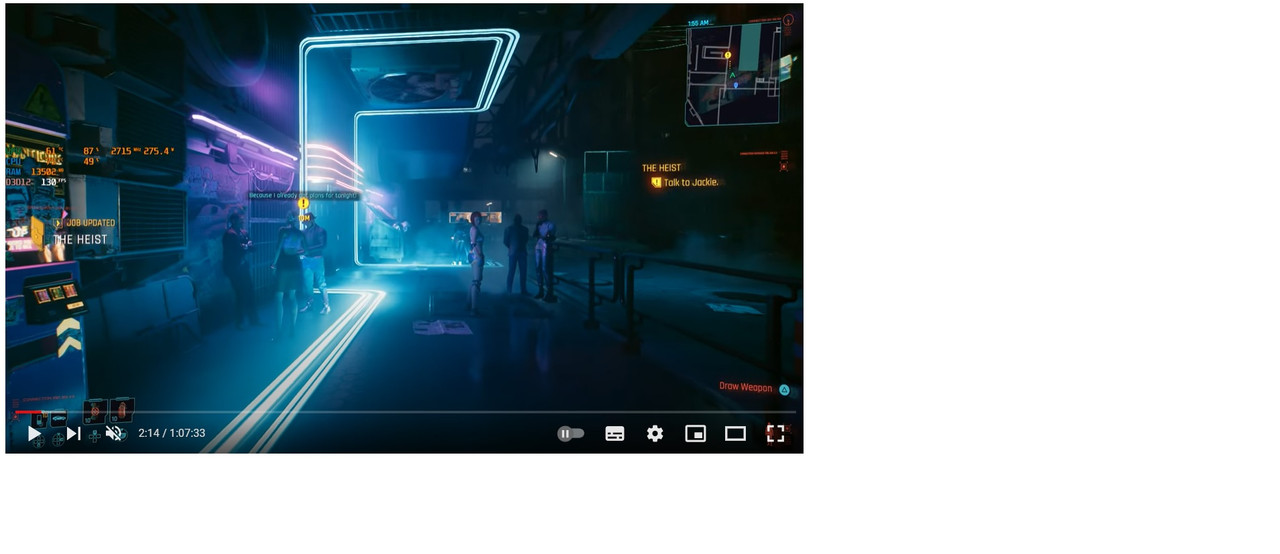
scene2:
128 fps, gpu load 86%:
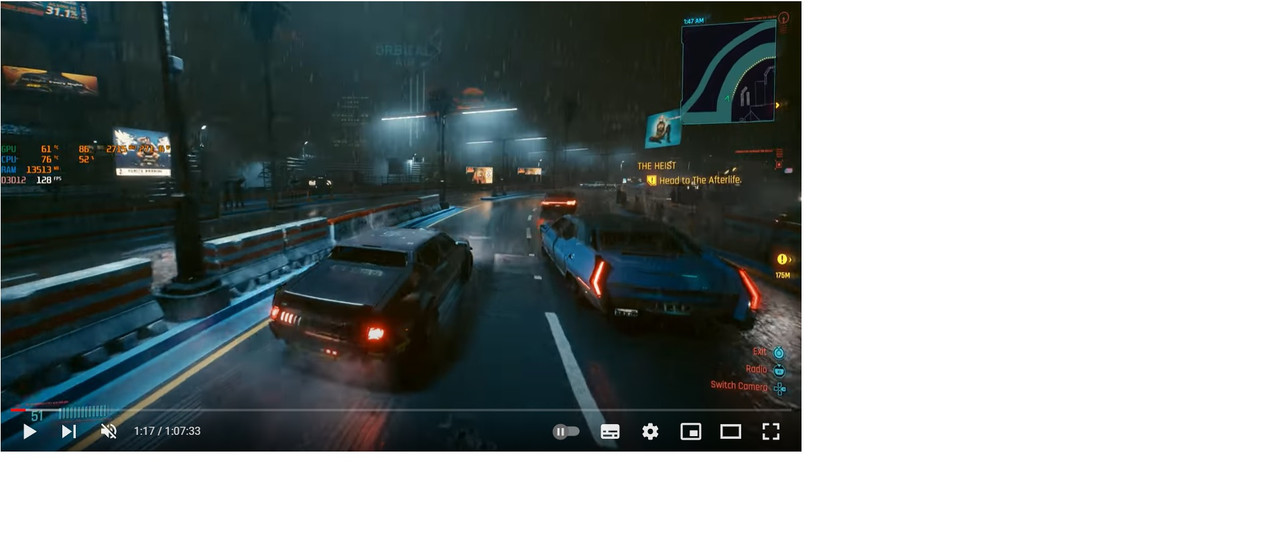
Is my pc working normally or why i have lower usage ? I made a test on identical night time. Also no other programs in background.
PS:Changing from dlss performance to quality no changing in my pc fps,i dont know why. Only gpu usage.Some kind of bottleneck?
32 GB 2x16 GB DDR4 3600mhz
Palit Gamerock Pro OC rtx 4090
1300W Seasonic Platinum Prime
Aorus Elite DDR4 Z690
Windows 11 2H22. Updated new nvidia drivers.
I used 1440P,DLSS PERFORMANCE,RT ULTRA,rest ultra for testing fps.
So i am gettin low gpu usage ,lower than others ( due to youtube ) using dlss performance on 1440P,rt ultra. I made a screen comparison. Any ideas why that happens? I compared that with someone with rtx 4090 and 13900K ( shouldnt be that big differences ).
Link to clip:
My pc:
scene1:
116 fps , gpu load 75%:

scene2:
109 fps, gpu load 74% :

Hes pc and identical scenes:
scene1:
130 fps, 87% gpu load:
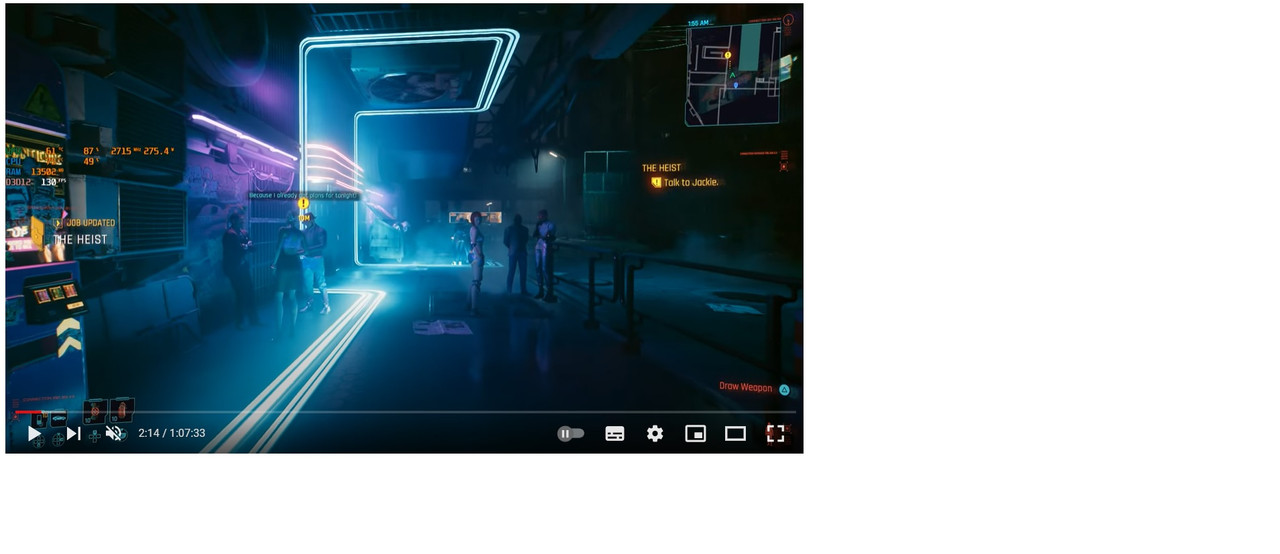
scene2:
128 fps, gpu load 86%:
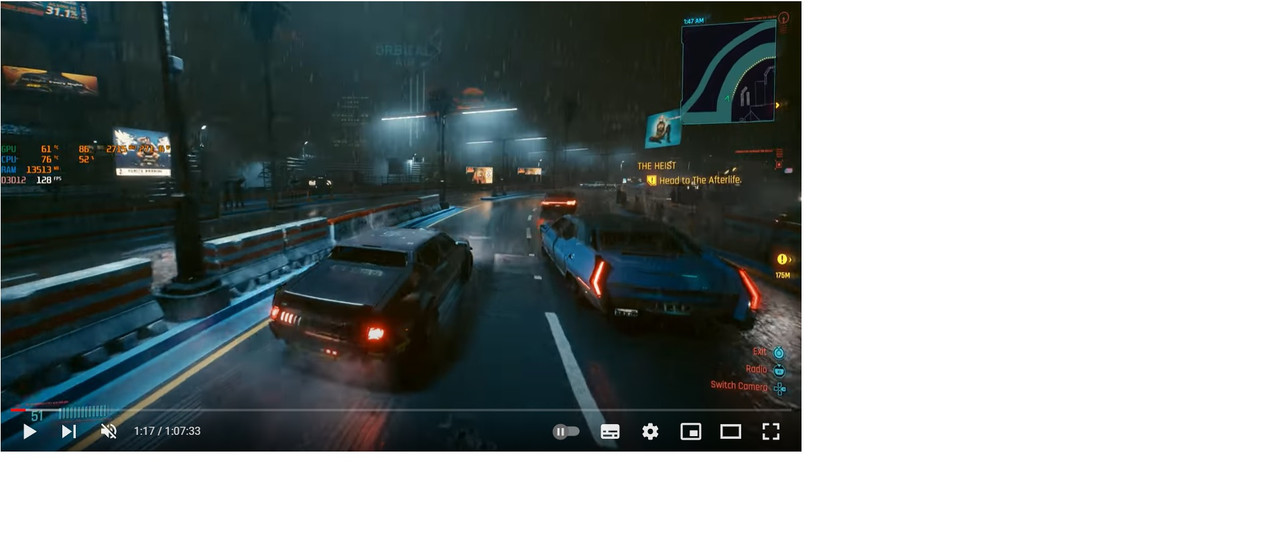
Is my pc working normally or why i have lower usage ? I made a test on identical night time. Also no other programs in background.
PS:Changing from dlss performance to quality no changing in my pc fps,i dont know why. Only gpu usage.Some kind of bottleneck?





