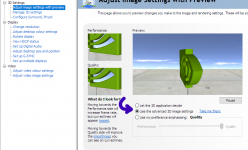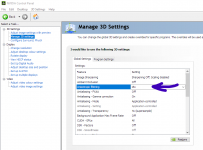I just tried some settings and I was able to eliminate the aliasing around holograms!
It can be solved by adjusting settings in the GPU control panel.
Open Nvidia Control Panel and apply these settings:
(make sure Cyberpunk2077.exe is closed and hit the apply button for every single setting)
1) Use the advanced 3D image settings
View attachment 11177531
2) Enable Anisotropic Filtering (AF_16)
The in-game setting for Anisotropic Filtering doesn't seem to have the same effect.
View attachment 11177534
3) Texture filtering - negative LOD bias: Clamp
EDIT: This particular setting might not be necessary, at least it doesn't seem to reduce the artifacts on gunsights.
Here's a comparison:
in_game settings: AF_16
(1440p ; DLSS_Quality)
View attachment 11177549
__/// VS \\\__
GPU control panel: AF_16
(1440p ; DLSS_Quality)
View attachment 11177555