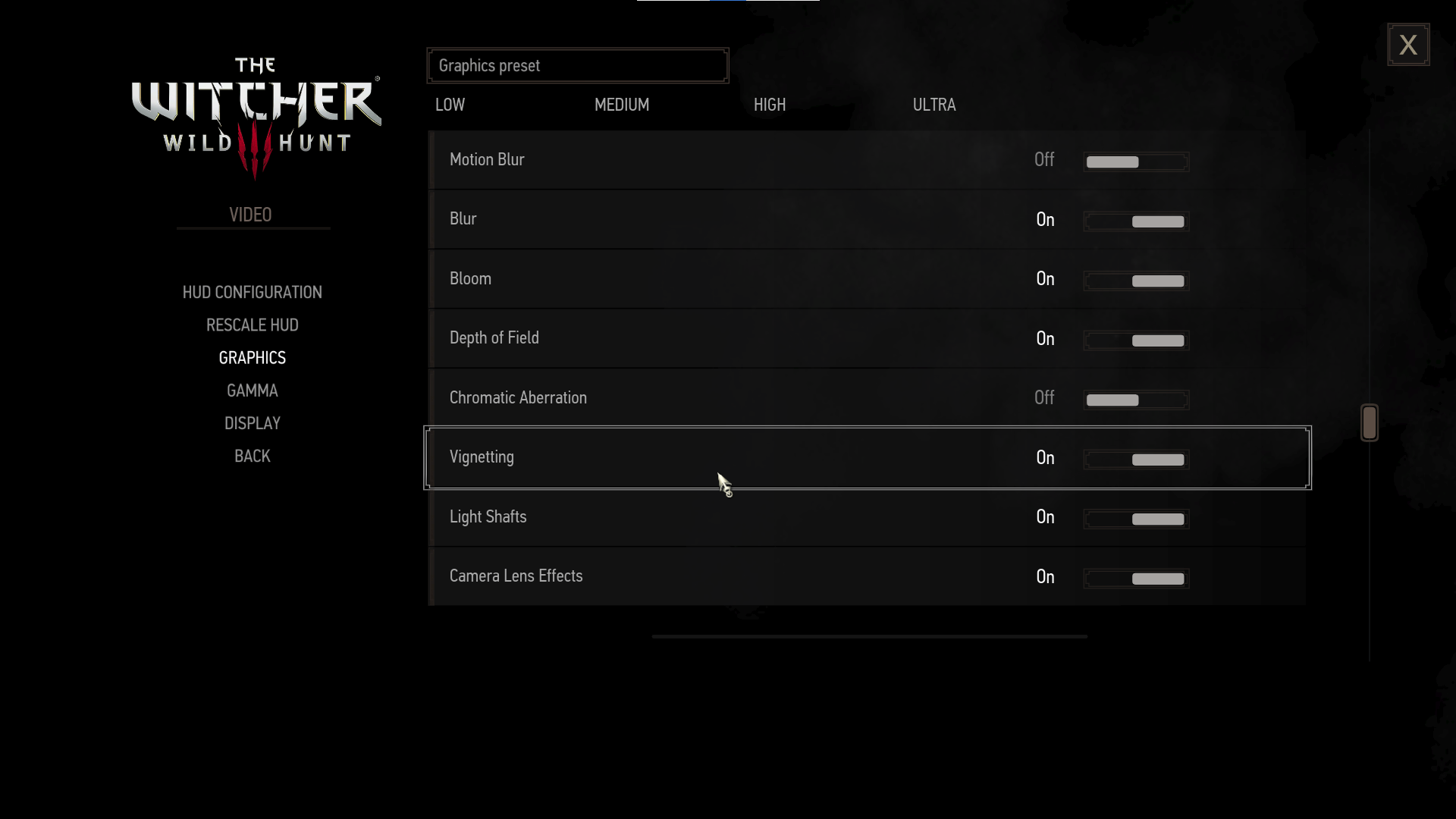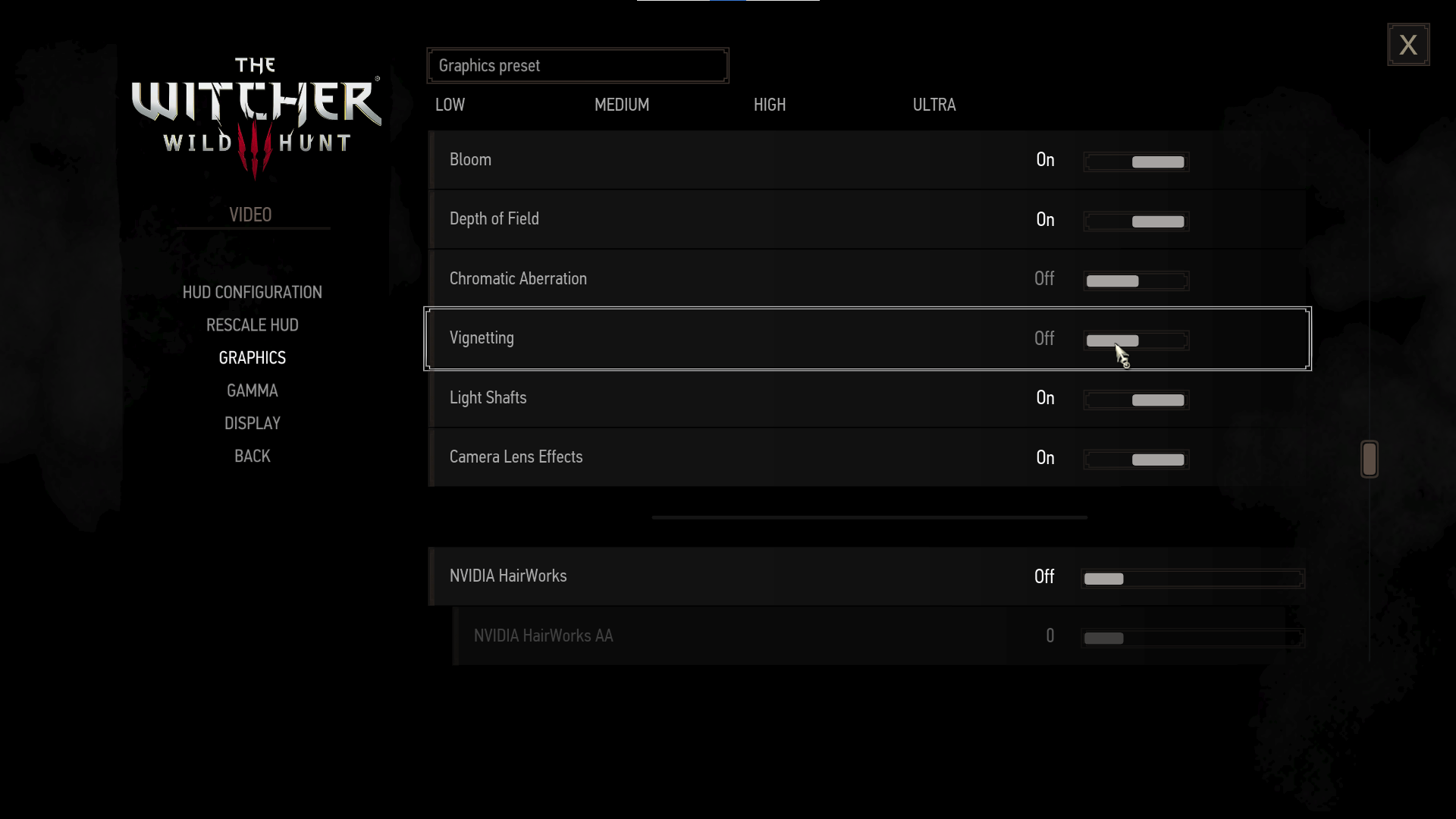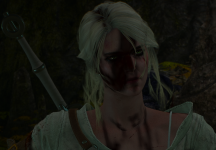Just signed up for this forum in the hopes that the developers will take note of bug reports here. I've got a thousand hours in The Witcher 3 so I know the game inside out, and these are the issues I've noticed playing the next-gen version so far:
- There's a delay on movement with keyboard at times.
- VERY low-res textures appear on some minor NPCs. Sometimes higher res ones pop in—sometimes not.
- Two pieces of music play on top of each other during the White Frost and boss fight sequences while in the Elven ruins with Keira. On my last attempt a wolf randomly appeared in the White Frost room after the portals had been closed and Keira's fainting cut scene was over.
- The ability to "Examine" gets stuck on and no longer requires the witcher senses to be active.
- Consumables go invisible in their HUD slots, though they can still be used. They will only become visible again if the player goes into their inventory, removes the items from their slots, and then puts them back. This "reminds" the game that it's supposed to display them on the HUD.
- You can't interact with the blacksmith in Blackbough a lot of the time and only saving the game and reloading it fixes the issue. I seem to remember this happening with other blacksmiths as well, and not just the now fixed one at Kaer Trolde.
- If Letho is alive but you visit the piggy temple before Reardon Manor, Geralt says his lines of dialogue for finding the traps at the manor in the temple, specifically when swimming in the pool on the right hand side of the temple.
The latter three issues were present prior to the update—I'm reporting them here in the hopes that they will be fixed while the devs are still doing some fixing.