You are using an out of date browser. It may not display this or other websites correctly.
You should upgrade or use an alternative browser.
You should upgrade or use an alternative browser.
There is a bug with sharpening.
DX11 sharpening settings are not saving properly. Set to low its saved as high. Sat to off its low.
Low is actually turned off, and if you set to off its actually low!!!
DX 12 same thing but its saving properly.
DX11 sharpening settings are not saving properly. Set to low its saved as high. Sat to off its low.
Low is actually turned off, and if you set to off its actually low!!!
DX 12 same thing but its saving properly.
There is a small problem with the new thousand flowers armor, the collar does not react to light correctly and is either extremely bright or sometimes completely black depending on the lighting conditions, it is much more evident during cutscenes. Using the Xbox series x version
Attachments
Last edited:
Documents that you pick up can keep re-appearing on screen whenever you get a new Info Message. This problem may be specific to particular quest documents because I notice it happening with one of the two quests on White Orchard's noticeboard a lot. The only way to stop the document repeatedly appearing on screen is to save the game and reload it.
Geralt is bald in his own shadow when Hairworks is on. DX12 raytracing shadows on.
TL;DR: latest patch breaks manual saving on ps5
Got some pretty major issues after the 4.002.000 patch last night (ps5). Simce the update whenever I boot the game I get the UI scaling screen and gamma settings screen, as well as the "what's new" pop up on the main menu. This leads me to think that the user settings are not being saved/read correctly.
Further I am unable to make manual saves. When I try to do so I get a pop up that the saves eill not work on older versions of the game. Continuing and selecting a save slot the game gives the regular message that the game is saved, but when I try to load that save it doesn't appear.
For some reason autosaves seem to work fine? But until this is fixed I don't quite trust it and I don't want to lose hours of progress.
Some more info that might be relevant, when checking information on the ps5 homescreen it says the installed version is 4.002.000, where the main menu says v4.00. could just be truncation, but the warning about saves on older versions of the game leads me to believe it might be related.
Got some pretty major issues after the 4.002.000 patch last night (ps5). Simce the update whenever I boot the game I get the UI scaling screen and gamma settings screen, as well as the "what's new" pop up on the main menu. This leads me to think that the user settings are not being saved/read correctly.
Further I am unable to make manual saves. When I try to do so I get a pop up that the saves eill not work on older versions of the game. Continuing and selecting a save slot the game gives the regular message that the game is saved, but when I try to load that save it doesn't appear.
For some reason autosaves seem to work fine? But until this is fixed I don't quite trust it and I don't want to lose hours of progress.
Some more info that might be relevant, when checking information on the ps5 homescreen it says the installed version is 4.002.000, where the main menu says v4.00. could just be truncation, but the warning about saves on older versions of the game leads me to believe it might be related.
PS4 - game version 4.00.
Got stuck at the mission Bald mountain right before the big red devil dude. Since then manual save is broken and the game asks upon reboot for a HUD calibration. Rebooting the PS4 an reloading the game did not help. also removing the game settings file (V1.60) did not help.
Played through the mission 6 times on the easiest mode and finally got an autosave in Velen using a different side quest (The soldier statuette) and fast travel, but still manual save is broken.
Got stuck at the mission Bald mountain right before the big red devil dude. Since then manual save is broken and the game asks upon reboot for a HUD calibration. Rebooting the PS4 an reloading the game did not help. also removing the game settings file (V1.60) did not help.
Played through the mission 6 times on the easiest mode and finally got an autosave in Velen using a different side quest (The soldier statuette) and fast travel, but still manual save is broken.
Well,it is quite strange that I cannot upload the PS4 saves to the cloud,version is updated to 4.0, already login and accept shareing saves in different platform by using "L2". There is a cloud icon on new saving blank positon,but nothing happened after using it,the new record is still in local without cloud icon. I am not sure whether it is a bug or missing something. any help? thank you.
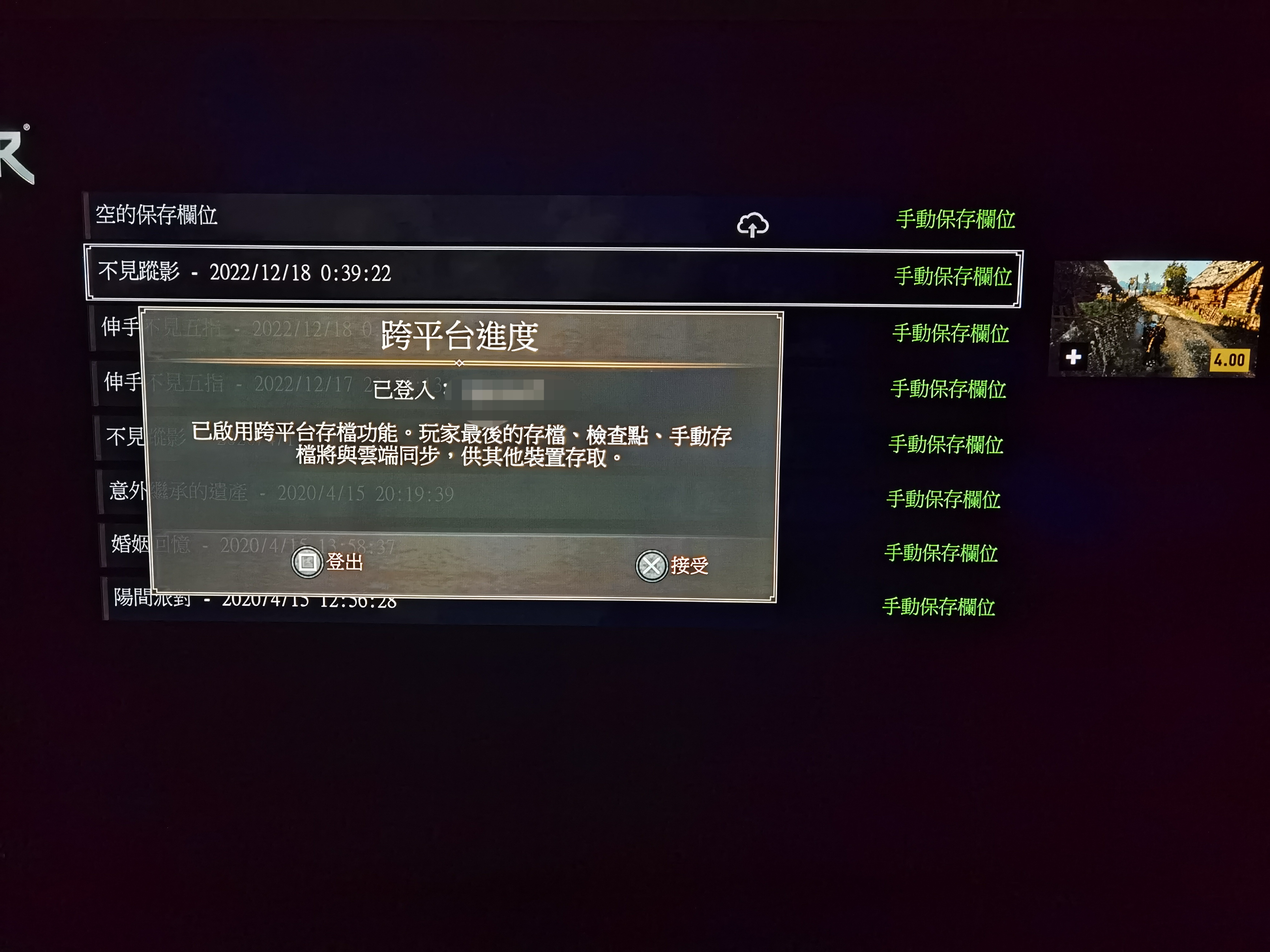
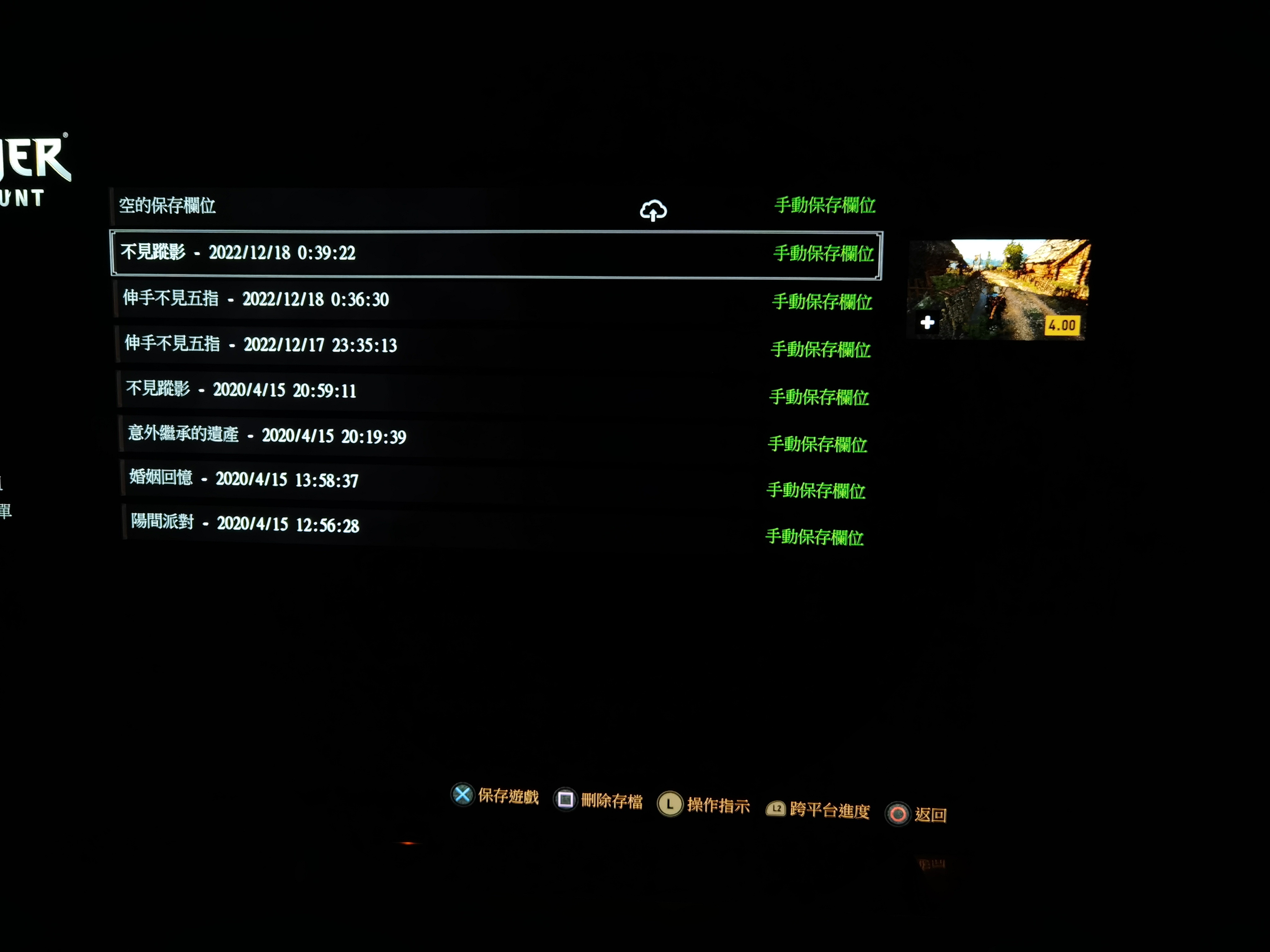
Attachments
You're well connected to your GOG ?Well,it is quite strange that I cannot upload the PS4 saves to the cloud,version is updated to 4.0, already login and accept shareing saves in different platform by using "L2". There is a cloud icon on new saving blank positon,but nothing happened after using it,the new record is still in local without cloud icon. I am not sure whether it is a bug or missing something. any help? thank you. View attachment 11335090View attachment 11335093
(using the QR code or the link)
I've just started the game on the Xbox Series X and I've noticed right away that combat is extremely quiet compared to the rest of the game, like unnaturally so. The music and exploration sound effects are fine but the grunts and clangs of swords in combat are barely audible even at max volume.
Can you try to switch your sound settings in Dolby Digital in the Xbox settings ?I've just started the game on the Xbox Series X and I've noticed right away that combat is extremely quiet compared to the rest of the game, like unnaturally so. The music and exploration sound effects are fine but the grunts and clangs of swords in combat are barely audible even at max volume.
(It's on Dobly Digital on mine, and for now, no real sound issue).
And in case, try to clear the cache too (worth to try and it take a couple of seconds on Series X).
Clear cache on Xbox — The Witcher 3: Wild Hunt | Technical Support — CD PROJEKT RED
Welcome to CD PROJEKT RED Technical Support! Here you will find help regarding our games and services, as well as answers to frequently asked questions.
Playing on PC.
When I start the program and load a game, the music that was playing at the menu becomes the music that is played while I am in the map area that I have loaded.
If I travel away somewhere and come back, the music for the area will now be correct.
If I save, quit, restart and load the save that I just made, the music will be back to the menu music again.
Not sure if it happens everywhere. It certainly happens every time I save in Toussaint by Corvo Bianco (I like to save there ).
).
When I start the program and load a game, the music that was playing at the menu becomes the music that is played while I am in the map area that I have loaded.
If I travel away somewhere and come back, the music for the area will now be correct.
If I save, quit, restart and load the save that I just made, the music will be back to the menu music again.
Not sure if it happens everywhere. It certainly happens every time I save in Toussaint by Corvo Bianco (I like to save there
1: When you visit the swordsmith at the south side of Oxenfurt, there is still this really ugly low-resolution mesh of a house at the opposite side of the river, behind the swordsmith.
2: Boats floating in lakes/water some places in Velen dip over and entirely under the water in soft waves - like in Cleywich.
3: The textures on the road up to Sarrasin Grange are also still bugged (moving/twisting when walking on it).
4: Occasional quick yellow flash over the entire screen in dx12 with ray tracing enabled.
PC, Steam, dx12, ultra+, ray tracing + dlss enabled, 10600K, 4090, Windows 11
2: Boats floating in lakes/water some places in Velen dip over and entirely under the water in soft waves - like in Cleywich.
3: The textures on the road up to Sarrasin Grange are also still bugged (moving/twisting when walking on it).
4: Occasional quick yellow flash over the entire screen in dx12 with ray tracing enabled.
PC, Steam, dx12, ultra+, ray tracing + dlss enabled, 10600K, 4090, Windows 11
Last edited:
I had the same issue on the series s I reported that to cdpr support i hope they fix it soonMissing/low quality textures for some NPC clothing when in conversations or cutscenes. Running on Xbox X/SView attachment 11334466
I do have mine set to Dolby Atmos, and even after changing the equalizers, the combat sounds are maybe 10% of what they should be.Can you try to switch your sound settings in Dolby Digital in the Xbox settings ?
(It's on Dobly Digital on mine, and for now, no real sound issue).
And in case, try to clear the cache too (worth to try and it take a couple of seconds on Series X).

Clear cache on Xbox — The Witcher 3: Wild Hunt | Technical Support — CD PROJEKT RED
Welcome to CD PROJEKT RED Technical Support! Here you will find help regarding our games and services, as well as answers to frequently asked questions.support.cdprojektred.com
OkI do have mine set to Dolby Atmos, and even after changing the equalizers, the combat sounds are maybe 10% of what they should be.
So the best that you can do, it's to report it to the support (hoping for a fix in the futur hotfix/patch, which shouldn't take too long to be released).
(I can't find a category for sound like there is Cyberpunk section, but this one should be fine > "Contact Us" button).
Game crashes — The Witcher 3: Wild Hunt | Technical Support — CD PROJEKT RED
Welcome to CD PROJEKT RED Technical Support! Here you will find help regarding our games and services, as well as answers to frequently asked questions.
Roach hair disappear when you equip a full armor saddle that covers the hair and unequip it like the nilfgaard saddle and no matter how many times you refresh it or equip a normal saddle roach hair will always disappear after you fast travel or meditate

I'm gonna pretend for a minute that the lack of HBAO+ in the next-gen version is a bug, and kindly ask for a fix.
Do you have the link to reporting a bug? I can only find the link for reporting crashes. Hopefully people are reporting these bugs, and someone from CDPR is monitoring this forum (and this thread in particular).I had the same issue on the series s I reported that to cdpr support i hope they fix it soon







