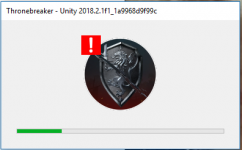EDIT: Multiple users have pointed out that the Citrix Workspace is causing a conflict with Gwent. Please, try to uninstall Citrix.
Please try the following:
OS: Windows 7/8/8.1/10 (64 bit)
Processor: Intel Celeron G1820 | AMD A4-7300
Memory: 4GB RAM
Graphics: NVIDIA GeForce GT 730 | Radeon R7 240
Storage: 15 GB
32-bit operating systems are not supported.
Please try the following:
- Try a verify / repair through GOG Galaxy and ensure Galaxy itself is up to date.
- Disable your virus protection software / firewall and try to download/install Thronebreaker again.
- Remove the following folders:
- "C:\Users\<Your username>\AppData\Local\Temp\CDProjektRED"
- "C:\Users\<Your username>\AppData\LocalLow\CDProjektRED"
- Be sure the game is not installed under Program Files or Program Files(x86) and set up the .EXE files of Galaxy and Thronebreaker to "Run as administrator".
- If this doesn't fix things, run a dxdiag with the 64-bit option selected and send the results to CDPR Support along with a brief description of the issue.
OS: Windows 7/8/8.1/10 (64 bit)
Processor: Intel Celeron G1820 | AMD A4-7300
Memory: 4GB RAM
Graphics: NVIDIA GeForce GT 730 | Radeon R7 240
Storage: 15 GB
32-bit operating systems are not supported.
Last edited: