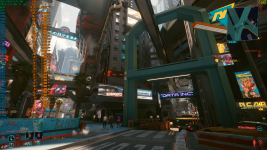Yes, no change with any known fixes and I know that apart from these particular regions in NC my GPU is fully utilized - 99% with everything running full power.Have you tried the memory pool fix for PC?
You are using an out of date browser. It may not display this or other websites correctly.
You should upgrade or use an alternative browser.
You should upgrade or use an alternative browser.
I'm not going to install any Asus software until I can be sure that it won't cause any problems with Cyberpunk while I'm still playing it. I just hope that either CDPR are going to fix it or Asus will do.I have reinstalled windows and voila gone from 65fps to 170fps at low settings/720p!
Now I'm tempted to install Armory crate for RGB control of my Gskillz ram. Asus Aura alone doesn't work as it only seems to control mobo RGB.
Has anyone else reinstalled Armory crate without issues?
Update:
Followed this thread: https://www.reddit.com/r/ASUS/comments/asot4q
And disabled the Nahimic Service. Removed some Sonic Audio apps, still locked but somehow it feels like it's locked a bit higher now.
Still seeing only 30% cpu usage, which make me look for that specific thing, and found an Intel based solution that might go into some right direction:

 superuser.com
superuser.com
But gotta stop here and continue working again :-D
Followed this thread: https://www.reddit.com/r/ASUS/comments/asot4q
And disabled the Nahimic Service. Removed some Sonic Audio apps, still locked but somehow it feels like it's locked a bit higher now.
Still seeing only 30% cpu usage, which make me look for that specific thing, and found an Intel based solution that might go into some right direction:
CPU utilization won't go above 30%
I have an HP Pavillion 14 laptop. Intel Celeron 1.6GHz 2 core. 2Gb RAM. Windows 10. It's running really slowly. So slow that its unusable right from the very start. I check the resource monitor an...
But gotta stop here and continue working again :-D
I have reinstalled windows and voila gone from 65fps to 170fps at low settings/720p!
Now I'm tempted to install Armory crate for RGB control of my Gskillz ram. Asus Aura alone doesn't work as it only seems to control mobo RGB.
Has anyone else reinstalled Armory crate without issues?
I had extremely low fps issue with AMD 5900X+RTX3080 before reinstalling Windows and yes I have installed Armory crate and Aura creator again. Plus, I have Installed some drivers from Armory crate's driver section and the game seems working as I expected so far. Maybe AI Suite 3 is the culprit yet I don't want to install any other utilities from Asus until further confirmation.
Last edited:
I have reinstalled windows and voila gone from 65fps to 170fps at low settings/720p!
Now I'm tempted to install Armory crate for RGB control of my Gskillz ram. Asus Aura alone doesn't work as it only seems to control mobo RGB.
Has anyone else reinstalled Armory crate without issues?
Someone in this thread has done it and no problem.
Unfortunately, I can also confirm the same thing. I have an Asus board as well, a Crosshair VIII Impact. I had Armoury Crate on auto-install from the BIOS and I also used AI Suite III to control a few things (have been using it for a long time and never had issues with it). So, I first turned off Armoury Crate auto-install, uninstalled everything ASUS related, used Armoury Crate uninstaller, AI Suite III cleaner, disabled all ASUS related services, deleted all of the ASUS folders that I can find, ran a registry cleaner, and a leftover file remover, following some online uninstallation guides. Several restarts later, this fixes nothing. I was stuck at sub 30 fps regardless of resolutions and settings before with sub 100% GPU usage (65%-ish), and I still am having the same issue after the fix.
I then tested this fix on a spare SSD I had laying around. I just installed a fresh Windows 10 on it, boot into it, install the latest driver for my 6900XT and AMD chipset driver for the X570 chipset and 5950X. I had my CBP2077 on an external drive, so, without GOG I just ran the EXE of the game as administrator on the fresh Windows 10 install, and lo' and behold, I'm getting proper 100% GPU utilization now, and the fps scales with the resolution and settings nicely.
So, it clearly is something to do with the "old" Windows install. Most likely, as others have suggested, it is somehow tied to ASUS' AI Suite III, but well, I don't know. Removing it seems to be of no effect.
One thing is for sure, there is no way in hell I am reinstalling Windows to just play a single game. This is not how it was supposed to be and is totally unacceptable for a $60 game. I also use my computer for work during workdays and there are numerous proprietary programs that will take ages to reinstall and reconfigure, not to mention to re-license them. It simply is not worth the effort for me to reinstall Windows just to play a game.
So, until it is clear what the issue actually is and how to fix it without having to reinstall Windows, I'll say that this is just a load of horse sh*t! Can't even play the game I paid retail for properly.
Any chance you had Avast antivirus installed?
This helped. now changing setting changes the fps.
https://www.reddit.com/r/cyberpunkgame/comments/kccabx
https://www.reddit.com/r/cyberpunkgame/comments/kccabx
Some of those third party software problems that are fixed with a clean W10 installation might be because they install their required version of c++ runtime libraries. There is usually a folder within the game install folders called something like "3rdparty" which has the game required runtime libraries. Checking those versions, uninstalling the corresponding ones through control panel and reinstalling from the games 3rdparty folder could fix issues.
Just guessing. Don't even own the game yet and who knows what that does to the other software using the same libraries.
Just guessing. Don't even own the game yet and who knows what that does to the other software using the same libraries.
This helped. now changing setting changes the fps.
https://www.reddit.com/r/cyberpunkgame/comments/kccabx
It makes the game feel faster while loading for me, but the hard cap stays on FPS.
So in the file [Cyperpunk 2077 Folder]\engine\config\memory_pool_budgets copy.csv
Tried:
1.
PoolCPU 16GB
PoolGPU 24GB
2.
Everything except PoolFlexible on 0.
Post automatically merged:
Some of those third party software problems that are fixed with a clean W10 installation might be because they install their required version of c++ runtime libraries. There is usually a folder within the game install folders called something like "3rdparty" which has the game required runtime libraries. Checking those versions, uninstalling the corresponding ones through control panel and reinstalling from the games 3rdparty folder could fix issues.
Just guessing. Don't even own the game yet and who knows what that does to the other software using the same libraries.
I tried uninstalling all of them then installing only the latest from Visual Studio 2015, 2017 and 2019.
Did not fix the lock
Edit:
Reinstalling AMD Chipset Drivers also doesn't help ;p
Last edited:
Maybe it's a Geforce Experience related (if using nVidia) and/or W10 game mode thing. Don't remember if game mode is on or off by default. Sorry still just guessing mate.It makes the game feel faster while loading for me, but the hard cap stays on FPS.
So in the file [Cyperpunk 2077 Folder]\engine\config\memory_pool_budgets copy.csv
Tried:
1.
PoolCPU 16GB
PoolGPU 24GB
2.
Everything except PoolFlexible on 0.
Post automatically merged:
I tried uninstalling all of them then installing only the latest from Visual Studio 2015, 2017 and 2019.
Did not fix the lock
Edit:
Reinstalling AMD Chipset Drivers also doesn't help ;p
Edit: Also if there's global settings in nvidia control panel like vertical sync on might have an affect.
Last edited:
Any chance you had Avast antivirus installed?
I do have Avast in my main Windows install. But in the sacrificial one where I tested AI Suite, no. Point is, as soon as I installed DIP5, the performance got fucked. Uninstalling does nothing until I do a clean install of the sacrificial OS. But that is not doable for me. I can't do a clean install for my main Windows install. It is going to cost me a lot of time and potentially issue with the work-related software I have installed in the main Windows.
Updated driver from NVidia today did not fix it.
Also disabled all non-microsoft services, and all startup programs. After all of the prior steps here. My cap has now gone up to 80-81 where I started at 65 :-D
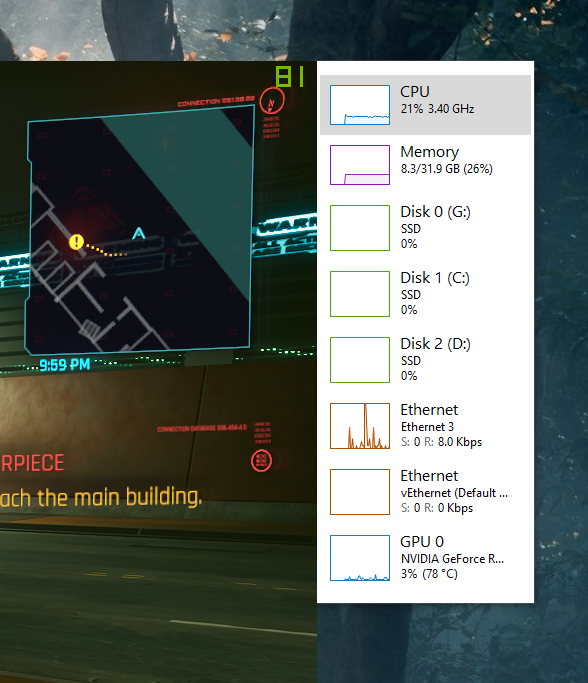
Edit: The fun thing is that 1440p on Ultra RTX is now also smoothly at +-80fps, argh gonna keep searching
Also disabled all non-microsoft services, and all startup programs. After all of the prior steps here. My cap has now gone up to 80-81 where I started at 65 :-D
Edit: The fun thing is that 1440p on Ultra RTX is now also smoothly at +-80fps, argh gonna keep searching
Last edited:
Check your Nvidia control panel, you can have frame rate limits set there either globally or per-application.
I have a 3080, i7-9700k @ 5GHz and 32Gb of RAM, and I consistently get 70+fps with RT on ultra and everything maxed out at 1440p.
I have a 3080, i7-9700k @ 5GHz and 32Gb of RAM, and I consistently get 70+fps with RT on ultra and everything maxed out at 1440p.
Check your Nvidia control panel, you can have frame rate limits set there either globally or per-application.
I have a 3080, i7-9700k @ 5GHz and 32Gb of RAM, and I consistently get 70+fps with RT on ultra and everything maxed out at 1440p.
Yeah that's all checked in the long thread count before this post ;-)
tldr: Fresh install of Windows fixes it, installing Asus AI Suite 3 breaks it. We are now trying to find how to reverse it after the Asus AI Suite 3 installation.
Have you checked your native settings? I know that NVidia has a few options in the control panel that could potentially be the culprit.
He should probably download Nvidia Inspector to make sure his framerate isn't locked.
Yeah that's all checked in the long thread count before this post ;-)
tldr: Fresh install of Windows fixes it, installing Asus AI Suite 3 breaks it. We are now trying to find how to reverse it after the Asus AI Suite 3 installation.
Not familiar with Ai Suite but googling that it might change windows power plan settings. Maybe processor settings to 100% aren't restored properly after uninstall.Yeah that's all checked in the long thread count before this post ;-)
tldr: Fresh install of Windows fixes it, installing Asus AI Suite 3 breaks it. We are now trying to find how to reverse it after the Asus AI Suite 3 installation.
Edit: There should be an asus ai uninstaller maybe in asus web site that cleans windows services the installer made. Those services might override some bios settings and what not. If the uninstaller doesn't help, disabling all asus services by hand might help. Maybe it leaves scheduled tasks also that need removing manually.
Last edited:
bottleneck? no. my cpu usage is only around 13-28%. This game is not cpu bound.You can't get higher frame rate in this game because there's a CPU bottleneck.
Attachments
He should probably download Nvidia Inspector to make sure his framerate isn't locked.
Nah, plenty of games run at +200 fps with low settings.
It is a lock, but follow the complete thread and you'll see that Asus AI Suite 3 causes the lock. With all steps taken I've gotten the lock to 80 instead of 65.
My current thought is that somehow Asus AI Suite 3 does some .inf replacing of a Microsoft or AMD driver, which is not compatible with how cyberpunk is currently adapting to the systems. And as such doesn't let Cyberpunk choose the correct settings for the cpu (as seen in the GPU and CPU usage).
But yeah, just guessing here.
I do have Avast in my main Windows install. But in the sacrificial one where I tested AI Suite, no. Point is, as soon as I installed DIP5, the performance got fucked. Uninstalling does nothing until I do a clean install of the sacrificial OS. But that is not doable for me. I can't do a clean install for my main Windows install. It is going to cost me a lot of time and potentially issue with the work-related software I have installed in the main Windows.
For me Avast seems to interfere with whatever AI Suite is doing. When both are installed at the same time (even when AI Suite has been uninstalled), my fps in Cyberpunk are capped to ~30 and it actually breaks other games too.
Pubg is the most obvious from the games I've tested, with fps around 40-60 and low gpu utilization.
Witcher 3 also breaks, while being in Novigrad fps is around 60 and the framerate is very choppy. Out in the county is much better and smoother.
Uninstalling Avast caps Cyberpunk to ~60 again and fixes the other games.
Someone might want to test that also.