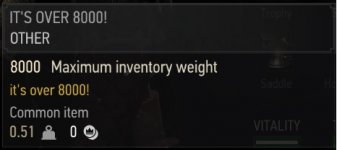Changing item names
Is there a way to edit item names/ make item names for new items?
localisation_key_name ="item_name_Armor_enhancing_Basilisk_fluid"
localisation_key_description ="item_desc_crafting_ingredient"
icon_path ="icons/inventory/ingredients/Basiliskfluid_64x64.png"
This is an example of a new crafting ingredient I made. I can change the icon and the item description works, but I'm looking for a way to add in a name that shows up in the game.
So I'll need to find a way to localisation_key_name. Is this impossible with the current tools or is there a way?
Is there a way to edit item names/ make item names for new items?
localisation_key_name ="item_name_Armor_enhancing_Basilisk_fluid"
localisation_key_description ="item_desc_crafting_ingredient"
icon_path ="icons/inventory/ingredients/Basiliskfluid_64x64.png"
This is an example of a new crafting ingredient I made. I can change the icon and the item description works, but I'm looking for a way to add in a name that shows up in the game.
So I'll need to find a way to localisation_key_name. Is this impossible with the current tools or is there a way?