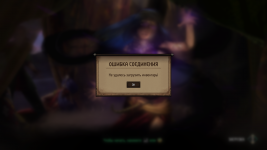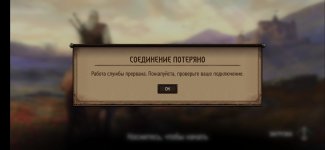You are using an out of date browser. It may not display this or other websites correctly.
You should upgrade or use an alternative browser.
You should upgrade or use an alternative browser.
It happens sometimes don't worry about it, in the next connection try to check usually it change to a winI was in a middle of a match which I think I would have won...
Post automatically merged:
And I've just checked the match history, and it's a loss...
Can't seem to connect to GoG or Gwent. I'm not alone in this issue: https://downdetector.com/status/gog-com/
Just posting it here in case the right people haven't seen it yet. Thank you!
Just posting it here in case the right people haven't seen it yet. Thank you!
Well I tried to start an Arena run but the game just took the ore and couldn't start the Arena. Didn't even get to card choice. It happened twice now. Any solution, and how do I get back my ore back?
Oh and there's also a thing when I tried to reroll the daily task and it just got deleted aswell as daily loggin reward that's nowhere to be found.
Oh and there's also a thing when I tried to reroll the daily task and it just got deleted aswell as daily loggin reward that's nowhere to be found.
Hi, I created this account because I'm getting the error "cannot connect to GWENT servers", I did everything they said here and it still doesn't work. I was playing from my android device and thought it would be more comfortable from my PC, guess I was wrong because I can't even connect to the server from here, while I can do just fine in my phone. It's not a hardware issue because I can play Witcher 3 on ultra, yet this game won't event start. Thanks in advance if anyone has some kind of solution.
Hi, I created this account because I'm getting the error "cannot connect to GWENT servers", I did everything they said here and it still doesn't work. I was playing from my android device and thought it would be more comfortable from my PC, guess I was wrong because I can't even connect to the server from here, while I can do just fine in my phone. It's not a hardware issue because I can play Witcher 3 on ultra, yet this game won't event start. Thanks in advance if anyone has some kind of solution.
On the same website from support you can also click on „... contact us!“ to reach out to CDPR support.
Other than that, please make sure you don‘t have many downloads or uploads in the background (in rare cases it can slow down your connection too much) and that your antivirus program isn‘t blocking the game. Also, I moved your post to the connection issues thread. You might find further ideas here.
Hello,
I am using Linux, more specifically Pop_OS! 19.10 and I am having trouble playing the game. While I fully appreciate this is a shot in the dark, and that Linux is not supported, I do still hold some hope you will perhaps be able to help me.
I have installed the game and GOG Galaxy with Lutris and have in the past been able to play it just fine. However recently, about 9 out of ten times, the game will give an error saying user is not signed in, to continue start the GOG Galaxy client and signed in, but the launcher is running, and I am signed in. I have tried the 1.2.67 and the 2.0 versions of the GOG Galaxy launcher to no avail, 9/10 times it gives the same error.
If you could offer any support, I'd be extremely grateful.
Thank you very much. Here is a paste of my logs
 paste.ubuntu.com
paste.ubuntu.com
[Edited -- SigilFey]
I am using Linux, more specifically Pop_OS! 19.10 and I am having trouble playing the game. While I fully appreciate this is a shot in the dark, and that Linux is not supported, I do still hold some hope you will perhaps be able to help me.
I have installed the game and GOG Galaxy with Lutris and have in the past been able to play it just fine. However recently, about 9 out of ten times, the game will give an error saying user is not signed in, to continue start the GOG Galaxy client and signed in, but the launcher is running, and I am signed in. I have tried the 1.2.67 and the 2.0 versions of the GOG Galaxy launcher to no avail, 9/10 times it gives the same error.
If you could offer any support, I'd be extremely grateful.
Thank you very much. Here is a paste of my logs
Ubuntu Pastebin
[Edited -- SigilFey]
Last edited:
Hello,
I am using Linux, more specifically Pop_OS! 19.10 and I am having trouble playing the game. While I fully appreciate this is a shot in the dark, and that Linux is not supported, I do still hold some hope you will perhaps be able to help me.
I have installed the game and GOG Galaxy with Lutris and have in the past been able to play it just fine. However recently, about 9 out of ten times, the game will give an error saying user is not signed in, to continue start the GOG Galaxy client and signed in, but the launcher is running, and I am signed in. I have tried the 1.2.67 and the 2.0 versions of the GOG Galaxy launcher to no avail, 9/10 times it gives the same error.
If you could offer any support, I'd be extremely grateful.
Thank you very much.
[Edited -- SigilFey]
Sorry, but we don't permit any direct download links. Please either paste the actual contents of the config file in a spoiler tag, or link to a website such as Pastebin.
I can't create new decks or alter existing decks. Every time I try to create a new deck or change an existing deck I get hit with an error message that asks me to check my internet connection. My connection is fine. Is there something I can do? All of this started after I changed my account over from my PS4
Good Morning, Good Evening and Good Night!
Guys, hope I am not double posting here.
I am having the oddest issue with entering the game on Android (9.0 and One)
So, when on Mobile data in my area (H+) I cannot get past the loading screen (Starting screen with Geralt and Dandelion)
Some info:
H+ via google =
H+ stands for Evolved High-Speed Packet Access. ... It offers the fastest maximum speeds of all 3G networks (including 3G and H or HSPA)
Phones =
Gwent on Android for Nokia 7+ and Samsung J6 (Both phones do this)
To finalize:
If I connect to the local WiFi which is 10mbps standard ADSL it lets me in, albeit it still takes quite some time to load.
Thereafter I can disconnect from the WiFi and play hours on Mobile data, as long as I do not "clear" the app in the app drawer.
I find this to be really odd.
Does anyone else have this issue?
Is there a potential fix?
Why loading in on "Stronger" WiFi data and not able to load in on H+, yet able to play on H+ for 3-4 hrs straight?
In closing:
All other titles I play such as CoC, Clash Royale, CoD, PUBG M work on H+ and load in normally. Gwent is literally the only app/game on my phone with the initial loading issue.
Thanks for Your Time!
All the Best and be Blessed.
Guys, hope I am not double posting here.
I am having the oddest issue with entering the game on Android (9.0 and One)
So, when on Mobile data in my area (H+) I cannot get past the loading screen (Starting screen with Geralt and Dandelion)
Some info:
H+ via google =
H+ stands for Evolved High-Speed Packet Access. ... It offers the fastest maximum speeds of all 3G networks (including 3G and H or HSPA)
Phones =
Gwent on Android for Nokia 7+ and Samsung J6 (Both phones do this)
To finalize:
If I connect to the local WiFi which is 10mbps standard ADSL it lets me in, albeit it still takes quite some time to load.
Thereafter I can disconnect from the WiFi and play hours on Mobile data, as long as I do not "clear" the app in the app drawer.
I find this to be really odd.
Does anyone else have this issue?
Is there a potential fix?
Why loading in on "Stronger" WiFi data and not able to load in on H+, yet able to play on H+ for 3-4 hrs straight?
In closing:
All other titles I play such as CoC, Clash Royale, CoD, PUBG M work on H+ and load in normally. Gwent is literally the only app/game on my phone with the initial loading issue.
Thanks for Your Time!
All the Best and be Blessed.
I am having the oddest issue with entering the game on Android (9.0 and One)
That's odd indeed. Please, contact CDPR support.
The game does not load with a slow Internet connection. The error "Could not connect: could not connect to gwent servers" appears. The game needs at least 700 Kb / s Internet speed for the initial download... I do not always have this Internet speed, which is why I can not enter the game. What to do? Help....
Attachments
Is it possible for the opponent to lose connection, yet still play cards
As in image (not very verifying) My opponent "assumingly" lost connection, yet in the hazy backgound I could still see cards being played ?
When the opponent is mid-action, meaning (s)he had a card or ability on the stack, it needs to resolve. What you saw was probably the game auto-resolving the last action taken by the opponent.
When the opponent is mid-action, meaning (s)he had a card or ability on the stack, it needs to resolve. What you saw was probably the game auto-resolving the last action taken by the opponent.
Thank you
Hello. I have similar problem to REXPATRUM, but my internet connection is OK. My computer/internet parameters don't change. Last time im gaming on sunday, on monday - error. Several times im contacted with support, but on this moment i don't have answers. Anyone have some idea what to do?
Attachments
hi I am a Chinese gwent player, last week I found that I cannot play with foreign player. That make me disappointed . In addition,My friend who living in England and his account is Chinese cannot match anyone in rank . It is said that because of the difference of version. I want to ask you guys that when will you fix this, or Chinese has been locked forever?