You are using an out of date browser. It may not display this or other websites correctly.
You should upgrade or use an alternative browser.
You should upgrade or use an alternative browser.
So A Quick recap for everyone to see. Please note NONE of this has worked, I still crash on Play button on GOG no way to see the LOGO
Updated Win 10
Updated all drivers
Updated (flashed) GPU BIOS
DX12 up and running
Patched the game 3 times
Redownloaded the game for a clean install 4 times
Checked several times the C++ and .NET, everything is in running order
Downclocked the GPU, both core and memories (my RTX2070 was always run at default, never OC)
Reset the OC on my 6600k to default
Reset the fans from QUIET mode to NORMAL
Checked and lowered the audio quality (rare bug, sometimes happens)
Disabled every kind of overlay
Tried the modified .exe for AVX problem, just in case
Disabled DEP
I also tried a "backup" copy with NO Gog or Steam, same identical crashes
Something else I'm sure I'm forgetting...
Only thing I don't wanna do: reinstalling the freakin' Windows 10 since NO-ONE seems to have solved with that method.
Every other game runs flawlessy.
Happens that I still have Windows 7 on this pc, so it has the exact same hardware and THE GAME STARTS just to crash every 15 minutes circa, causing the pc to restart and a long Hard Drive check (15 extra minutes, automatically done by Windows)
So I ran out of options and patience, I don't want to risk my hardware for a game that in the current status, for me, it's broken.
Win10 installation is 2 months old...
Win 7 4 years
I'm gobsmacked.
Updated Win 10
Updated all drivers
Updated (flashed) GPU BIOS
DX12 up and running
Patched the game 3 times
Redownloaded the game for a clean install 4 times
Checked several times the C++ and .NET, everything is in running order
Downclocked the GPU, both core and memories (my RTX2070 was always run at default, never OC)
Reset the OC on my 6600k to default
Reset the fans from QUIET mode to NORMAL
Checked and lowered the audio quality (rare bug, sometimes happens)
Disabled every kind of overlay
Tried the modified .exe for AVX problem, just in case
Disabled DEP
I also tried a "backup" copy with NO Gog or Steam, same identical crashes
Something else I'm sure I'm forgetting...
Only thing I don't wanna do: reinstalling the freakin' Windows 10 since NO-ONE seems to have solved with that method.
Every other game runs flawlessy.
Happens that I still have Windows 7 on this pc, so it has the exact same hardware and THE GAME STARTS just to crash every 15 minutes circa, causing the pc to restart and a long Hard Drive check (15 extra minutes, automatically done by Windows)
So I ran out of options and patience, I don't want to risk my hardware for a game that in the current status, for me, it's broken.
Win10 installation is 2 months old...
Win 7 4 years
I'm gobsmacked.
Last edited:
In mission with takamura when we drive from dump i must shoot those bastards in motorcycles but i can't.
There is comment that say Action is blocked and i can't shoot and a die over and over and over... Pls fix this, i can't go on with the story.
There is comment that say Action is blocked and i can't shoot and a die over and over and over... Pls fix this, i can't go on with the story.
With 1.06 Steam downloads 2Gb of data (very slowly)
Just for test, I enter in the game without erasing the AppData folder, and I complete two subquests without crashes.
Let's see in the next hours how it will be
Merry Christmas Guys, and Merry Christmas CDPR
Just for test, I enter in the game without erasing the AppData folder, and I complete two subquests without crashes.
Let's see in the next hours how it will be
Merry Christmas Guys, and Merry Christmas CDPR
Look into errors in events in windows. Yesterday I found Dolby sound service crashing my game. So I uninstalled it and no more crashing so far.So A Quick recap for everyone to see. Please note NONE of this has worked, I still crash on Play button on GOG no way to see the LOGO
Updated Win 10
Updated all drivers
DX12 up and running
Patched the game 3 times
Redownloaded the game for a clean install 4 times
Checked several times the C++ and .NET, everything is in running order
Downclocked the GPU (RTX2070 normally running ad default, never OC)
Reset the OC on my 6600k to default
Reset the fans from QUIET mode to NORMAL
Checked and lowered the audio quality (rare bug, sometimes happens)
Disabled every kind of overlay
Tried the modified .exe for AVX problem, just in casa
I also tried a "backup" copy with NO Gog or Steam, same identical crashes
Something else I'm sure I'm forgetting
Only thing I dont wanna do: reinstalling the freakin' Windows 10 since NO ONE seems to have solved with that method.
Every other game runs flawlessy
Happens that I still have Windows 7 on this pc, so it has the exact same hardware and THE GAME STARTS just to crash every 15 minutes circa, causing the pc to restart and Hard Drive check (15 extra minutes, automatically done by windows)
So I ran out of options and patience.
Win10 installation is 2 months old...
Win 7 4 years
I'm gobsmacked.
I have checked the event logs but see nothing related to it crashing on launch.Look into errors in events in windows. Yesterday I found Dolby sound service crashing my game. So I uninstalled it and no more crashing so far.
What was the message you saw that made you link Dolby sound service to crashing your game, please?
On a side note, I'm glad to hear I'm not the only 1 with this issue, but saddened that has been around for so long
I have finally found a solution for flatline 0x8000003.
With MSI Afterburner i have underclocked the Memory Clock (not the Core Clock) at -150 mhz and now all working.
Now i have this configuration on MSI Afterburner:
PS. I have XMP activated and he don't give me any problem.
With MSI Afterburner i have underclocked the Memory Clock (not the Core Clock) at -150 mhz and now all working.
Now i have this configuration on MSI Afterburner:
- Power Limit: 120%
- Core Clock: +91 mhz (8-10 fps more)
- Memory Clock: -150 mhz (with this don't crashed anymore)
PS. I have XMP activated and he don't give me any problem.
Last edited:
Guys, 1.06 after I verify/repair the installation in GOG, i can now play without crashes, played for 2+ hours and I didn't experience any crashes,, repair process downloaded 29MB data (i cannot confirm which files it repaired). Before repairing, it crashes every 10-15 minutes of play time..
Hopefully it stays stable on the next run
Hopefully it stays stable on the next run
The game crashes ("Flatline error") always after Jackie enters Delamain, in The Heist mission. So I load the previous save, do some side quests, but whenever I try to continue The Heist, the game crashes again, always at the same point. It sucks that a long awaited game has so many bugs. Now I will be doing side quests until this is fixed.
I joined just to confirm that this is my exact issue. The game crashes (or more accurately the FPS drops from 60 to 0 FPS while the audio and whatever I was doing seem to continue without me), when that happens I use Steam to STOP the game and go back in.
However, as _s4mur41 mentions, the moment I'm in Delamain's car for the Heist mission and we leave the parking lot the game crashes. I noticed the game tends to crash when I reply (my character speaks) so I don't reply to Jackie while in the car and it ends up traveling much further. One time we even made it to the front of the building but crashed as we came to a stop.
I've been doing side quests for a week now. The game is absolutely stunning, however, it doesn't seem to recognize my 2080 Super and refuses to enable DLSS or RTX so I'm suffering at 60fps.
64G ram, 3950X, 2080 Super, Ubuntu 20.04 running Steam @ 2560x1600p
Hello everyone,
I'm here to report some issues I'm experiencing since the new 1.06 hotfix for the Steam version of the game.
After the new patch my game is continuously crashing for no apparent reasons.
First time was during a normal walk in the NC streets.
Second time during a gunfight against random dudes.
Third, fourth and fifth time was during the
quest. By the way I'm pretty sure that it's just a coincidence.
I checked the game files integrity and Steam found 8 corrupted files, so now is downloading 47.5GB, as you can see below
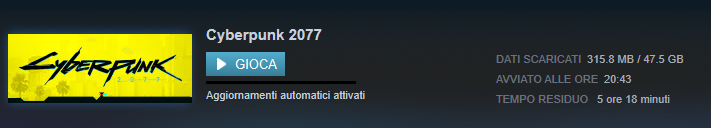
My PC specs:
Motherboard: X570 Aorus Elite
CPU: AMD Ryzen 7 3700X
RAM: 16GB DDR4 3.2GHz
Video card: Nvidia GeForce GTX 1070Ti 8GB VRAM
PSU: Corsair 750W
Cooler: Noctua DH-15
Airflow and CPU temps are always good.
I also checked the crash report game folder and I can still see all compressed archives, I don't know if it's normal, I humbly think that those reports wasn't delivered to the bug/crash tracker system.
By the way I respect CD Project Red as game developers, their works and I love this game. I hope to report good things after the huge download.
Thank you all <3
I'm here to report some issues I'm experiencing since the new 1.06 hotfix for the Steam version of the game.
After the new patch my game is continuously crashing for no apparent reasons.
First time was during a normal walk in the NC streets.
Second time during a gunfight against random dudes.
Third, fourth and fifth time was during the
Delamain - Don't Lose Your Mind
I checked the game files integrity and Steam found 8 corrupted files, so now is downloading 47.5GB, as you can see below
My PC specs:
Motherboard: X570 Aorus Elite
CPU: AMD Ryzen 7 3700X
RAM: 16GB DDR4 3.2GHz
Video card: Nvidia GeForce GTX 1070Ti 8GB VRAM
PSU: Corsair 750W
Cooler: Noctua DH-15
Airflow and CPU temps are always good.
I also checked the crash report game folder and I can still see all compressed archives, I don't know if it's normal, I humbly think that those reports wasn't delivered to the bug/crash tracker system.
By the way I respect CD Project Red as game developers, their works and I love this game. I hope to report good things after the huge download.
Thank you all <3
Guys I hate to break it to you but it's your RAM. Tried everything for about a week on here to no avail except removing one stick of RAM because everything else worked fine. Finally did that and it hasn't crashed since in about 10 hours of gameplay, I wouldn't believe it too if I hadn't experienced it.
Motherboard: MPG 2390
CPU: I5-9600k
RAM: 16GB DDR4 3.2GHz
Video card: Nvidia GeForce3070/1070
PSU: Corsair 750W
So my game ran fine for the last 44 hours, I was using a 1070. I just got a 3070 nd now the game is just broken, I play for about 3 minutes and it flatlines. I've tried everything on here so far except complete Windows reinstall, it seems the game only crashes when I enter the city. I loaded a save out in the badlands and was able to play for awhile.
I've run tests and played other games with the 3070 and everything seems to be fine with those games.
To test, I put my 1070 back in and the game is running fine again, hasn't crashed once since last night.
CPU: I5-9600k
RAM: 16GB DDR4 3.2GHz
Video card: Nvidia GeForce3070/1070
PSU: Corsair 750W
So my game ran fine for the last 44 hours, I was using a 1070. I just got a 3070 nd now the game is just broken, I play for about 3 minutes and it flatlines. I've tried everything on here so far except complete Windows reinstall, it seems the game only crashes when I enter the city. I loaded a save out in the badlands and was able to play for awhile.
I've run tests and played other games with the 3070 and everything seems to be fine with those games.
To test, I put my 1070 back in and the game is running fine again, hasn't crashed once since last night.
This for the people that are getting this error message STATUS_ACCESS_VIOLATION (0xc0000005) try tuning off DEP for windows here is how to do it. https://www.online-tech-tips.com/windows-xp/disable-turn-off-dep-windows/ If you using DS4 to play with a PS4 controller try running the game without it and just let steam driver you controller. Go into big picture mode and setting and pick ps4. I hope this helps someone like it help me please let me know if this helps you out in any way.
I was getting a ridiculous amount of crashes, from start up, to character creation, to dialogue scenes, to save loading, to just because why not?. Turns out all I needed to do was tune down the boost clock on my strix 1080ti. I wonder how many other people who are having these issue are running cards with higher than reference clocks.
I was getting the STATUS_ACCESS_VIOLATION (0xc0000005) error and disabling DEP seem to have solved the problem for me, so if you getting this message give this.Nope still crash anyway (today like every 3-5mins)...So for me don't work
13 days from bought and i cant play this game...
Post automatically merged:
Is that?
View attachment 11109617
Try this and see if this works for you, this will disable DEP https://www.online-tech-tips.com/windows-xp/disable-turn-off-dep-windows/Hello, if someone on PC can test this with me.
every time i drive in this region white marked, im crashing the game.
View attachment 11110226
Can someone on PC can test this if happens with you too.
Here is the stacktrace:
Code:Error reason: Unhandled exception Expression: EXCEPTION_ACCESS_VIOLATION (0xC0000005) Message: The thread attempted to read inaccessible data at 0x0. File: <Unknown>(0)
Hello, if someone on PC can test this with me.
every time i drive in this region white marked, im crashing the game.
View attachment 11110226
Can someone on PC can test this if happens with you too.
Here is the stacktrace:
Code:Error reason: Unhandled exception Expression: EXCEPTION_ACCESS_VIOLATION (0xC0000005) Message: The thread attempted to read inaccessible data at 0x0. File: <Unknown>(0)
May I ask are you using DS4 to play with a Ps4 controller?? please let me know.Hello, if someone on PC can test this with me.
every time i drive in this region white marked, im crashing the game.
View attachment 11110226
Can someone on PC can test this if happens with you too.
Here is the stacktrace:
Code:Error reason: Unhandled exception Expression: EXCEPTION_ACCESS_VIOLATION (0xC0000005) Message: The thread attempted to read inaccessible data at 0x0. File: <Unknown>(0)
Hello all, after this patch the game became unplayable for me, i had issues before like minor crashes, that didnt bother me on my first playthrought , but right now is impossible to play, i cannot give few steps into the city that the game crashes, i just tried to run as administrator but no deal, if somebody has any idea, let us know. Thanks!!!
This for the people that are getting this error message STATUS_ACCESS_VIOLATION (0xc0000005) try tuning off DEP for windows here is how to do it. https://www.online-tech-tips.com/windows-xp/disable-turn-off-dep-windows/ If you using DS4 to play with a PS4 controller try running the game without it and just let steam driver you controller. Go into big picture mode and setting and pick ps4. I hope this helps someone like it help me please let me know if this helps you out in any way.
Did not work for me.
I also flashed and updated my VGA Bios, still nothing. Crash on startup since day-1
Guys, 1.06 after I verify/repair the installation in GOG, i can now play without crashes, played for 2+ hours and I didn't experience any crashes,, repair process downloaded 29MB data (i cannot confirm which files it repaired). Before repairing, it crashes every 10-15 minutes of play time..
Hopefully it stays stable on the next run
One more thing, I took 2 RAM Sticks out (previously 4x8GB - 2 different RAM kits @2933mhz) from my Ryzen 2700x System, run the remaining 2 in Dual Channel @3200mhz. And now it runs without any crashes. I don't know if the RAM sticks were faulty, or mismatched kits (even though I knew that Ryzen 2700x can't handle 4 ram sticks well because of the weak memory controller).
The game crashes ("Flatline error") always after Jackie enters Delamain, in The Heist mission. So I load the previous save, do some side quests, but whenever I try to continue The Heist, the game crashes again, always at the same point. It sucks that a long awaited game has so many bugs. Now I will be doing side quests until this is fixed.
I have the same issue and I managed to get through the car ride. I have only a gut feeling that the audio is what is crashing the game, not just while in the car with Delamain and jackie but in general.
However, riding in the car with Delamain is particularly annoying because I *have* to do it to progress in the game and access other areas of the city.
Long story short, I figured if the audio is making the game crash I should just turn it off. I went into the settings, entered the Audio section and proceeded to set all audio sliders to zero.
Then I got in the car with Delamain and it worked. I made it through to the hotel.
However, the entire 1+ hrs during that hotel campaign entire portions of the hotel would not render (pitch black). The map sometimes worked so I could walk around but the trick that helped me get through the whole campaign was to keep smashing the capslock to enter that *hacking huds* mode. At least while I was scanning the room I could actually see it.
Now that I got through it and Keanue and I are best buds the graphics work again.
Buggy AF but I love this game.
Disabling the XMP profile in the BIOS helped me, the game stopped crashing, but it gave a blow to the performance.
Although there are no problems with memory, it passes all tests.
I could solve my crashing problem by myself. Had 26 crashes in 15 minutes and couldnt play more then 1-2 minutes.
It was caused by my insufficent power supply. Bought an Aorus 3080 xtreme (having a "be quiet straight power 11 750w") and it is set default on "oc bios" by manufacturer. Could run all other games without any problems, but Cyberpunk seems to need much more power.
After switching to the silence mode bios, it didnt crashed for about 5 hrs (until yet i was able to play without any errors).
Also please check your power supplies if you are having the same problem, it may help you.
Greetings,
Arka
Edit: @rpk81: buy a more powerful supply and you will be able to activate the xmp settings again.
Last edited:



