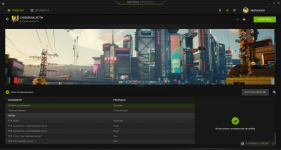Im guessing theres a conflict between the intel and nvidia card. So game chooses the wrong one and thus cant enable DLSS. It happend after reinstalling windows so im guessing something went wrong there..
You are using an out of date browser. It may not display this or other websites correctly.
You should upgrade or use an alternative browser.
You should upgrade or use an alternative browser.
OMG could it be simply that CP2077 is using integrated graphics card instead of Nvidia? I think that can be forced in the Windows 'Graphics Settings'.Im guessing theres a conflict between the intel and nvidia card. So game chooses the wrong one and thus cant enable DLSS. It happend after reinstalling windows so im guessing something went wrong there..
I also have an RTX 2060 (laptop) and had some weirdness several weeks ago. I just poked around until I did this. It's a wild guess, but it looks like you've already tried a lot of other stuff. Just note the original settings so you can always back out again.
Open the nVidia Control Panel, click Manage 3D Settings in the left column, and then click on the Program Settings tab.
Under "1. Select a program to customize" choose Cyberpunk 2077 then click Add. I think click Add, it might be unneccesary as that could be to add a program that isn't listed. See what happens.
Under "2. Select the preferred graphics processor for this program" it should say (or at least this is what it says on my computer) "Use global settings (Auto-select: NVIDIA GPU)"
Under "3. Specify the settings for this program" I have the following highlighted as I did mess with them from whatever they used to be. I believe the Antialiasing setting could be what you're looking for.
Image sharpening: NVIDIA RECOMMENDED
Antialiasing - Mode: Application controlled
Open the nVidia Control Panel, click Manage 3D Settings in the left column, and then click on the Program Settings tab.
Under "1. Select a program to customize" choose Cyberpunk 2077 then click Add. I think click Add, it might be unneccesary as that could be to add a program that isn't listed. See what happens.
Under "2. Select the preferred graphics processor for this program" it should say (or at least this is what it says on my computer) "Use global settings (Auto-select: NVIDIA GPU)"
Under "3. Specify the settings for this program" I have the following highlighted as I did mess with them from whatever they used to be. I believe the Antialiasing setting could be what you're looking for.
Image sharpening: NVIDIA RECOMMENDED
Antialiasing - Mode: Application controlled
check thisYou tried to launch it by Nvidia Geforce Experience?
Post automatically merged:
i dont know what i need to do. I did everything you said and nothing worked...
Post automatically merged:
here are the default settings. Maybe they can see what the problem is? If anything, I deleted the settings file and here they are by defaultI also have an RTX 2060 (laptop) and had some weirdness several weeks ago. I just poked around until I did this. It's a wild guess, but it looks like you've already tried a lot of other stuff. Just note the original settings so you can always back out again.
Open the nVidia Control Panel, click Manage 3D Settings in the left column, and then click on the Program Settings tab.
Under "1. Select a program to customize" choose Cyberpunk 2077 then click Add. I think click Add, it might be unneccesary as that could be to add a program that isn't listed. See what happens.
Under "2. Select the preferred graphics processor for this program" it should say (or at least this is what it says on my computer) "Use global settings (Auto-select: NVIDIA GPU)"
Under "3. Specify the settings for this program" I have the following highlighted as I did mess with them from whatever they used to be. I believe the Antialiasing setting could be what you're looking for.
Image sharpening: NVIDIA RECOMMENDED
Antialiasing - Mode: Application controlled
Attachments
Last edited:
After some testing, my best guess is that it could be something with the game installation as I don't think you should be seeing the settings for Minimum Resolution and Maximum Resolution when Dynamic Resolution Scaling is turned off and you have it turned off. You also have FidelityFX Sharpening turned off as it should be. I have no idea why it is behaving that way, but that's how it works on my system but I haven't slept all night either so I could be totally wrong.check this
Post automatically merged:
i dont know what i need to do. I did everything you said and nothing worked...
Post automatically merged:
here are the default settings. Maybe they can see what the problem is? If anything, I deleted the settings file and here they are by default
Anyway, I had written up a long post with screenshots before I realized that it made no sense after examining your screenshot more closely. So, I included both your image and the one I created below just for the sake of comparison; perhaps you'll see something I am missing.
Your current settings:
My nVidia settings are in the blue box; note that FidelityFX (AMD) is turned off. AMD settings below are just for comparison.
getting the same thing, this kind of stopped me playing before, have since have since upgraded to windows 11 and still the same, I completly gave up on this beforee as it annoyed me being able to play it smoothly with everything on then going a bit slideshowy when driving, can't say when it stopped working
desktop with a 3070 here
just checked as I posted on the Nvidia forurm too at the time, this was around 8 months ago for me, can confirm other games DLSS working
desktop with a 3070 here
just checked as I posted on the Nvidia forurm too at the time, this was around 8 months ago for me, can confirm other games DLSS working
Last edited: