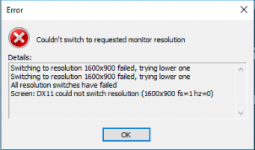Hi there!
Ever since the latest Windows 10 update, I haven't been able to open Gwent. The game fails to launch and the following error message appears:
Switching to resolution 1600x900 failed, trying lower one
Switching to resolution 1600x900 failed, trying lower one
All resolution fixes have failed
Screen: DX11 could not switch resolution (1600x900 fs=1 hz=0)
I have Googled numerous fixes and none of them have worked. I installed Nvidia GeForce, but the program doesn't seem to work upon installation (I get a black screen and my mouse cursor buffers indefinitely; I left the window open for half an hour with no change). Reinstalling GeForce and restarting the computer both had no effect. I've reinstalled Gwent, I've checked off the 'Disable fullscreen optimization' box in my computer's Compatibility Settings, I've changed my native screen resolution and tried to launch. I've even gone so far as to try to roll back the Windows update, but the button that lets me regress to a previous version of Windows literally isn't there anymore, and even if it was, that would only be a temporary solution, because I can only postpone updates, not permanently cancel them.
Any help would be very much appreciated. Thanks in advance!
Ever since the latest Windows 10 update, I haven't been able to open Gwent. The game fails to launch and the following error message appears:
Switching to resolution 1600x900 failed, trying lower one
Switching to resolution 1600x900 failed, trying lower one
All resolution fixes have failed
Screen: DX11 could not switch resolution (1600x900 fs=1 hz=0)
I have Googled numerous fixes and none of them have worked. I installed Nvidia GeForce, but the program doesn't seem to work upon installation (I get a black screen and my mouse cursor buffers indefinitely; I left the window open for half an hour with no change). Reinstalling GeForce and restarting the computer both had no effect. I've reinstalled Gwent, I've checked off the 'Disable fullscreen optimization' box in my computer's Compatibility Settings, I've changed my native screen resolution and tried to launch. I've even gone so far as to try to roll back the Windows update, but the button that lets me regress to a previous version of Windows literally isn't there anymore, and even if it was, that would only be a temporary solution, because I can only postpone updates, not permanently cancel them.
Any help would be very much appreciated. Thanks in advance!