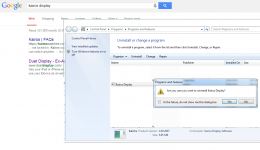I'm NOT saying you should do what's being described in the video or in the description.From my own experience it can't be a Visual C++ error,some of them report having them while in the game.
Believe me,if you're missing mandatory Visual studio redistributables your game will not even start,or application for that matter.
---------- Updated at 12:43 AM ----------
EXCEPTION_ACCESS_VIOLATION (3221225477) I suspected something to be wrong with the Galaxy GOG API by all the references to it,when googling that specific violation you'll find a video explaining how this error is due to Galaxy GOG.
https://www.youtube.com/watch?v=gVLUboio76s
Unless of course you're not even using it.
You are using an out of date browser. It may not display this or other websites correctly.
You should upgrade or use an alternative browser.
You should upgrade or use an alternative browser.
- Status
- Not open for further replies.
Yes, this was my response from them once i asked in detail about the problem
Hello there,
3221225477 is a generic number of callstack, which is connected to the first line
Scaleform::Render::Matrix4x4<float>::SetIdentity()
and callstacks like this shows us that something is wrong with general graphics settings - nvidia control panel, GPU or other software that interferes with the game.
Alas, your callstacks are broken as their values are <Unknown File>(0) so it gives us only a hint, no specific info.
Have you tried running the game in clean boot with all graphic and postprocessing features OFF? We'll be able to check then if there's some software or certain setting that crashes the game.
Hello there,
3221225477 is a generic number of callstack, which is connected to the first line
Scaleform::Render::Matrix4x4<float>::SetIdentity()
and callstacks like this shows us that something is wrong with general graphics settings - nvidia control panel, GPU or other software that interferes with the game.
Alas, your callstacks are broken as their values are <Unknown File>(0) so it gives us only a hint, no specific info.
Have you tried running the game in clean boot with all graphic and postprocessing features OFF? We'll be able to check then if there's some software or certain setting that crashes the game.
I have reverted nvidia control panel back to default settings, I haven't changed anything with MSI afterburner or any software. I've done at least 5 clean installs of the latest drivers and rolled them back to no avail. I was told by support that it might be to do with DirectX11, .Net framework or C++ files missing, and I have repaired or reinstalled those files too.
I have reverted nvidia control panel back to default settings, I haven't changed anything with MSI afterburner or any software. I've done at least 5 clean installs of the latest drivers and rolled them back to no avail. I was told by support that it might be to do with DirectX11, .Net framework or C++ files missing, and I have repaired or reinstalled those files too.
I havn't been following word by word but lemme ask you something first.
Have you run a FULL memtest?
Have you run a FULL HD test using the manufactures software
Have you done a FULL redownload and install?
Have you tried turning UAC off?
Where is your game installed?
Did you try running without any antivirus or malware scanner running?
Have you done a full malware / anti-virus scan (run it overnight if you gotta)?
.Net has some problems where if it gets corrupt the ONLY way to fix it is
A) Windows Refresh and redownload,
B) Reformat,
C) COMPLETE .net uninstall and then doing the updates one by one again.
Now you might think, other games work fine, the whole idea is to remove as many variables as possible.
Last edited:
I have reverted nvidia control panel back to default settings, I haven't changed anything with MSI afterburner or any software. I've done at least 5 clean installs of the latest drivers and rolled them back to no avail. I was told by support that it might be to do with DirectX11, .Net framework or C++ files missing, and I have repaired or reinstalled those files too.
I'm thinking it's something with Direct X on certain systems also. Because after downloading the Windows Software Development Kit, and searching for the dxcpl.exe file, and then checking the 'force warp' option like in the pic below is the only way I can get the game to boot! But then when I get in there its less than 1 frame per second so it doesn't matter anyway, but at least I can boot it up, where I couldn't before...
Attachments
I just ran dxdiag.exe and no errors were found, direct X11 is installed fully it seems
---------- Updated at 05:03 AM ----------
Haven't done a memtest, im assuming you mean a test that checks my RAM?
Tried a full download and reinstall, no change
UAC is off
Tried with AVG off, no change
Done a full PC scan, re-scanning again
---------- Updated at 05:03 AM ----------
I havn't been following word by word but lemme ask you something first.
Have you run a FULL memtest?
Have you run a FULL HD test using the manufactures software
Have you done a FULL redownload and install?
Have you tried turning UAC off?
Where is your game installed?
Did you try running without any antivirus or malware scanner running?
Have you done a full malware / anti-virus scan (run it overnight if you gotta)?
.Net has some problems where if it gets corrupt the ONLY way to fix it is
A) Windows Refresh and redownload,
B) Reformat,
C) COMPLETE .net uninstall and then doing the updates one by one again.
Now you might think, other games work fine, the whole idea is to remove as many variables as possible.
Haven't done a memtest, im assuming you mean a test that checks my RAM?
Tried a full download and reinstall, no change
UAC is off
Tried with AVG off, no change
Done a full PC scan, re-scanning again
I just ran dxdiag.exe and no errors were found, direct X11 is installed fully it seems
---------- Updated at 05:03 AM ----------
Haven't done a memtest, im assuming you mean a test that checks my RAM?
Tried a full download and reinstall, no change
UAC is off
Tried with AVG off, no change
Done a full PC scan, re-scanning again
Yes
Also do you run a SSD?
Where the game is installed is very important, second hard drive? main one? different patition?
Have you tired to run it as Administrator?
A file is either A) Missing B) Corrupt or you have a permissions issue from the looks of it.
Try as much stuff up top as possible, the memtest and hd test just make sure your data isn't getting corrupt while processing or that you don't have any bad modules/sectors. You don't have to do the extended test but the quick full test should be enough. As for ram test you should do at least 1 full cycle.
Last edited:
Yes I run an SSD, the game is installed to my D drive, my HDD not the SSD. I am always running in administrator, I am the only account on the pc. Ill try the windows 7 memory diagnostic next, this scan is almost done.
Do you have it installed under program files? gog games? Did you put any weird characters in the path?
Is your SSD firmware up to date, did you do a fresh install onto the SSD or did you do a clone?
The game is installed under GOG Games, which contains all my witcher 3 files including the exe. My SSD has nothing to do with GOG games
Removed
Last edited:
SOLVED: Removed a program that was used to make use of my iPad as a second screen, I suspect that like some have said, while it wasn't connected the game was registering that this program was installed and couldn't handle it
What is this program? I want to write it down on my blog as a fix, that's awesome, so the whole time the program was intercepting or whatever.
i have this error so bad i havent been able to play the game so i am interested to see any solutions to this. if i only install the game by itself, it crashes as soon as the loading screen after geralt is laying by the tree, but i can hear the conversation going sometimes. i was able to download sdk and do that fix, but it was at below1 fps. this was solved by unchecking the force warp button, but it might not work for other people. the game runs beautifully but i cannot leave the bedroom or talk to yennefer. anytime a new cutscene starts it crashes in a few seconds.
Duet display, used to let your ipad act as a second screen. Works great but obviously not so well with TW3.
H O L Y @#$!%! this was it!!! My insta-crashing to desktop that prevented me from being able to play the game at all till now was (entirely?) due to this stupid application (Duet Display)! Actually, I had uninstalled it last week after not really liking it much but it appeared to have a secondary application or service that you have to also uninstall to truly remove it ("Kairos Display" - see screenshot).
I'm guessing this won't be the magic fix for everyone still having crashing issues (https://goo.gl/KUomQX) but maybe a few others at least?!
Now ... I just have to get through the workday so I can play the game finally!
PS: Thank you AerialFox for posting that! I'd have never found it otherwise!
Attachments
First off, sadly i dont have any new advice. I would like to say however im getting this error as of now. I find it very strange the game ran fine without a single crash since I started playing it on the 23rd. Now all of a sudden these crashes start. cant go 5 minutes without it crashing. It seems to have started when i accidentally left my game paused running all night. (wouldnt be the first time) When i came back the next morning it was sitting at the desktop crashed. I booted it back up, got 20 min then it crashed, tried again 15 min then crash, now like i said lucky to get 5 min.
Any help would be greatly appreciated. I've also submitted a ticket. awaiting a response/ or hopfully a fix
Any help would be greatly appreciated. I've also submitted a ticket. awaiting a response/ or hopfully a fix
- Status
- Not open for further replies.