call wcc_lite export -depot=C:\Users\Blue\Desktop\witcher3stage2\uncooked\ -file=characters\models\main_npc\triss\model\body_01_wa__triss.w2mesh -out=C:\Users\Blue\Desktop\thewitcher3stage3/Triss.fbx
still did not work.
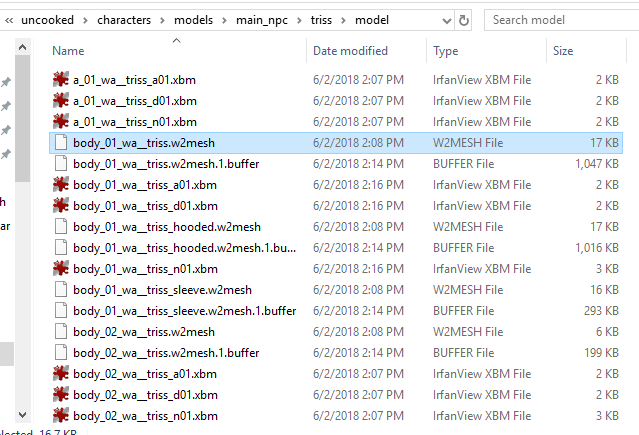
still did not work.



