Ryzen 7 3700X
RTX 3070
16GB 3600MHz RAM
@ 2560x1440p
As the title says, the faster I move, the lower the GPU usage gets. Drops down to 70-80% occasionally high 60s.
It's only when moving around dense city areas. Settings don't matter, usage still drops. Even lowering the resolution to 1080p made no difference. As soon as I stop moving usage goes back up to 95-99%.
Did all the basic and reccomended "fixes" already. DDU + new driver install, disableing overlays, Windows Updates blah blah blah...
Few Afterburner screens, all with High Settings + RT Ultra + DLSS Performance.
Fist one is when standing still, the rest are while driving arround city center.
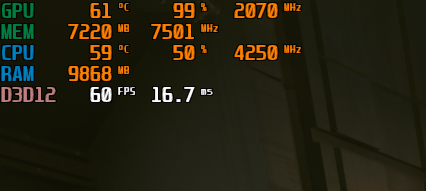
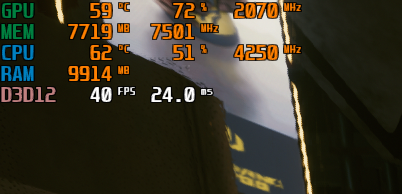
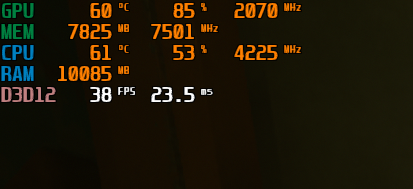
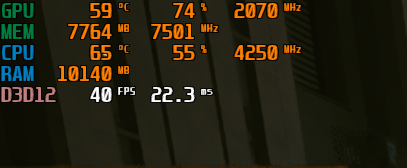
I've seen similar setups performing just fine, literally with a fixed 99% usage, no matter what they do, or where they are.
RTX 3070
16GB 3600MHz RAM
@ 2560x1440p
As the title says, the faster I move, the lower the GPU usage gets. Drops down to 70-80% occasionally high 60s.
It's only when moving around dense city areas. Settings don't matter, usage still drops. Even lowering the resolution to 1080p made no difference. As soon as I stop moving usage goes back up to 95-99%.
Did all the basic and reccomended "fixes" already. DDU + new driver install, disableing overlays, Windows Updates blah blah blah...
Few Afterburner screens, all with High Settings + RT Ultra + DLSS Performance.
Fist one is when standing still, the rest are while driving arround city center.
I've seen similar setups performing just fine, literally with a fixed 99% usage, no matter what they do, or where they are.



