You are using an out of date browser. It may not display this or other websites correctly.
You should upgrade or use an alternative browser.
You should upgrade or use an alternative browser.
I can only help you with GOG version. In GOG Galaxy, click on Cyberpunk, press settings icon on the top -> Manage installation -> Configure -> choose 1.03 version and press ok. I also disabled auto-updates.Dont we have a way to use 1.03 instead of 1.04 ?
Exactly my thoughts. It's too early to give up though, report this problem to CDPR - https://support.cdprojektred.com/I still cannot believe that CDP just released one of the best looking games to date and they put a cheap sharpen filter in front of it to help the console versions..... Unreal. And people not noticing... well, no comments.
I really hope they will fix it in the next patch.
For anyone saying you have to patch back to 1.03, Wrong.
Download: https://www.nexusmods.com/cyberpunk2077/mods/81
Once you run it, uncheck Developer/Feature Toggles/ContrastAdaptiveSharpening
Save the .exe
Enjoy non sharpened game.
Download: https://www.nexusmods.com/cyberpunk2077/mods/81
Once you run it, uncheck Developer/Feature Toggles/ContrastAdaptiveSharpening
Save the .exe
Enjoy non sharpened game.
If you bought it via GoG, you can...If I could revert back to the 1.0.3 version, I would.
There is no need to revert.If you bought it via GoG, you can...
Tried that already, doesn't work. If it works for you, can you give us two screenshots of the same scene with and without modded exe of 1.04 version?Once you run it, uncheck Developer/Feature Toggles/ContrastAdaptiveSharpening
For anyone saying you have to patch back to 1.03, Wrong.
Download: https://www.nexusmods.com/cyberpunk2077/mods/81
Once you run it, uncheck Developer/Feature Toggles/ContrastAdaptiveSharpening
Save the .exe
Enjoy non sharpened game.
Tried that, no use for sharpness
Post automatically merged:
They won't see us here. Click the button and report on:
Performance issues — Cyberpunk 2077 | Technical Support — CD PROJEKT RED
Welcome to CD PROJEKT RED Technical Support! Here you will find help regarding our games and services, as well as answers to frequently asked questions.
Last edited:
True, but I was speaking in general as we have yet to see just how future patches will fix/cause more issues...There is no need to revert.
For anyone saying you have to patch back to 1.03, Wrong.
Download: https://www.nexusmods.com/cyberpunk2077/mods/81
Once you run it, uncheck Developer/Feature Toggles/ContrastAdaptiveSharpening
Save the .exe
Enjoy non sharpened game.
Already tried. Does nothing sadly
not working for mee tooFor anyone saying you have to patch back to 1.03, Wrong.
Download: https://www.nexusmods.com/cyberpunk2077/mods/81
Once you run it, uncheck Developer/Feature Toggles/ContrastAdaptiveSharpening
Save the .exe
Enjoy non sharpened game.
not working for mee too
Yeah, me neither, it seems that some of the negative "sharpening" effect can be taken off much more by disabling "Developer/FeatureToggles/Antialiasing" than trough disabling "ContrastAdaptiveSharpening" but it still not quite there, and removing "Developer/FeatureToggles/Antialiasing" is not a viable option either way since it makes the game look terrible and doesn't really fix the issue.
It's almost like the problem is that maybe there are multiple effects that got changed, maybe it's not so much that something was added in 1.04, but that something was removed or replaced with a sub par effect?
Either that or they simply lowered the quality of the textures with the patch and no amount of tinkering is going to fix it.
But still though, I'd be surprised if by the end of the month, graphic modders don't find what was changed from 1.03 to 1.04, since we do have the good looking patch (1.03) as base information/evidence.
I'm kind of busy right now to properly test it, I only tried disabling TAA on 1.03, but I think the problem is definitely tied to TAA, because many games that utilize this form of AA use some sort of sharpening. And for now, we don't have ANY official options to change AA settings ingame, so I can only assume that we'll have the ability to disable that sharpening when devs will give us extended antialiasing options in the options menu.Yeah, me neither, it seems that some of the negative "sharpening" effect can be taken off much more by disabling "Developer/FeatureToggles/Antialiasing" than trough disabling "ContrastAdaptiveSharpening" but it still not quite there, and removing "Developer/FeatureToggles/Antialiasing" is not a viable option either way since it makes the game look terrible and doesn't really fix the issue.
For the few people that keep saying that the game looks better now... objectively NO
This is not the way to implement sharpening in a game when you choose TAA as your main and unique form of anti-aliasing. It helps with the pixelation of some fine details like hair but that's it. The image quality in the rest of the scene gets trashed. I'll take pixelated hair over this any day of the week.
As someone said on the Steam forums:
"There is no point making super high-res textures, shadows and reflections if you are gonna smudge it over with a vaseline filter (TAA) and then sharpen that with another filter...."
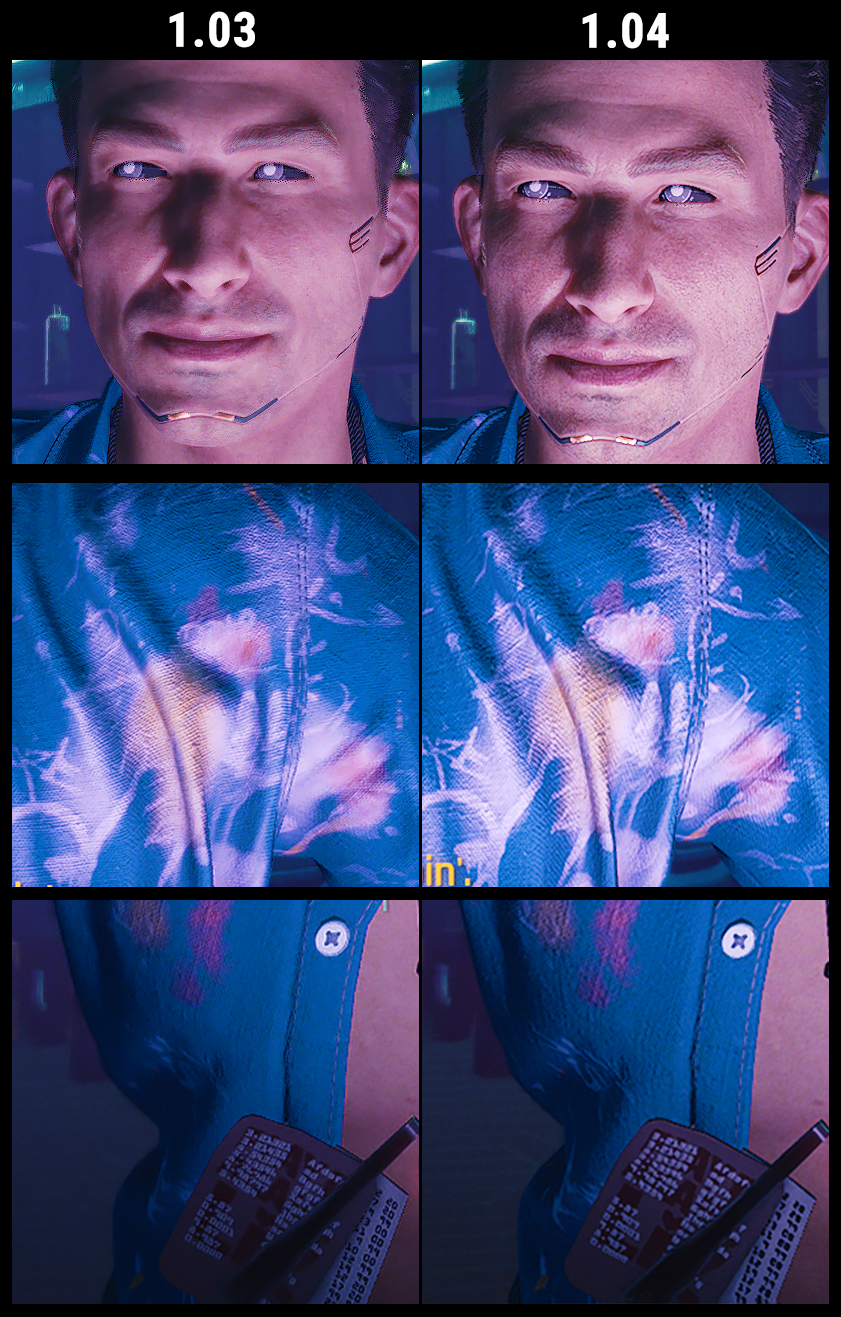
If they don't implement a way to toogle/tone it down in next patches we'll have to wait for modders to work their magic as @
JohnSlayer1337 already said:

 forums.nexusmods.com
forums.nexusmods.com
This is not the way to implement sharpening in a game when you choose TAA as your main and unique form of anti-aliasing. It helps with the pixelation of some fine details like hair but that's it. The image quality in the rest of the scene gets trashed. I'll take pixelated hair over this any day of the week.
As someone said on the Steam forums:
"There is no point making super high-res textures, shadows and reflections if you are gonna smudge it over with a vaseline filter (TAA) and then sharpen that with another filter...."
If they don't implement a way to toogle/tone it down in next patches we'll have to wait for modders to work their magic as @
JohnSlayer1337 already said:

Mod request: Remove forced sharpening introduced in 1.04
As many of you probably noticed in 1.04 version, CDP implemented a terrible sharpening filter to go along with the TAA anti-aliasing that the game has. This has passed unnoticed for many people with all the bugs and memes about the launch. The effect it has on medium/far textures (specially when ...
For the few people that keep saying that the game looks better now... objectively NO
This is not the way to implement sharpening in a game when you choose TAA as your main and unique form of anti-aliasing. It helps with the pixelation of some fine details like hair but that's it. The image quality in the rest of the scene gets trashed. I'll take pixelated hair over this any day of the week.
As someone said on the Steam forums:
"There is no point making super high-res textures, shadows and reflections if you are gonna smudge it over with a vaseline filter (TAA) and then sharpen that with another filter...."
View attachment 11084390
If they don't implement a way to toogle/tone it down in next patches we'll have to wait for modders to work their magic as @
JohnSlayer1337 already said:

Mod request: Remove forced sharpening introduced in 1.04
As many of you probably noticed in 1.04 version, CDP implemented a terrible sharpening filter to go along with the TAA anti-aliasing that the game has. This has passed unnoticed for many people with all the bugs and memes about the launch. The effect it has on medium/far textures (specially when ...forums.nexusmods.com
Modders, they are the best
Sharpening should have a slider like in The Witcher 3. The Sharpening at low was perfect there.
Guys, don't forget to report it to technical support, maybe the fix will be included in the next patch if we can share this problem with developers.

 support.cdprojektred.com
support.cdprojektred.com

Technical Support — CD PROJEKT RED
Welcome to CD PROJEKT RED Technical Support! Here you will find help regarding our games and services, as well as answers to frequently asked questions.
Similar threads
- 5
- 5K



