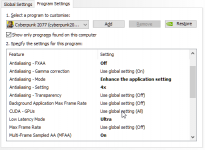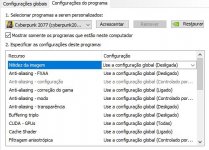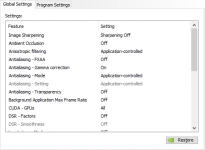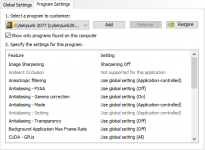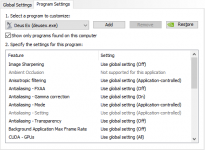MB: ASUS H110-M2
CPU: INTEL G4560
RAM: 8GB+4GB KINGSTON
GPU: ASUS GeForce GTX 1650
HDD: 1TB 7200RPM
One fullHD TV 60hz
NVIDIA Driver version: 460.89
Windows 10 version: 20H2 (OS Build 19042.685)
Didn't optimize through Geforce experience, just entered the game settings to medium-high.
Don't use Geforce experience Overlay.
Bought through steam, installed on a HDD... the only different thing that i did was updating the game and i noticed it was different, after this i already tried a bunch of things... changing settings on the options.json files, tried some mods, verified the game files, run the game as adm, disabled fullscreen optimization... no success
CPU: INTEL G4560
RAM: 8GB+4GB KINGSTON
GPU: ASUS GeForce GTX 1650
HDD: 1TB 7200RPM
One fullHD TV 60hz
NVIDIA Driver version: 460.89
Windows 10 version: 20H2 (OS Build 19042.685)
Didn't optimize through Geforce experience, just entered the game settings to medium-high.
Don't use Geforce experience Overlay.
Bought through steam, installed on a HDD... the only different thing that i did was updating the game and i noticed it was different, after this i already tried a bunch of things... changing settings on the options.json files, tried some mods, verified the game files, run the game as adm, disabled fullscreen optimization... no success