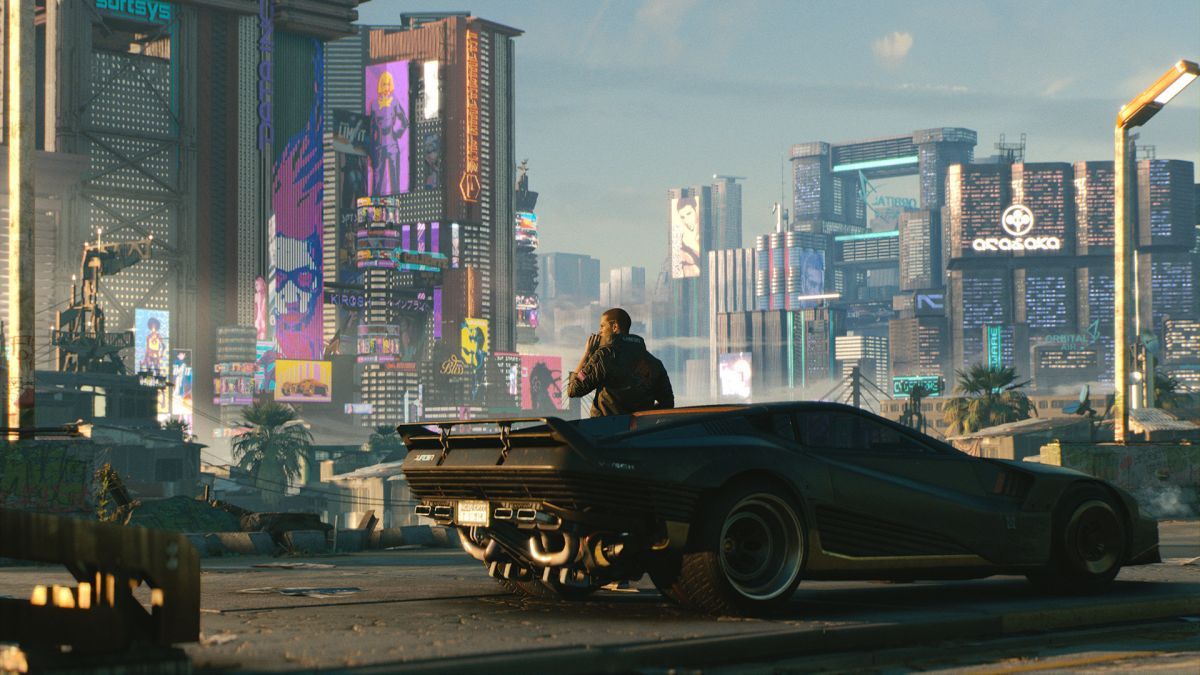a returned player here, finished the game when it first launched when it was filled with bugs. then I saw the patch 1.5 news and wanna try the game again with my new video card.
and my fps still drops to half it is supposed to after some time playing or running through a busy area, only restart the game fix it.
I remember I had the same problem when it first launches, I had to restart the game every hour or so to get a stable FPS and NOW IT IS STILL HERE????
I googled the problem and found MANY players seem to have the same problem as me but no solution is found, CAN ANYONE HELP ME???
spec: Amd3600 16gb gtx3070ti installed on a SSD.
and my fps still drops to half it is supposed to after some time playing or running through a busy area, only restart the game fix it.
I remember I had the same problem when it first launches, I had to restart the game every hour or so to get a stable FPS and NOW IT IS STILL HERE????
I googled the problem and found MANY players seem to have the same problem as me but no solution is found, CAN ANYONE HELP ME???
spec: Amd3600 16gb gtx3070ti installed on a SSD.