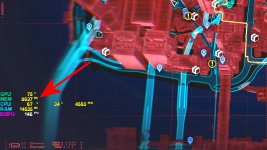yes still thereWon't have a chance to test this for a while, but I wonder if anyone can confirm whether or not the bug is still there, after this recent hotfix?
Post automatically merged:
Found a moment to test it, and it's still there, sadly.
You are using an out of date browser. It may not display this or other websites correctly.
You should upgrade or use an alternative browser.
You should upgrade or use an alternative browser.
Yes it is. Moreover, it crashed the game when I opened the map.Won't have a chance to test this for a while, but I wonder if anyone can confirm whether or not the bug is still there, after this recent hotfix?
Post automatically merged:
Found a moment to test it, and it's still there, sadly.
I noticed the same issue after updating to patch 1.5. (pre 1.5 i had no menu lag)
I get constant fps around 40-50
when i open my ingame menu, everything is fine, journal, character and inventory is fine(and their respective submenus as well) , but when i open the map or the crafting menu it gets very laggy. In crafting menu the mouse feels very sluggish. map is fine around 90% of the time, but sometimes after playing for a longer period, it gets laggy too.
When i switch back to another menu or close the menu its fine again.
See graphics settings, as well as fps and gpu usage in attached sceenshots.
I got lower fps in crafting menu and map comared to ingame.
settings are in german language, but its basically 4k ultra with filmgrain, chromatic aberration and motion blur disabled. raytracing disabled and dlss on auto with sharpening 30.
Setup:
Ryzen 3700x
2x16GB 3600 cl14
rtx2070super
pcie4 1tb ssd
windows 10 21H2
I get constant fps around 40-50
when i open my ingame menu, everything is fine, journal, character and inventory is fine(and their respective submenus as well) , but when i open the map or the crafting menu it gets very laggy. In crafting menu the mouse feels very sluggish. map is fine around 90% of the time, but sometimes after playing for a longer period, it gets laggy too.
When i switch back to another menu or close the menu its fine again.
See graphics settings, as well as fps and gpu usage in attached sceenshots.
I got lower fps in crafting menu and map comared to ingame.
settings are in german language, but its basically 4k ultra with filmgrain, chromatic aberration and motion blur disabled. raytracing disabled and dlss on auto with sharpening 30.
Setup:
Ryzen 3700x
2x16GB 3600 cl14
rtx2070super
pcie4 1tb ssd
windows 10 21H2
Attachments
-
 Cyberpunk2077_2022_03_07_14_48_56_640.jpg1.5 MB · Views: 64
Cyberpunk2077_2022_03_07_14_48_56_640.jpg1.5 MB · Views: 64 -
 Cyberpunk2077_2022_03_07_14_49_08_190.jpg612.2 KB · Views: 64
Cyberpunk2077_2022_03_07_14_49_08_190.jpg612.2 KB · Views: 64 -
 Cyberpunk2077_2022_03_07_14_49_14_779.jpg730.1 KB · Views: 56
Cyberpunk2077_2022_03_07_14_49_14_779.jpg730.1 KB · Views: 56 -
 Cyberpunk2077_2022_03_07_14_49_19_765.jpg799.7 KB · Views: 51
Cyberpunk2077_2022_03_07_14_49_19_765.jpg799.7 KB · Views: 51 -
 Cyberpunk2077_2022_03_07_14_49_23_220.jpg809.7 KB · Views: 49
Cyberpunk2077_2022_03_07_14_49_23_220.jpg809.7 KB · Views: 49 -
 Cyberpunk2077_2022_03_07_14_49_26_950.jpg745.1 KB · Views: 49
Cyberpunk2077_2022_03_07_14_49_26_950.jpg745.1 KB · Views: 49 -
 Cyberpunk2077_2022_03_07_14_49_49_752.jpg1.4 MB · Views: 48
Cyberpunk2077_2022_03_07_14_49_49_752.jpg1.4 MB · Views: 48 -
 Cyberpunk2077_2022_03_07_14_49_52_578.jpg848.1 KB · Views: 58
Cyberpunk2077_2022_03_07_14_49_52_578.jpg848.1 KB · Views: 58 -
 Cyberpunk2077_2022_03_07_14_49_56_997.jpg1.2 MB · Views: 58
Cyberpunk2077_2022_03_07_14_49_56_997.jpg1.2 MB · Views: 58 -
 Cyberpunk2077_2022_03_07_14_50_09_941.jpg1,010.1 KB · Views: 67
Cyberpunk2077_2022_03_07_14_50_09_941.jpg1,010.1 KB · Views: 67
Last edited:
I dont get it,last patch 1.5 have so many issues,and cdpr dont give even info. that they at least work on it.So we have to wait another 6 months for another patch? Why they at least hotfix some bugs,piece by piece. I dont want to be pessimistic,but im afraid that this "speed" of fixing is not enough.I still love the game,but im sad becouse,i see (like most people) huge potential on one side,and on another never ending bug list.
Seems like with certain areas, the game completely loses optimization, the map being one of them. I had that issue with an RTX 3070 OC 8GB video memory. I recently upgraded to a card with 12GB of memory and it stopped. Wasn't a glitch, it's just that 8GB wasn't enough. For some reason the map uses a tremendous amount of video memory without a cap and continues to demand it regardless of what your card says. Even at lower resolution
Attachments
wellp thats one huge memory leak :OSeems like with certain areas, the game completely loses optimization, the map being one of them. I had that issue with an RTX 3070 OC 8GB video memory. I recently upgraded to a card with 12GB of memory and it stopped. Wasn't a glitch, it's just that 8GB wasn't enough. For some reason the map uses a tremendous amount of video memory without a cap and continues to demand it regardless of what your card says. Even at lower resolution
I noticed the same issue after updating to patch 1.5. (pre 1.5 i had no menu lag)
I get constant fps around 40-50
when i open my ingame menu, everything is fine, journal, character and inventory is fine(and their respective submenus as well) , but when i open the map or the crafting menu it gets very laggy. In crafting menu the mouse feels very sluggish. map is fine around 90% of the time, but sometimes after playing for a longer period, it gets laggy too.
When i switch back to another menu or close the menu its fine again.
I'm playing on Stadia (yep, probably the only person in the world) and have the same issues. Crafting menu and map go laggy, while the other menu options are fine. Going back into the game it then has a clear drop in frame rate and becomes unplayable. At that stage I have to fully exit Stadia and load back up again. This post gives good evidence that it's a VRAM leak / lack of proper memory clean up, and is clearly an underlying issue in the game given that it happens on different platforms.
Edit: Worth noting that when I go into the map or crafting menu and waiting a few seconds before doing anything seems to help a bit, but it's not perfect.
OK, don't want to count any chickens, but patch 1.52 seems to be ... fine. Just tried with Ray-Trace Medium preset, and flipping in and out of Map/Inventory/Crafting menus all seem to be smooth.
EDIT so maybe I counted one chicken.. it's definitely better, but just had a couple of drops down to 10-15 fps when entering map, after a lot of times when it hit 60 fps consistently. Much shorter duration than before and back to being well-behaved afterwards. VRAM usage looks a lot more stable. I know this is vague
EDIT so maybe I counted one chicken.. it's definitely better, but just had a couple of drops down to 10-15 fps when entering map, after a lot of times when it hit 60 fps consistently. Much shorter duration than before and back to being well-behaved afterwards. VRAM usage looks a lot more stable. I know this is vague
Last edited:
They are still looking into this issue on PC but yeah, from my recent 2h gameplay - no problems at all.
RTX3090?They are still looking into this issue on PC but yeah, from my recent 2h gameplay - no problems at all.
OK, don't want to count any chickens, but patch 1.52 seems to be ... fine. Just tried with Ray-Trace Medium preset, and flipping in and out of Map/Inventory/Crafting menus all seem to be smooth.
EDIT so maybe I counted one chicken.. it's definitely better, but just had a couple of drops down to 10-15 fps when entering map, after a lot of times when it hit 60 fps consistently. Much shorter duration than before and back to being well-behaved afterwards. VRAM usage looks a lot more stable. I know this is vague
Im experiencing this behavior now.
There is still definitely the same VRAM management issue, but the vast majority of gamers don't play in 4K and will therefore encounter this issue less often. But anyone with an RTX3080 at 4K + RTX etc. will see it immediately in certain areas and when you open the map there.
This issue is very much noticeable at 1440p DLSS with RTX on 8 GB cards.There is still definitely the same VRAM management issue, but the vast majority of gamers don't play in 4K and will therefore encounter this issue less often. But anyone with an RTX3080 at 4K + RTX etc. will see it immediately in certain areas and when you open the map there.
Similar threads
- 4
- 4K