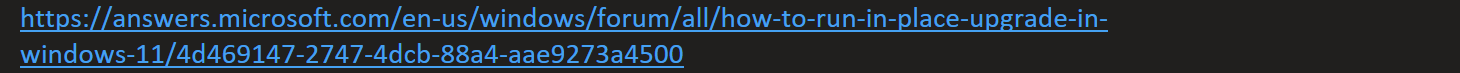PT work around ...
So I just upgraded 7800X3D (with a RTX 4090) from intel and am experiencing the horrendous stutter in and out of menu for path traced mode when Frame Generation is on ( very smooth in game apart from this).
Anyway after reading on this and other posts, setting a frame cap to around half of what you average( realistic) framerate is in game seems to sort it out. Sounds a bit mad but it works .
For example my display does 120hrz , typically i would set my frame cap to that , but with Cyberpunk PT mode , If I run the game at 4k with DLSS quality mode and set frame cap to 30fps (in game) with frame generation on I get a steady 60fps with no menu stutter, if I set frame cap to 45 with DLSS auto I get around 85 to 90, again no stutter.
So look at what your desired / realistic framerate is based on your DLSS mode , set your frame rate to around half of that and you should be good.
Though I dont think there is a magic number to set , its based on how many frames your rig is putting out but you can actually play with the framecap number and dlss settings in game to find the sweet spot for you, just set your DLLS mode and frame cap and lower / increase frame cap to point where stutter disappears
Anyway worked for me (based on reading what cleverer people have looked into ) hope tit works for you
Bytes
So I just upgraded 7800X3D (with a RTX 4090) from intel and am experiencing the horrendous stutter in and out of menu for path traced mode when Frame Generation is on ( very smooth in game apart from this).
Anyway after reading on this and other posts, setting a frame cap to around half of what you average( realistic) framerate is in game seems to sort it out. Sounds a bit mad but it works .
For example my display does 120hrz , typically i would set my frame cap to that , but with Cyberpunk PT mode , If I run the game at 4k with DLSS quality mode and set frame cap to 30fps (in game) with frame generation on I get a steady 60fps with no menu stutter, if I set frame cap to 45 with DLSS auto I get around 85 to 90, again no stutter.
So look at what your desired / realistic framerate is based on your DLSS mode , set your frame rate to around half of that and you should be good.
Though I dont think there is a magic number to set , its based on how many frames your rig is putting out but you can actually play with the framecap number and dlss settings in game to find the sweet spot for you, just set your DLLS mode and frame cap and lower / increase frame cap to point where stutter disappears
Anyway worked for me (based on reading what cleverer people have looked into ) hope tit works for you
Bytes