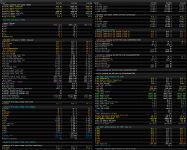So I'm experiencing a new problem with CP2077 where the game completely reboots my computer. I play the game and all of a sudden my screen just turns off and PC restarts itself. At first I thought it was a temperature issue but temp is just fine and so is the power. Initially I had this happen once or twice during about 30h of gameplay but now I'm at the quest where you inside the VDB's BBS and simply can't finnish that quest. I can go maybe 15min before the game and my computer crash but once I get to the point where I'm having the final talk with Johnny and Alt, the game just crashes and forces my PC to completely reboot.
Anybody else having this issue?
The problem is the game since my rig is working as it should and this is the only game that does this.
When I was freeroaming, things worked great and only had one crash issue during the quest Pyramid Song but now, I just can't complete the VDB quest.
My PC specs are:
AMD Ryzen 9 5900X
NVIDIA RTX 3080
32GB RAM
and all the drivers and other updates are up to date.
Anybody else having this issue?
The problem is the game since my rig is working as it should and this is the only game that does this.
When I was freeroaming, things worked great and only had one crash issue during the quest Pyramid Song but now, I just can't complete the VDB quest.
My PC specs are:
AMD Ryzen 9 5900X
NVIDIA RTX 3080
32GB RAM
and all the drivers and other updates are up to date.