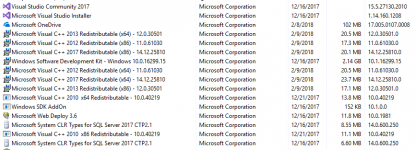Game crashes to desktop during high usage of igni sign
System info: (please find attached)
Graphic Settings: based on Nvidia Geforce experience optimal settings. Mostly Ultra. I had changed setting of 'max frame rate' to unlimited.
I have managed to play the game for over 150 hours without issues.... until the very end. I recall issue starting when I got the complete grandmaster griffin set. In combat against several enemies at once, I cast a Yrden sign at my position and then keep firing Igni at enemies around.
1. I have managed to reproduce crash about 6-7 times during such a combat and it crashes after I have fired Igni sign few times and multiple enemies are burning at once.
2. Game has never crashed outside this scenario
3. I have tried verifying cache files. First time it said that a file had to be acquired. After that, it always succeeded.
4. When my game crashes to desktop and i can see my steam library page, I always notice Witcher 3 downloading some kind of 'update' i guess. The download lasts about a minute. May be its just trying to sync some files from cloud after crash.
5. I have NOT managed to reproduce the issue after limiting frame rate to 60. if I can get game to crash again, will update here.
6. Crash files attached as well (as text files).
7. All crashes so far have happened in Toussaint . I haven't tried any other place though and didn't have grandmaster set before it
Kindly help investigate.
Regards,
PhaLanX
System info: (please find attached)
Graphic Settings: based on Nvidia Geforce experience optimal settings. Mostly Ultra. I had changed setting of 'max frame rate' to unlimited.
I have managed to play the game for over 150 hours without issues.... until the very end. I recall issue starting when I got the complete grandmaster griffin set. In combat against several enemies at once, I cast a Yrden sign at my position and then keep firing Igni at enemies around.
1. I have managed to reproduce crash about 6-7 times during such a combat and it crashes after I have fired Igni sign few times and multiple enemies are burning at once.
2. Game has never crashed outside this scenario
3. I have tried verifying cache files. First time it said that a file had to be acquired. After that, it always succeeded.
4. When my game crashes to desktop and i can see my steam library page, I always notice Witcher 3 downloading some kind of 'update' i guess. The download lasts about a minute. May be its just trying to sync some files from cloud after crash.
5. I have NOT managed to reproduce the issue after limiting frame rate to 60. if I can get game to crash again, will update here.
6. Crash files attached as well (as text files).
7. All crashes so far have happened in Toussaint . I haven't tried any other place though and didn't have grandmaster set before it
Kindly help investigate.
Regards,
PhaLanX
Attachments
-
NVIDIA System Information 02-08-2018 21-39-06.txt3.7 KB · Views: 234
-
witcher3_exe_crash_20171120_091909373.txt10.5 KB · Views: 107
-
witcher3_exe_crash_20171122_061800072.txt12.6 KB · Views: 122
-
witcher3_exe_crash_20180020_074202516.txt12 KB · Views: 126
-
witcher3_exe_crash_20180104_045843959.txt13.9 KB · Views: 113
-
witcher3_exe_crash_20180103_221951432.txt13.4 KB · Views: 98
-
witcher3_exe_crash_20180104_061538344.txt12.7 KB · Views: 99
-
witcher3_exe_crash_20180104_062114961.txt12.9 KB · Views: 111
-
witcher3_exe_crash_20180106_084050202.txt13.5 KB · Views: 131
-
witcher3_exe_crash_20180107_041411030.txt12.5 KB · Views: 133