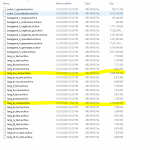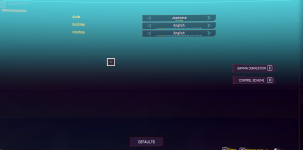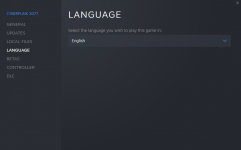Purchased the game from Steam, it looks like on game startup the 3 in-game language settings always ALL follow the Steam's language setting set in Cyberpunk 2077 - Properties. If you set them to different languages, this custom preference is good for only the current session and will be LOST as you exit the game. Hoping for a fix soon.
You are using an out of date browser. It may not display this or other websites correctly.
You should upgrade or use an alternative browser.
You should upgrade or use an alternative browser.
I wanna play with English voice language, and I do. But it goes back to Russian after every restart of the game.
I have the same problem with the German version of the game. I'd love to have the original language in sound, but I'm finding it easier to work with UI in my native language. Everytime I restart the game, the voice options are set back to standard ... please have a look at this, CD Project Red <3
I have the same problem with the German version of the game. I'd love to have the original language in sound, but I'm finding it easier to work with UI in my native language. Everytime I restart the game, the voice options are set back to standard ... please have a look at this, CD Project Red <3
hi,
fix it language bug:
edit directly in the game folder a text editor:
“bin\x64\steam_emu.ini” (Steam)
or
“goggame-1423049311.info” (GOG)
--------------------------------------------------
example (GOG)
2 lines (original file):
"language": "English",
"languages": ["en-US"],
change as follows:
"language": "Czech",
"languages": ["cz-cz"],
fix it language bug:
edit directly in the game folder a text editor:
“bin\x64\steam_emu.ini” (Steam)
or
“goggame-1423049311.info” (GOG)
--------------------------------------------------
example (GOG)
2 lines (original file):
"language": "English",
"languages": ["en-US"],
change as follows:
"language": "Czech",
"languages": ["cz-cz"],
hi,
fix it language bug:
edit directly in the game folder a text editor:
“bin\x64\steam_emu.ini” (Steam)
or
“goggame-1423049311.info” (GOG)
--------------------------------------------------
example (GOG)
2 lines (original file):
"language": "English",
"languages": ["en-US"],
change as follows:
"language": "Czech",
"languages": ["cz-cz"],
fix it language bug:
edit directly in the game folder a text editor:
“bin\x64\steam_emu.ini” (Steam)
or
“goggame-1423049311.info” (GOG)
--------------------------------------------------
example (GOG)
2 lines (original file):
"language": "English",
"languages": ["en-US"],
change as follows:
"language": "Czech",
"languages": ["cz-cz"],
I'm playing on Steam and I'm afraid I don't have such file there...hi,
fix it language bug:
edit directly in the game folder a text editor:
“bin\x64\steam_emu.ini” (Steam)
or
“goggame-1423049311.info” (GOG)
--------------------------------------------------
example (GOG)
2 lines (original file):
"language": "English",
"languages": ["en-US"],
change as follows:
"language": "Czech",
"languages": ["cz-cz"],
Post automatically merged:
Btw the opposite works as well. If I run English verision, then Russian subtitles and interface language won't save as well.
ah... sorry... I have original bought the GOG version...
the previous advice for Steam was for the "non-original" version
So... who has Steam original, can try to rename the file "GameServicesSteam.dll" (for example to "GameServicesSteam_0.dll")
But it's without guarantee... Let know if it works...
------------------------------------------------------------------------
but it really works for me (GOG)... I don't have to switch anything and the game starts with my default language...
it may depend on the correct spelling of the abbreviation for a particular language.
For example, mine (Czech) is officially "cs-cz", but the game uses the notation "cz-cz"...
Here is the screen of the introductory text in Czech -> it is before the possibility to choose the language, so as evidence it is perhaps sufficient...
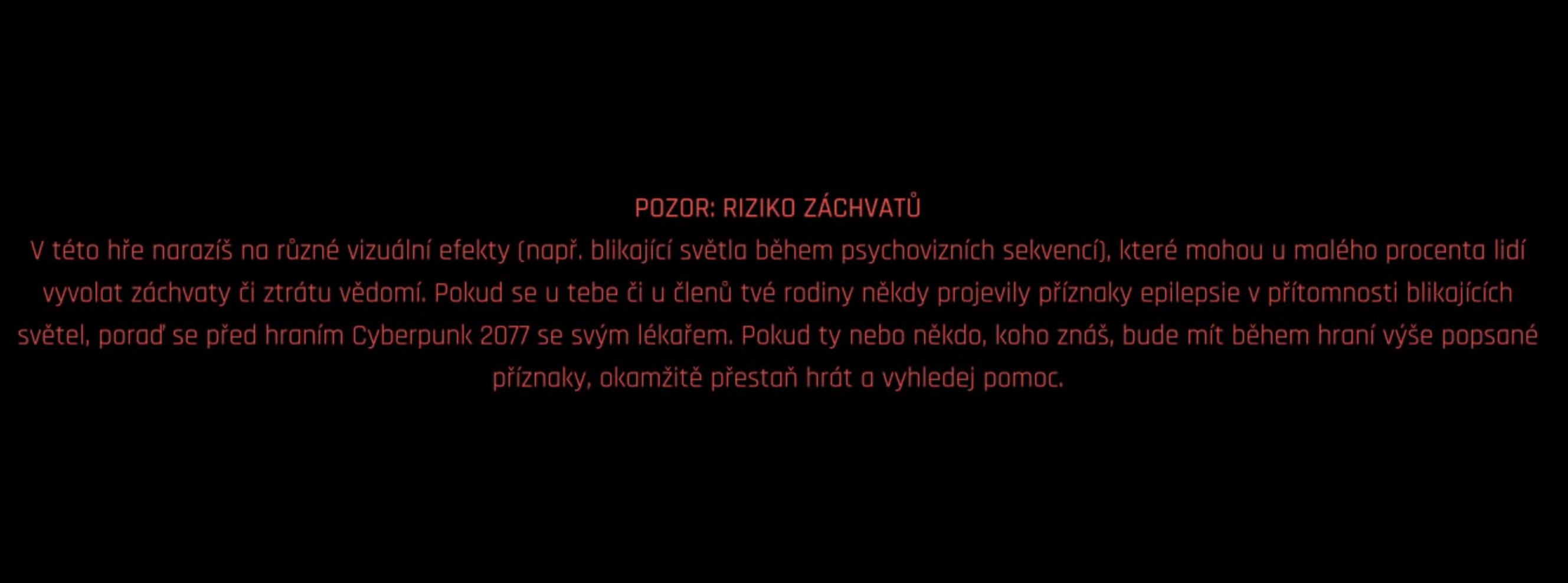
 ctrlv.cz
ctrlv.cz
the previous advice for Steam was for the "non-original" version
So... who has Steam original, can try to rename the file "GameServicesSteam.dll" (for example to "GameServicesSteam_0.dll")
But it's without guarantee... Let know if it works...
------------------------------------------------------------------------
but it really works for me (GOG)... I don't have to switch anything and the game starts with my default language...
it may depend on the correct spelling of the abbreviation for a particular language.
For example, mine (Czech) is officially "cs-cz", but the game uses the notation "cz-cz"...
Here is the screen of the introductory text in Czech -> it is before the possibility to choose the language, so as evidence it is perhaps sufficient...
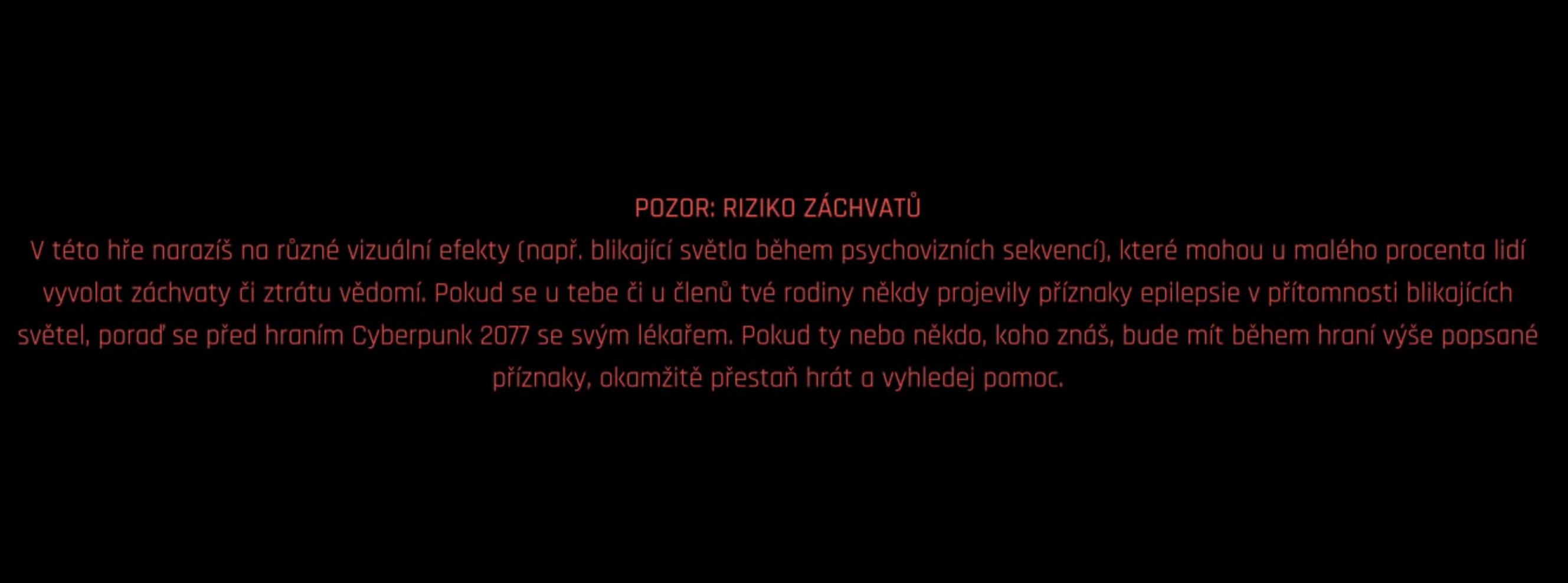
CtrlV.cz | Nejrychlejší ScreenShot a PrintScreen online
CtrlV.cz nabízí nejrychlejší ScreenShot a PrintScreen online jen pomocí webového prohlížeče a to bez doplňků.
ah... sorry... I have original bought the GOG version...
the previous advice for Steam was for the "non-original" version
So... who has Steam original, can try to rename the file "GameServicesSteam.dll" (for example to "GameServicesSteam_0.dll")
But it's without guarantee... Let know if it works...
------------------------------------------------------------------------
but it really works for me (GOG)... I don't have to switch anything and the game starts with my default language...
it may depend on the correct spelling of the abbreviation for a particular language.
For example, mine (Czech) is officially "cs-cz", but the game uses the notation "cz-cz"...
Here is the screen of the introductory text in Czech -> it is before the possibility to choose the language, so as evidence it is perhaps sufficient...
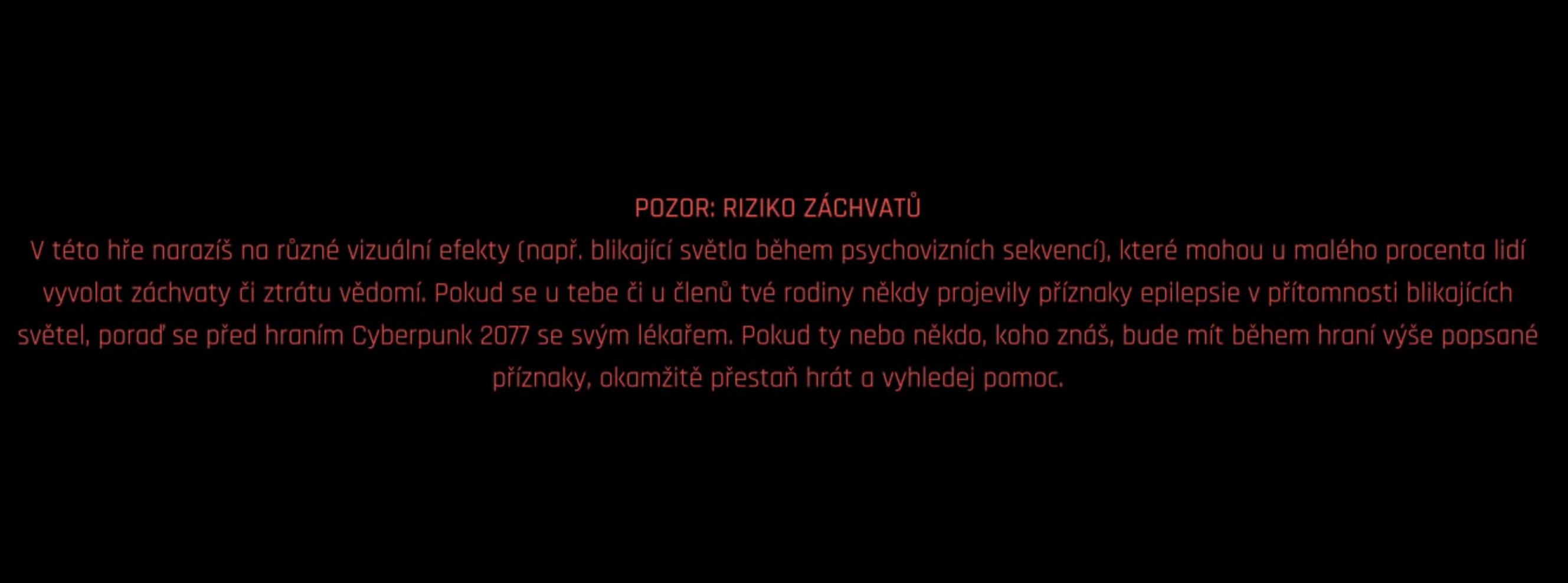
 ctrlv.cz
ctrlv.cz
the previous advice for Steam was for the "non-original" version
So... who has Steam original, can try to rename the file "GameServicesSteam.dll" (for example to "GameServicesSteam_0.dll")
But it's without guarantee... Let know if it works...
------------------------------------------------------------------------
but it really works for me (GOG)... I don't have to switch anything and the game starts with my default language...
it may depend on the correct spelling of the abbreviation for a particular language.
For example, mine (Czech) is officially "cs-cz", but the game uses the notation "cz-cz"...
Here is the screen of the introductory text in Czech -> it is before the possibility to choose the language, so as evidence it is perhaps sufficient...
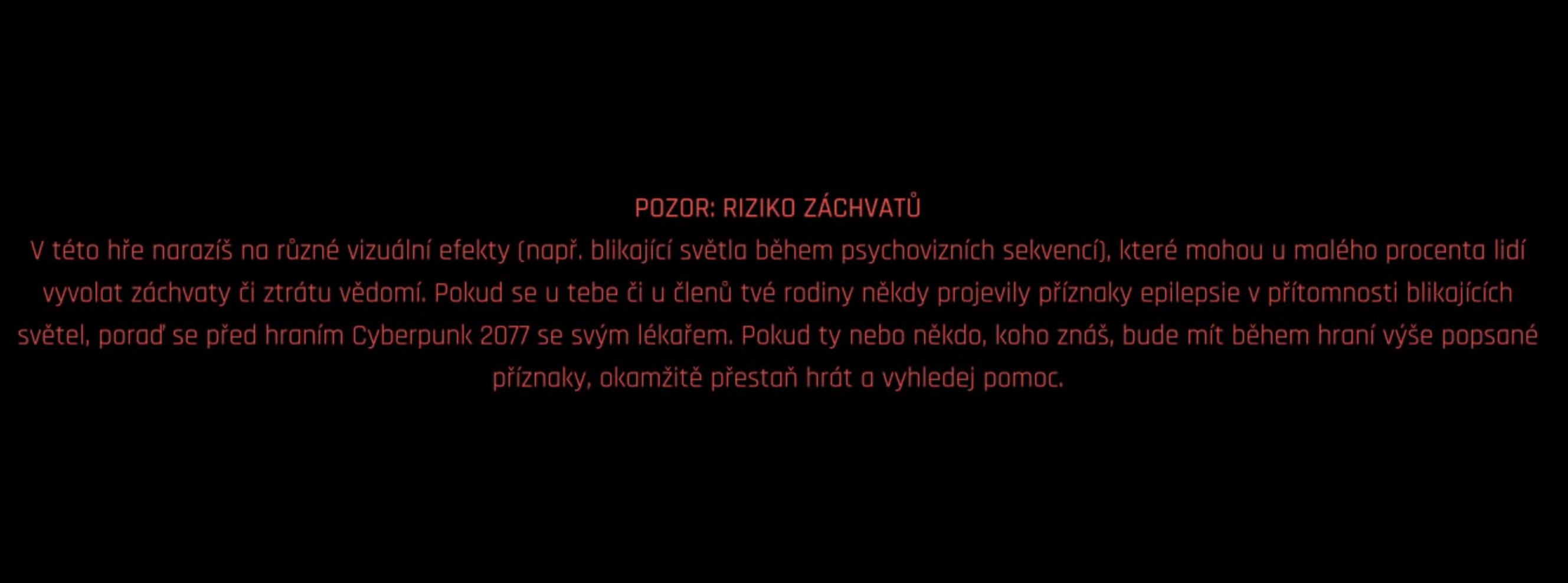
CtrlV.cz | Nejrychlejší ScreenShot a PrintScreen online
CtrlV.cz nabízí nejrychlejší ScreenShot a PrintScreen online jen pomocí webového prohlížeče a to bez doplňků.
Playing on Steam. Launched the game with exe file in bin folder. Went into the settings and set things up as I prefer. Then exited the game. After I launched the game as usual by Steam - everything worked fine without any reset and the problem was solved.
Guess it was something to do with Launcher
Guess it was something to do with Launcher
Last edited:
YES!!! Thank you so much, it worksah... sorry... I have original bought the GOG version...
the previous advice for Steam was for the "non-original" version
So... who has Steam original, can try to rename the file "GameServicesSteam.dll" (for example to "GameServicesSteam_0.dll")
But it's without guarantee... Let know if it works...
------------------------------------------------------------------------
but it really works for me (GOG)... I don't have to switch anything and the game starts with my default language...
it may depend on the correct spelling of the abbreviation for a particular language.
For example, mine (Czech) is officially "cs-cz", but the game uses the notation "cz-cz"...
Here is the screen of the introductory text in Czech -> it is before the possibility to choose the language, so as evidence it is perhaps sufficient...
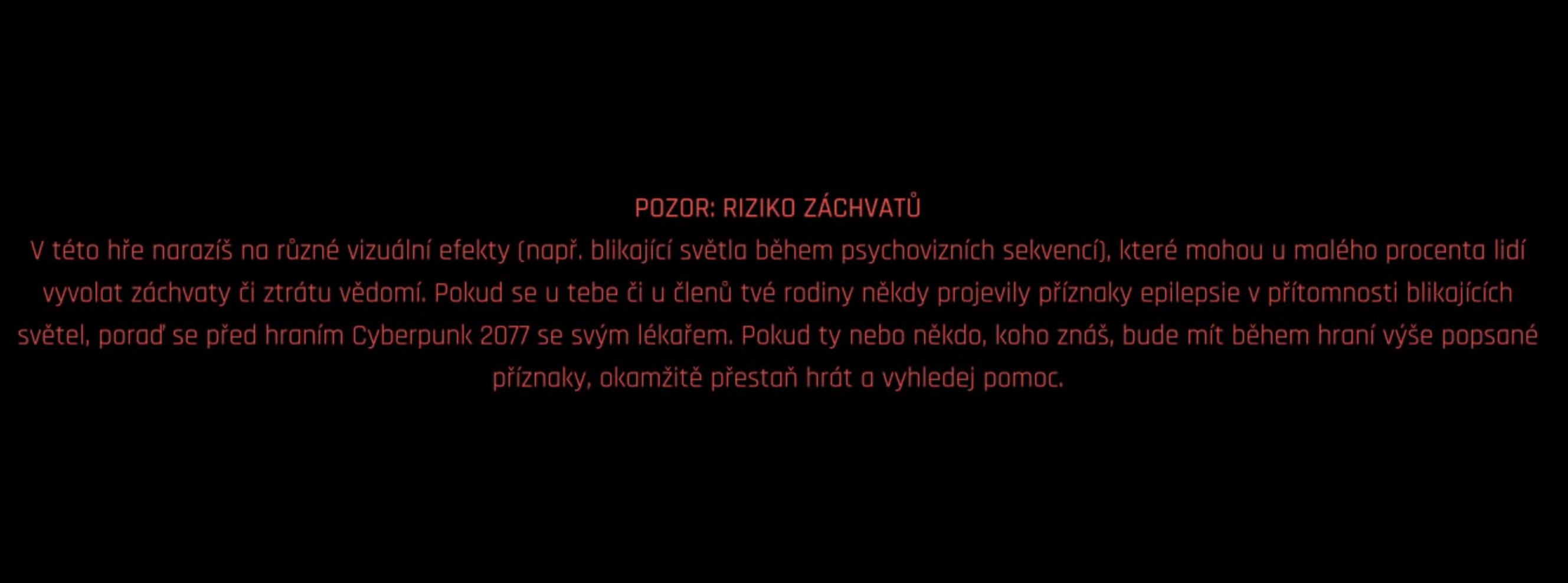
CtrlV.cz | Nejrychlejší ScreenShot a PrintScreen online
CtrlV.cz nabízí nejrychlejší ScreenShot a PrintScreen online jen pomocí webového prohlížeče a to bez doplňků.ctrlv.cz
sadly it didn't work with my gog versionPlaying on Steam. Launched the game with exe file in bin folder. Went into the settings and set things up as I prefer. Then exited the game. After I launched the game as usual by Steam - everything worked fine without any reset and the problem was solved.
Guess it was something to do with Launcher
Same thing. I was playing originally in French but when i got to the part when we meet Keanu i switched to English to hear his real voice. Changed it in the settings to English, apply the changes but each time i restart the game it default back to French.
I tried the steam_emu.ini fix but i have no such file in bin\x64 directory.
I tried the steam_emu.ini fix but i have no such file in bin\x64 directory.
In my case it resets every time I launch the game by Steam. But it does not if I launch REDLauncher.exe or bin\x64\Cyberpunk2077.exe every timePlaying on Steam. Launched the game with exe file in bin folder. Went into the settings and set things up as I prefer. Then exited the game. After I launched the game as usual by Steam - everything worked fine without any reset and the problem was solved.
Guess it was something to do with Launcher
I'd like to keep eng voiceover and still be able to play with polish subs and interface without switching language every single time manually after game restart, tried to work around language archives files inside \Cyberpunk 2077\archive\pc\content, however no luck with this at all, for example I've been tryin to to change names lang_pl_text.archive, lang_en_voice.archive, lang_pl_voice.archive but its not the case here. Its ridiculous, that no one yet did not bother with any answer on that, how difficult is it to do some simple fix for that, wake the fuck up samurais, you got to game to fix...
Hello
1-choose what language you want in the propriety of the game in steam, it will download the file usually it is 4Go+
2-move that new file to a safe place and go back to steam and change back the propriety of the game to the language u want it to be launched with.
For example, I want to play dub jp.
I download the jp audio and then go back and make the game launch in English.
3-Move the file u saved with the new Language into the file.
and now every time I launch the game it is in English and I can choose the jp or eng audio.
File location is : "C:\Program Files\Steam\steamapps\common\Cyberpunk 2077\archive\pc\content"
I had this problem before on steam but made it work this way.I'd like to keep eng voiceover and still be able to play with polish subs and interface without switching language every single time manually after game restart, tried to work around language archives files inside \Cyberpunk 2077\archive\pc\content, however no luck with this at all, for example I've been tryin to to change names lang_pl_text.archive, lang_en_voice.archive, lang_pl_voice.archive but its not the case here. Its ridiculous, that no one yet did not bother with any answer on that, how difficult is it to do some simple fix for that, wake the fuck up samurais, you got to game to fix...
1-choose what language you want in the propriety of the game in steam, it will download the file usually it is 4Go+
2-move that new file to a safe place and go back to steam and change back the propriety of the game to the language u want it to be launched with.
For example, I want to play dub jp.
I download the jp audio and then go back and make the game launch in English.
3-Move the file u saved with the new Language into the file.
and now every time I launch the game it is in English and I can choose the jp or eng audio.
File location is : "C:\Program Files\Steam\steamapps\common\Cyberpunk 2077\archive\pc\content"